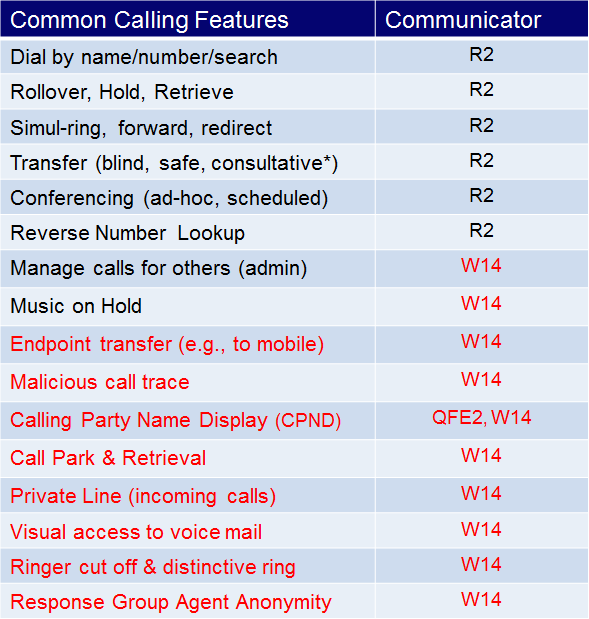A little while ago I was looking for a SIP client that included desktop sharing ability along with voice. After using Microsoft Communicator's increadibly smooth-to-use desktop sharing feature for a couple weeks I was hooked on 1-click desktop sharing integrated into the client. Since we sell and implement a SIP based phone system (pbxnsip) I thought it would be great to have a Windows-base SIP client with features like Communicator. You know--there are not too many SIP clients that do desktop sharing? Well, in my search I stumbled across the Mac-based Blink. The website advertised "Windows version coming soon!" So I couldn't ignore! But I must admit I got sidetracked from the desktop sharing feature after looking at this impressive SIP client!
What is so Impressive About Blink?
The level of attention to detail is hard to miss: The GUI is crisp, clean, and works very naturally and intuitively. (The UI is very similar to Office Communicator but, If I remember correctly, Ag Projects CEO said he hasn't even seen Communicator!) Even the audio sounds and feedback is just elegant. Secondly you can just start using Blink and do quite complex things without a help file: such as start a multi-party voice conference using drag and drop! This ability to "surface" functionality is something that I think is so important-- and Blink seems to get that. Blink also has a bunch of distinctive features: HD Audio, multi-party audio conference (which lets you easily do things like mute a conference caller with a single click and more), handle multiple audio conferences at the same time, multi-party Instant Message, Desktop Sharing and more. Finally, Blink is a based on the very solid SIP Simple SDK so it is very stable and new features can easily be implemented. And remember all this comes for FREE.
An Interview with Blink CEO, Adrian Georgescu
I actually got a MacBook just to test Blink! (well actually, it was the last straw...I already had decided it was time to test a Mac!) After testing Blink I was as impressed with the actual product as I was with the website feature list and screen shots and had some more questions about the product. Adrian Georgescu the CEO of AG Projects, which is the maker of Blink, generously setup a demo and time to talk.
Matt: What is the goal for Blink?
Adrian: Ease of use is #1 goal. When my father can use it we achieved a major milestone...We are after a 1 click install experience. We aim to have a product that is easy to setup and use by regular consumers without knowledge in the underlying technology. The same software is however flexible enough to provide a powerful communication tool for the more advanced users.
Matt: Blink Looks Like Office Communicator. Is that who you are after?
Adrian: Actually I have never seen Communicator. No. We see Blink as a SIP based Skype alternative. Blink can be used as a SIP endpoint for any SIP based solution. Secondly, we have the whole back end SIP infrastructure to provide a fully blown service that scales to serve millions of users. We are able to provide a complete turn-key solution to operators who wish to provide a SIP service.
Matt: With all the buzz around social networking do you plan to add that into Blink?
Adrian: Do what you do good. We don't see this as a differentiating feature, we wish to stick to our core competence and build the best SIP client in the world rather than an average, do it all general-purpose client. Others, can certainly contribute if they want and extend it. The Open Source code is available at http://icanblink.com/download.phtml.
Matt: Do you plan a mobile edition?
Adrian: At this moment we study what option offers a future-proof path. Nothing decided yet, mobile world is right now going through major changes and APIs are changing very often.
Matt: I understand Blink was started in Dec 1, 2009. Do you feel Blink is stable?
Adrian: We believe is very stable. There is a very strong foundation under Blink. It is based on a proven SDK. We have been in the SIP business since 2002 and we have been successful in writing code that resists time...no wasted code so far.
Matt: I'm interested in the Windows version of Blink. Will features like desktop sharing be taken out of Windows edition of Blink?
Adrian: No worries. Desktop sharing in Blink is using VNC and it will be working in Windows too.
Matt: Video is currently not in Blink. Why not and will that be a big undertaking?
Adrian: There is a very strong foundation under Blink...new features do not require a new foundation. Blink supports SIP in general-not just voice/voip. The ability to add media types is easy-- would estimate is little effort to add video. Our efforts now are directed to porting Blink to Windows and Linux, video will be added after this milestone is reached. It is also the right moment because of the VP8 royalty free codec provided by Google. This matches better the Blink DNA...
Matt: Any final comments?
Adrian: We are making an easy to use client for the masses that will be a future proof product based on SIP. We will be presenting the product in the coming months. We expect it to increase uptake on Windows version. If you own a Mac I would suggest you head right over to http://icanblink.com and test drive Blink. If not, keep an eye on Blink's website.
ps-- Keep your eye on this SIP client because it is going places. The Windows edition is just around the corner. Also, did I hear somewhere that Blink is shooting for world domination? ;-)