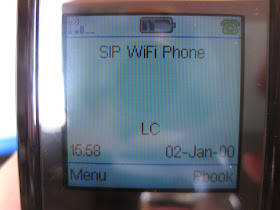When you switch from pbxnsip to snom ONE there will be some changes:
-Blue will allow up to 40 non-snom devices to register. (snom ONE looks at the user-agent string in SIP and if it doesn't contain "snom" it will limit it to 5 in snom ONE Free, 10 in Yellow and 40 in Blue respectively)
-Note that I used the word "allow" instead of "supported". This was intentional as you will need to do the interop testing yourself. Which usually is not a big hurdle for basic functionality.
-Remember that these allowed non snom devices will have a limitation that they will not support a SIP REFER. In the real world this means that, for one, the Transfer button on software and hard phone will likely not work. This is not the end of the world though as with snom ONE you can put the call on hold and use the built in star code to transfer as a work around.
-Also note that snom ONE Blue only allow 5 domains (tenants) is not meant (licensing/eula) for reselling hosted service to other customers. I'm not sure how this is enforced and I suppose it can get grey? if a company owns a building and rents to tenants.
-snom ONE blue does not automatically auto-provision brands other than snom handsets.
Pages
▼
snom ONE Plus: The snom Phone System Appliance
snom seems bent on allowing you to get your PBX in whatever form you want: software on Windows, Linux or Mac (snom ONE Free, Yellow or Blue). Or in a complete appliance form via the just announced snom ONE Plus.
So if you want to integrate your own system using an HP Proliant (or other server) or Mediant 1000 hardware: have at it! Or, if you want the integration done for you: snom ONE Plus Appliance.
Mediant 1000 Unit: I haven't seen pricing but I expect the Mediant 1000 unit to be higher priced.
Also, the unit will require that you integrate it. Also, no unified web mangement port.
What is unique about this appliance over a regular server?
-No moving parts: solid state hard drive, fanless and external power (does that mean brick/wall wart?)
-No need to see an OS command line since it has a web interface for everything
-Integrated with 9 varients of PSTN: 4 FXO, 8 FXO, 12 FXO, 16 FXO, 2 BRI (4ch), 4 BRI, 6 BRI, T1/E1/J1 (up to 30 ch), Combo (T1/E1/J1 +4 FXO +1 FXS)
-No need to buy or install Operating system
What Hardware is in this Appliance?
-Intel Atom 1.6-1.7, 1GB ram, 2 Nics (snom says this will support up to 150 extensions!)
-Sangoma PSTN cards
-Linux operating system
How Is this Phone System Appliance Solution Unique?
-You get all the features with one purchase: No extra licenses to buy for voicemail, provisioning or Call Center features.
-Scalable: Go from 10 extensions to 150+ in one unit.
Distribution
snom says this unit will be distributed by the same distribution channel as other snom products. The appliance comes with 10 users. If you need to add Sangoma port you can source this through your favorite Sangoma Disty or Reseller. snom One Plus appliance pricing is not available at this time.If you have interest in this appliance you are welcome to email us: sales@landiscomputer.com.
Camrivox Flexor Product Integrates Your SIP Phone to Salesforce, Dynamics or Netsuite
Camrivox Flexor CTI is an interesting product that adds presence and CRM integration to your existing deskphones and pbx. It adds basic presence, instant message, CRM integration and PC call control. (think: MS Lync client for you deskphone?)
They have just done an upgrade that adds the below features:
Amongst the changes in this GA release are:
- Outlook 2010 support.
- Terminal Services support.
- French language support.
- Drag and drop transfer support
- Supervised Transfer support.
- Configurable Journal Subject.
- Improved integration with a number of Tapi devices
- Improved integration with Polycom handsets
- Support for SalesForce Call Center Adapter v3.0 Many other new features
You can get the update at:
http://download.camrivox.com/flexor/core/FlexorManager_2_1_21_en.exe
http://camrivox.com/products/
Locktec WP04 Review - Is a Cheap, SIP Wifi Phone Worth Your Look?
I keep seeing these cheap SIP WIFI phones showing up on the radar and thought I'd take a look at one and see if, just perhaps, you don't always get what you pay for!
I've been seeing the Locktec WP04 here and there (ebay, youtube, yippz.com) and thought I would get one to try it out. Will a $129 WIFI SIP phone work as a low cost, business grade, portable phone? It appears that the WP04 is branded by whoever sells them in your locale and Yippz.com is providing them to the USA branded as the Locktec WP04. (Search on ebay and you will see other branding. Such as yongsongyan)
The Yippz.com name doesn't particularly evoke enterprise grade quality or confidence so I'll admit I somewhat expected to be dissappointed but I thought I'll forge ahead. I contacted yippz.com sales support to see if they would send me a courtesy unit to review but they kindly said they don't do that and since they have a restocking fee they couldn't recommend that either. So, I laid out the $129 and financed this whole thing entire on my dime. I would like to note that yippz.com service responded in a very timely fashion.
The unit was shipped via USPS and came in a timely fashion. The package includes power plug, USB cord, battery, and the WP04 all inside a nice box. I immediately found that the unit looked nicer that I expected: piano black and decent "first glance" fit and finish. There was no "Locktec" or "wifi" branding on the unit I recieved (which is probably a plus as far as good looks go?) The unit does feel very light, even with the battery in. (a little weight inside might make it feel more balanced?)
Registering to WIFI and to our SIP based phone system was very easy and straightforward. (well, as easy as typing a complex password on a phone keyboard can be! ;-) But, once again, NO trouble configuring it. When I went to make the first call it just disconnected the call with no warning and the pbx showed it was still connected. Hmm...tried another call and the unit powered off. I checked and the unit had 3 bars of battery. hmm. After emailing to yippz.com support (once again, excellent response time...very good) they brought my attention to the fact that I need to charge the unit for 10 hrs on first several charges. Okay! got it. So I plugged it in and the next day I was eager to try it out...But it was froze! When I pulled the battery and restarted the unit is still only had 3 bars! So, I decide I would plow ahead and try it's features anyway.
I could make calls today. But I noticed a buzz during the first 3 rings. No big problem. After using the phone I soon noticed that there was no "Hold" button. Am I missing something? No, yippz.com support says that this phone handles 1 call only. Okay, fair enough. I soon noticed there is also no "Transfer" button. And since there is no hold button I can't use the star keys on the pbx to do a transfer that way either--so truly, no transfer. I accept. But then another thing kept happening to me: I would press "End" to end a call and the end button would get stuck under the sourrounding case. Ouch. Another odd issue I noticed is that if I call the unit and the remote party hangs up the WP04 will keep ringing. (this could be a pbx interop issue I guess) There is also no message waiting indicator. The WP04 also does not have applications like Calendar, Calc, etc often found on mobile devices.
When I talked to the yippz CSR about the lack of business features they noted:
"The WP04 is a basic wifi voip phone with very few bells and whistles. We sell them mainly to large companies for extension use and 2-way radio style comms"I think that is a fair and honest assesment of this unit.
Now for the features: The unit does have a speaker phone. Also you can save 4 SIP profiles setup. (but the unit can handle only one call at a time.) The unit does have a phone book and will notify you of missed calls.
Check out my video review of the Locktec WP04 below:
The Good:
-piano black
-very light,
-looks nicer than expected
-good support response--1 hr
The Bad:
-one call at a time
-no transfer button
-no hold button
-no message waiting indicator
-no Missed Call Idicator
-audio stuttered for me when pressing buttons at times? (to put on mute)
-no web interface for configuration
-"end" tends to get stuck in the down position
-My first charging experience: overnight--not charged, & froze, buttons don't response
Summary:
It's a cheapy alright. Not a serious business unit--wouldn't recommend to a business. I would say from my initial experience that this will not be a phone you can just "set and forget". It's low cost (from some vendors as low as $69) but I guess the old adadge is true: you get what you pay for.
http://www.yippz.com/pdf/WP04.pdf
If you want to see the Locktec WP04 in the Matt Landis SIP Phone Comparison Chart, click Below:
http://cid-5c8e78952c32af95.office.live.com/view.aspx/Public%20WindowsPBX%20Blog/SIP%20Phone%20Comparison%20Chart.xlsx
Windows Phone 7 to Get Multi-tasking, Skydrive, IE9, Twitter...But in Early March 2011?
Now they are talking about the updates I wanted!
-Multi-tasking -Press and hold "Back" key. See a video below.
-Skydrive Integration
-IE9
-Twitter Integrated into People Hub
Expect this all in March?! According to Engadget, yes. According to Joe in the multi-tasking video above, later this year. (That doesn't sound like march to me. ;-)
Read Steve Ballmer's Keynote at World Mobile Congress:
http://finance.yahoo.com/news/Steve-Ballmer-Unveils-siliconalley-1168899833.html?x=0&.v=17
-Multi-tasking -Press and hold "Back" key. See a video below.
-Skydrive Integration
-IE9
-Twitter Integrated into People Hub
Expect this all in March?! According to Engadget, yes. According to Joe in the multi-tasking video above, later this year. (That doesn't sound like march to me. ;-)
Read Steve Ballmer's Keynote at World Mobile Congress:
http://finance.yahoo.com/news/Steve-Ballmer-Unveils-siliconalley-1168899833.html?x=0&.v=17
3CX Windows PBX CEO Nick Galea Comments on Nokia & Microsoft
What does a big mover in the Microsoft Windows phonesystem world have to say about the possibility of a Microsoft and Nokia joint effort? 3CX ceo Nick Galea comments on Microsoft and Nokia possibilities and I suggest you take a second and read it.
http://www.nickonit.com/2011/02/microsoft-and-nokia-to-marry.html
I'm Just Waiting for the Imminent Windows Phone 7 "Nodo" Update and Nokia Announcement #wp7 #nokia
PS-Actually, unless the "Nodo" update has some serious surprises, most of the things it brings don't overly interest me. Copy & Paste and performance improvement will be nice but I'll admit I haven't been wishing for them everyday. Actually the things that I wish for daily:
-Folder concept to organize all the apps!
-Save Camera Settings (i need to change them every time i use the camera)
-Microsoft Lync Client (or any SIP/VoIP client for that matter)
-Better hardware API's so apps like Skymap and Barcode Scanners can work better
-Multi-tasking/Task switching
Did you notice that copy and paste isn't even in there? There is a lot of noice being made about it but I wonder comparatively how much it will be used...
Get The Windows PBX Blog on Your Mobile Device
Did you know you can get this blog on your favorite mobile device? (of course a Windows Phone 7! ;-)
Just Bookmark the below URL:
http://windowspbx.blogspot.com/?m=1
The New Plantronics Voyager PRO UC: Smart BlueTooth Headset for For Lync & Mobile Phone
The New Plantronics Voyager UC (aka Plantronics Voyager PRO UC v2) has some interesting new tricks up it's sleave in the form of a new "wearing sensor" that detects if you are wearing the device and can do some neat stuff based on that. This unit will also switch between Lync (or your favorite software client) and your cool new Windows Phone 7 (or any bluetooth enabled phone ;-)
A New Source of Presence: Your Headset
Probably the #1 claim to fame of this new device is the sensor that detects if the unit is on your ear and takes action accordingly. If you are using the unit with Microsoft Lync it can be configure to change your presence based on whether you are wearing the unit or not! Microsoft has been talking about Natural User Interfaces--does this qualify? But I am getting off the subject...
On the mobile side, if you are getting a call on your mobile device and put on the headset it will answer the call. If you are on a mobile call using the VPUC and you take it off, it will switch automatically to the mobile phone speaker.
Another one of the things that makes the new Voyager Pro UC interesting is how it integrates between your desktop and mobile. First, you can have the unit paired to your PC and mobile at the same time. It seems to sort everything out.
Also, if you make a call on your mobile phone it sets Lync presence to Busy! (picture above) This will work whether you are not using the headset to make the call on your mobile or not. (I didn't test but I would presume you need to be in bluetooth range of the pc)
The unit will also escalate an Lync IM to voice! For example let's say you IM'ing with someone and you want to bump this connection up to a voice call. All you need to do is put on your headset and the IM will be bumped up to call!
How the unit changes presence and whether it escalates an IM to voice can be configured using the Plantronics Control Panel shown below.
If you are on a mobile call using the voyager and you take it off, it will switch automatically to the mobile phone speaker. It is also designed do this with Lync but I noticed with my Office Communicator it did not automatically move the audio back and forth but I am going to blame this on OC.
Note: Using OCS when I had "When Headset is remove, set presence to:" set to "DND" it would actually set OC presence to "Busy". Small thing and likely fixed in final version.
Microsoft Outlook Whisper Notifications
Plantronics also has a spooky little feature: Plantronics Voice Alerts. This feature will allow you to have important Email, IM, Skype IM or Outlook Calendar event subjects whispered into your ear. Using the Voice Alterts software you can select who is a VIP and setup alerts when you get communications from them.
How Do They Do It?
Of course the first thing us "techies" try to do if figure out how they do stuff. So how are they sensing when this thing is being worn? I don't have any special insight and if I did it would likely be under NDA. My first thought was it can tell what orientation the unit is in but it appears like there is a capacitive touch sensor on the side of the unit and in the ear gels area. I've found if I hold those 2 areas shown below just right I can get it to "think" I'm wearing it. But I need to admit it is very good at detecting when it is being worn or when I'm just trying to "trick" it. Very good.
Supported Devices
With the Plantronics Control Panel installed, the New Voyager Pro UC supports quite a few software clients including Lync, OCS, Skype, Cisco, Shortel, Avaya and more. Of course Lync and OCS of special interest to me but most of what I explained above also works with Skype. My experience is that the device software just detects what you have installed and makes it work.
Technical and Details Stuff
Thankfully for lefties like myself, this unit can easily be flip into left or right wearing position. Plantronics advertises 6 hours of talk time. The USB bluetooth dongle is very nice and small and will work nice with a desktop or laptop--no worries it will get broken off. The charger is a standard USB B connector. In the box you get an AC charger, USB cable to charge with your laptop, an assortment of ear gels, manuals and a little belt clip case to carry all your gear everywhere you go. (does anyone actually use this?!)
MSRP $199.00, but as always I'm sure you can find this unit lower on the street.
http://www.plantronics.com/us/product/voyager-pro-uc?skuId=sku5720074
Interesting Possibilities!
This Plantronics unit shows some really interesting possibilities using bluetooth devices paired with a PC or mobile in the realm of Presence. I think Plantronics has a very interesting device on their hands. I expect to see more vendors follow this innovation with some interesting devices.
A New Source of Presence: Your Headset
Probably the #1 claim to fame of this new device is the sensor that detects if the unit is on your ear and takes action accordingly. If you are using the unit with Microsoft Lync it can be configure to change your presence based on whether you are wearing the unit or not! Microsoft has been talking about Natural User Interfaces--does this qualify? But I am getting off the subject...
On the mobile side, if you are getting a call on your mobile device and put on the headset it will answer the call. If you are on a mobile call using the VPUC and you take it off, it will switch automatically to the mobile phone speaker.
Another one of the things that makes the new Voyager Pro UC interesting is how it integrates between your desktop and mobile. First, you can have the unit paired to your PC and mobile at the same time. It seems to sort everything out.
Also, if you make a call on your mobile phone it sets Lync presence to Busy! (picture above) This will work whether you are not using the headset to make the call on your mobile or not. (I didn't test but I would presume you need to be in bluetooth range of the pc)
The unit will also escalate an Lync IM to voice! For example let's say you IM'ing with someone and you want to bump this connection up to a voice call. All you need to do is put on your headset and the IM will be bumped up to call!
How the unit changes presence and whether it escalates an IM to voice can be configured using the Plantronics Control Panel shown below.
If you are on a mobile call using the voyager and you take it off, it will switch automatically to the mobile phone speaker. It is also designed do this with Lync but I noticed with my Office Communicator it did not automatically move the audio back and forth but I am going to blame this on OC.
Note: Using OCS when I had "When Headset is remove, set presence to:" set to "DND" it would actually set OC presence to "Busy". Small thing and likely fixed in final version.
Microsoft Outlook Whisper Notifications
Plantronics also has a spooky little feature: Plantronics Voice Alerts. This feature will allow you to have important Email, IM, Skype IM or Outlook Calendar event subjects whispered into your ear. Using the Voice Alterts software you can select who is a VIP and setup alerts when you get communications from them.
How Do They Do It?
Of course the first thing us "techies" try to do if figure out how they do stuff. So how are they sensing when this thing is being worn? I don't have any special insight and if I did it would likely be under NDA. My first thought was it can tell what orientation the unit is in but it appears like there is a capacitive touch sensor on the side of the unit and in the ear gels area. I've found if I hold those 2 areas shown below just right I can get it to "think" I'm wearing it. But I need to admit it is very good at detecting when it is being worn or when I'm just trying to "trick" it. Very good.
Supported Devices
With the Plantronics Control Panel installed, the New Voyager Pro UC supports quite a few software clients including Lync, OCS, Skype, Cisco, Shortel, Avaya and more. Of course Lync and OCS of special interest to me but most of what I explained above also works with Skype. My experience is that the device software just detects what you have installed and makes it work.
Thankfully for lefties like myself, this unit can easily be flip into left or right wearing position. Plantronics advertises 6 hours of talk time. The USB bluetooth dongle is very nice and small and will work nice with a desktop or laptop--no worries it will get broken off. The charger is a standard USB B connector. In the box you get an AC charger, USB cable to charge with your laptop, an assortment of ear gels, manuals and a little belt clip case to carry all your gear everywhere you go. (does anyone actually use this?!)
MSRP $199.00, but as always I'm sure you can find this unit lower on the street.
http://www.plantronics.com/us/product/voyager-pro-uc?skuId=sku5720074
Interesting Possibilities!
This Plantronics unit shows some really interesting possibilities using bluetooth devices paired with a PC or mobile in the realm of Presence. I think Plantronics has a very interesting device on their hands. I expect to see more vendors follow this innovation with some interesting devices.
Big Interest in snom ONE Phone System: Over 1000 People Join Forum Since Introduction!
I was curious what the interest would be in snom's new snom ONE phone system when it was introduced. I scribbled down the forum member count on October 22,2010 (just around release time) and there were 2,156 members on the snom ONE forum. Today there is over 1,000 more members with a total cound as of today of 3,356!
The snom ONE phone system that runs on Windows, Linux and Mac is a product we have had a very good experience with: extremely stable, very feature rich, secure and tightly integrated to snom phones. On top of this all it is very reasonably priced. This product fits perfectly into a SMB's Windows Server network very nicely--so I'm not at all surprised at it's growing popularity.
So, welcome everyone to the snom ONE forum and the snom ONE PBX!
A Nice Looking SIP Door Phone for Our European Readers
I was just reading the 3CX blog and they have a HowTo setup a Robin SIP door phone. Looks like a very nice unit!
3CX Blog Article:
http://www.3cx.com/blog/voip-howto/robin-door-phone/
Robin Webpage:
http://robin.nl/en/products/robin-compact-sip/
Actually it looks like Robin has a nice line up of products, but sadly no USA Outlet?
snom Releases snom ONE PBX Version 4.2 for Windows, Linux & Mac
snom has released version 4.2 of their full featured, stable and secure Windows phone system. This version includes a few fixes and some impressive new features/changes!
Some Fixes:
-The feature to retrieve a call that has already been sent to voicemail has a fix.
-Shared Line Apprearance has a fix.
-More...
Some Changes/New Features:
-Administrator email when user disconnects call has more SIP trace info included.
-A New "Web Page Control" tab added to allows access to editing any snom ONE admin page
-Registrations to third-party devices have been increased: snom ONE free supports 5 third-party devices, snom ONE yellow supports 10, and blue supports 40.
-New product edition: snom ONE green (includes call support for third-party devices).
-snom m9 Firmware update
To see more details or to update you snom ONE click below:
http://wiki.snomone.com/index.php?title=Upgrades
"Homebrew" Solution "Marries" 3CX & Microsoft Lync Server
All kinds of cool "homebrew" solutions have been released for Windows Phone 7 and it looks like some "unauthorized" solutions are coming out for 3CX Phone System too! A 3CX administrator has found a way to link 3CX and Lync!
This solution uses FreeSwitch (also a Windows PBX) as a go between.
Note: The author notes that this is not supported by 3CX or Microsoft so do it only on a test system.
http://www.3cx.com/forums/how-to-integrate-lync-2010-and-3cx-18643.html
If you want to link to Lync using directly there are several Windows PBX's to consider: snom ONE, Brekeke and FreeSwitch. They all support OCS/Lync integration natively.