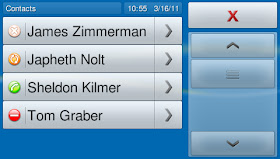Pages
▼
#snom m9 #Lync 2010 and #OCS 2007 R2 Features
The snom m9 is the first Lync 2010 interoperable phone to the market. This unit will also connect to a standard SIP pbx such as 3CX, snom ONE, Brekeke, etc as well. It is also a dual IP stack IPv6 unit. So quite of bit of promise in this little unit.
In this blog article I will go over some of the Lync specific features of the m9. This report is not intended as a complete review of the m9 (coming later) but just a quick overview of the m9 Lync features specifically. Below is my video review of the m9 Lync features and my written report.
Presence is huge with Lync 2010 and the snom m9 will automatically change your Lync presence based on the User State of the m9 unit. (It currently does not take into account Device State) So if your m9 is not on a call or DND it shows "Green light" as shown below.
If we select to set the m9 to Do Not Disturb the Lync presence will be set as well.
Here the presence is set to "On a call".
The snom m9 will also allow you to put your contact in a list and dial Lync buddies based on this. This list does not show the contact's Lync presence as you may know that the snom 3xx/8xx do. According to product manager this is a limitation of Dect technology and is not a feature planned for the m9.
The unit will also allow you to setup 10 one digit speed dials. So you can dial a Lync contact with one button! Think about it: If you have Lync federated with MSN/etc you could call them with 1 button! Pretty neat!
Also note the IPv6 address. Since the unit run dual parallel IP stack, you can log in to the unit even if you don't know the IPv4 address. Very slick.
See the dual parallel IPv6 stack below:
Configuring the m9 for Lync is fairly straight forward using the below configuration screen. You will also want to click on SIP tab and set the Server Type to "Microsoft Office Communication Server (OCS)" to make it work.
The m9 is very new to the USA market and it shows. Right now you need to type in a pin to change DND, lack of automatically populated contact list, searching address book only works with some letters, etc but snom is working hard rectify these issues and I hope to be able to report that it has passed my critique shortly. ;-)
If you own an m9 you might want to look at the recently update pdf manual.
I think the m9 shows real promise as a Lync 2010 Dect phone. It also shows that snom is committed to bringing interesting Lync devices to the market.
In this blog article I will go over some of the Lync specific features of the m9. This report is not intended as a complete review of the m9 (coming later) but just a quick overview of the m9 Lync features specifically. Below is my video review of the m9 Lync features and my written report.
Presence is huge with Lync 2010 and the snom m9 will automatically change your Lync presence based on the User State of the m9 unit. (It currently does not take into account Device State) So if your m9 is not on a call or DND it shows "Green light" as shown below.
If we select to set the m9 to Do Not Disturb the Lync presence will be set as well.
Here the presence is set to "On a call".
The m9 does not pull the Lync contact list but you can make this list yourself from the phone user interface or the web user interface. It will allow you to import VARDS/.vcf's as well so you can include a picture.
The unit will also allow you to setup 10 one digit speed dials. So you can dial a Lync contact with one button! Think about it: If you have Lync federated with MSN/etc you could call them with 1 button! Pretty neat!
Also note the IPv6 address. Since the unit run dual parallel IP stack, you can log in to the unit even if you don't know the IPv4 address. Very slick.
See the dual parallel IPv6 stack below:
Configuring the m9 for Lync is fairly straight forward using the below configuration screen. You will also want to click on SIP tab and set the Server Type to "Microsoft Office Communication Server (OCS)" to make it work.
The m9 is very new to the USA market and it shows. Right now you need to type in a pin to change DND, lack of automatically populated contact list, searching address book only works with some letters, etc but snom is working hard rectify these issues and I hope to be able to report that it has passed my critique shortly. ;-)
If you own an m9 you might want to look at the recently update pdf manual.
I think the m9 shows real promise as a Lync 2010 Dect phone. It also shows that snom is committed to bringing interesting Lync devices to the market.
SIP Softphone Maker Agprojects to Release SIP Hardware Phone?
Software centric companies brought us software based phone systems/UC (Asterisk, Lync, etc) and they have convinced the market and industry that soft is the future. The question desk phone or softphone is not quite so settled it seems. There are softphone vendors (Microsoft, Counterpath, etc) and desk phone (Grandstream, snom, Aastra, etc) and they usually have a pretty different view of the world. It is pretty unusual to see a soft phone maker come out with a hardware phone. Is that what AgProjects is up to? I'm really curious.
http://twitter.com/agprojects/status/50186701875855360
3CX Replaces 3CX Assistant in Version 10 With New Silverlight MyPhone Portal (and more)
Looks like 3CX is retiring the 3CX Assistant application along with the old 3CX Myphone portal in favor of newer Microsoft technology: a Microsoft Silverlight based client. This is a very smart move on 3CX's part as it starts addressing 2 serious pitfuls in its coming struggle to survive in the face of the very real Microsoft Lync threat: Embrace features that can survive in hosted mode (Silverlight Myphone portal could theoretitcally work beautiful in hosted mode) and support more desktop operating systems. (Silverlight apps are cross platform compatible & will run on Mac as well as Linux? Windows Phone7 eventually? etc.)
With Windows communication vendors like snom ONE providing very stable phone system with a mature feature set for extremely agressive pricing (10 extension/ no limits/ free!) and Microsoft continuing to bring Lync 2010 downstream (run on 1GB!) the Windows PBX market continues to be extremely in exciting times!
Checkout the 3CX Blog Update Here:
http://windowspbx.blogspot.com/p/microsoft-lync-resources.html
Writing Your First .Net App for Lync 2010 in 5 Easy Steps and 10 Short Minutes
Wanting to do your first Microsoft Lync 2010 integration? It will take no more than 10 minutes to make your first Lync "Hello World" integration!
Note: For this tutorial we are assuming that you have Lync 2010 running on this developement machine and working. Also that Visual Studio 2010 is on your machine.
#1-Download and install the free Lync 2010 SDK.
#2-Open Visual Studio and create a "New Project".
(or download the free Visual Basic 2010 Express and install if you don't have it.)
#3 - Select a "WFP Application" template for this project as shown below. (the Lync controls won't work on Windows Form Application.)
#5 -The Lync SDK controls you just installed above will be in the "Toolbox" and you can just drag them on your new project form! Go ahead, drag the "MyPresenceChooser" control onto your app. Now let's test our app by clicking "Run".
#5 - Note how you can change Lync 2010 presence from your new application. Wow! We wrote a Lync 2010 app!
Now you can go on and do all those cool things with code that are rolling around in your mind!
Note that this integration is at the Lync 2010 client level and that it is also possible to integrate at the Lync Server level. Once I can help integrating at that level in 10 minutes I'll do another post! ;-)
Note: For this tutorial we are assuming that you have Lync 2010 running on this developement machine and working. Also that Visual Studio 2010 is on your machine.
#1-Download and install the free Lync 2010 SDK.
#2-Open Visual Studio and create a "New Project".
(or download the free Visual Basic 2010 Express and install if you don't have it.)
#3 - Select a "WFP Application" template for this project as shown below. (the Lync controls won't work on Windows Form Application.)
#5 -The Lync SDK controls you just installed above will be in the "Toolbox" and you can just drag them on your new project form! Go ahead, drag the "MyPresenceChooser" control onto your app. Now let's test our app by clicking "Run".
#5 - Note how you can change Lync 2010 presence from your new application. Wow! We wrote a Lync 2010 app!
Now you can go on and do all those cool things with code that are rolling around in your mind!
Note that this integration is at the Lync 2010 client level and that it is also possible to integrate at the Lync Server level. Once I can help integrating at that level in 10 minutes I'll do another post! ;-)
Patton Releases PSTN Gateway OCS/Lync Configuration Guide
A little while ago a Patton spokesperson indicated to me that they were working on Microsoft OCS/Lync interoperability. I just noticed Patton posted a configuration guide for Lync as a PDF. And while this page says "Patton Certified IP-PBX Vendors" boldly across the top of the page, I don't think this translates into "Lync Certified". ;-) (Lync certified gateways)
While Patton seems to be a favorite PSTN gateway for some Windows-based PBX VARs, other vendors such as Audiocodes , Dialogic and (perhaps?) Sangoma seem to have taken a more prominent place in the Microsoft Lync field soo far. But perhaps Patton is planning to change some things?
We'll see.
Patton Gateway Configuration Guide for Lync & OCS:
http://www.patton.com/technology/software.asp?id=42
While Patton seems to be a favorite PSTN gateway for some Windows-based PBX VARs, other vendors such as Audiocodes , Dialogic and (perhaps?) Sangoma seem to have taken a more prominent place in the Microsoft Lync field soo far. But perhaps Patton is planning to change some things?
We'll see.
Patton Gateway Configuration Guide for Lync & OCS:
http://www.patton.com/technology/software.asp?id=42
How Small a Server Will Microsoft Lync Server 2010 Actually Run on for Small, Small Businesses?
If you are a really small business that wants Lync in your organization you are probably wondering: What is the fewest servers? How little RAM do we need? Etc. (well, maybe your really wondering how soon you can get Office365, but...) Lync is meant for the big boys, but in the latest rendition, Lync 2010, the installation complexity, server requirements haved been dramatically reduced. The question is just exactly how reduced?
We are doing testing to see what is the absolutely lowest requirements for a small Lync Server 2010 installation. In our test senario we need to support 20 users for PC to PC IM, presence, desktop sharing, and small multi-party video and audio. (maybe 3 participants). We are only supporting inside the firewall communications and no PSTN/Ent. Voice at the moment.
Since we already have Microsoft virtualization setup we spun up a Windows 2008 Server Std. Edition with 1GB of RAM as a test VM. (Yes, that is correct, 1GB of RAM! From previous lab tests I know this does work in a lab environment--). In previous lab tests we've used the HP Proliant Microserver as the Lync Front End and it also worked fine as a lab. (this is a $400 approx. server from HP). Now remember I'm not recommending this, just seeing how low we can go. ;-)
We already have Windows Server 2008 Active Directory and Exchange 2010 in place so we are not mentioning that, but you will need at least AD in place as well.
The installation of Lync 2010 Server took approximately 2 hours on this OS/VM. Manually installing & configuring approximately 15 Lync clients (installing Lync client, which removed Communicator and switching credentials from BPOS, adding a company group to each Lync client) took approximately another 2hours.
I decided to integrate an existing snom deskphone that we already are using with our IP PBX and this was about 10-15minutes for 1 phone. Steps: #1-download the snom Lync firmware. #2-update the snom phone firmware #3-provision the snom phone. You can download the snom OCS/Lync firmware here or get it from your favorite snom partner. (this would be Landis Computer ;-). Provisioning is just typing your credentials in as shown below! Yeah, that simple!
So lets say a day install if someone has good AD infrastructure in place for a really small and simple Lync Server installation.
So now we are installed and ready for users to hit the system! Will 1GB actually work!? Well... it looks like 1GB is just a little too low. We've been getting ocassional notices that "Limited functionality is available due to outage". Then presence via a list of users is disabled...but we are noticing that users can still IM if they search for the user using "Find a contact"!
UPDATE: After the first day the system seems to be running on 1GB of memory. It seemed that Lync users manually changing presence for first time during the first day triggered heavy MS SQL usage for about 5 minutes, which means the system pushes CPU to 100% for about 5 minutes causing the "Outage" message. Otherwise system RAM usage settles at about 900-950MB. The processor seems to run about 15% avg. with ocassional 100% bursts. Doing a Lync "screen sharing" session has no apparent effect on CPU/RAM. [Below is typical load on the 1GB VM.]
So will 2GB work? We'll check. ;-) I'm hearing reports of users with a 50 client system working on 4GB of RAM in the real world. But 1,2,4 or 12GB isn't the real question here. If Microsoft recommends 12GB, trying 1GB is probably stretching expectations! The point is that Lync Server 2010 requirements have been dramatically reduced and Lync has become drastically simpler to implement.
Lync will be coming to small businesses near you. Whether in the form of Office365 or on premise servers, expect Lync to show up in businesses all over.
Windows Phone 7 Lync Server Client Available Now #lync #3cx
Its on the Marketplace now. The bad thing is there needs to be a server/app between Lync and your Windows Phone 7 at the moment bcause of limitations of Windows Phone.
Provsioning Your snom Phone for Lync 2010
OCSdude shows how to provision snom300 with Lync 2010 with some creative DHCP configuration on Windows Servers:
http://ocsdude.blogspot.com/2010/08/managing-snom-endpoints-in-your.html
snom 800 Series to Get New User Interface?
It sounds like it according to twitter user @miconda. Not sure if it is WUI or PUI but I presume we'll see soon enough. My opinion is that some tweaks will not hurt. (also, if the changes can speed up the snom Vision UI that would be great!)
http://twitter.com/#!/miconda/status/44320542307790848
Patton Releases An Updated Version of Their PBX Gateway Configurator Tool
I didn't get a chance to look what is upgraded (too busy looking at snom m9 ;-) so have at it! Hey, comment if you note good updates.
Here it is:
http://upgrades.patton.com/list.asp?model=SmartNode%20Utilities&flag=1
Looks Like the snom m9 Is Hitting USA Distribution: SIP & Lync Dect Phone
Looks like the m9 is finally hitting USA. (at least some ;-)
Kerry Garrison, over at 888voipstore, does a video looking at the new snom m9. Take a look:
Kerry Garrison, over at 888voipstore, does a video looking at the new snom m9. Take a look:
People Like the Free snom m9 Windows Softphone
Just got some feedback on the free snom m9 Windows softphone and thought I'd pass it on:
"It's easy to use, easy to set up, voice quality is great, and it looks awesome! We use it for VOIP and tested it on Telkom ADSL, Vodacom and MTN 3G as well and it works great. If the connection is not 3G, we struggle with it a bit but all problems can be sorted out. "If you want the snom m9 softphone your welcome to download it:
http://wiki.snomone.com/index.php?title=The_snom_m9_softphone
Read my blog and video review of the snom m9 softphone:
http://windowspbx.blogspot.com/search?q=m9+softphone
Give your feedback on the snom m9 softphone:
http://snomone.ideascale.com/