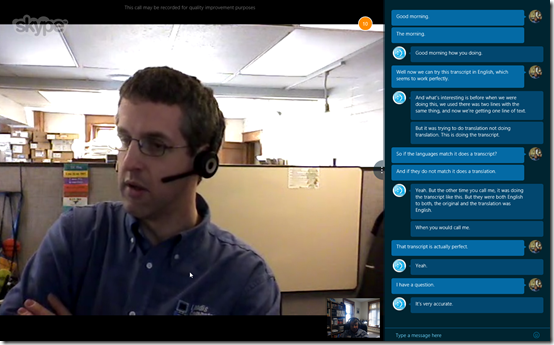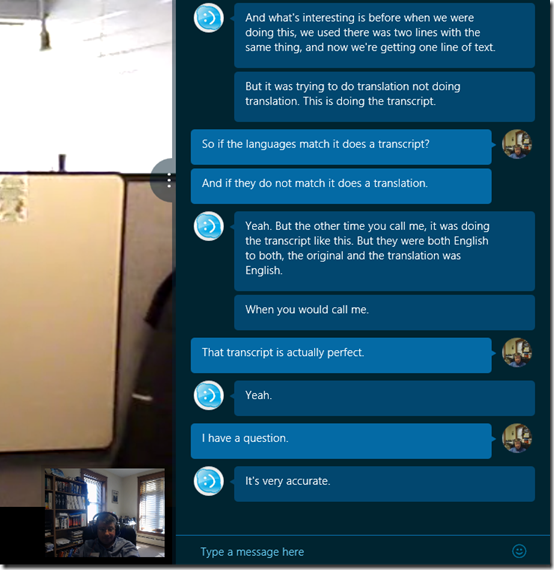skype (skype consumer) emoticons
skype4b via @LCansby
Emoticons are no joke, not even in the Enterprise! Microsoft Lync 2013 got an emoticon refresh that quickly led to “Bring Back the Emoticons!” “campaign”. In no time “Bring back pre-SP1 Emoticons” was among the top 10 items requested on http://lync.ideascale.com/
According to @flinchbot, Microsoft is communicating via the Infopedia EvenBuilder presentations that emoticons will be addressed in Skype for Business client. According to @flinchbot:
- many of the complaints about the Lync 2013 client should be addressed in Skype4B client
- Optionally animated
- Some Lync specific emoticons have been removed (gtr)
- Lync 2013 to get new emoticons as well (according to @tomorgan)
- Emoticons that will be available by @MKressmark click here
The complete list of Skype (Skype4C) emoticons is available here.
What this all seems to indicate is that emoticons are much more serious than I previously thought.
Please follow https://twitter.com/flinchbot
https://twitter.com/flinchbot/status/570618023335362560
http://lync.ideascale.com/a/dtd/Bring-back-the-pre-SP1-emoticons/592285-16285