Ever want to record a Lync to PSTN call but stymied by Lync’s need for call to be a conference call? Here is a very simple work around…
#1- Make the PSTN/Phone call
#2- Click on People Options | Invite by Email.
#3- An email meeting invite will result, you can just close it. Now the call will be a conference and you can start recording. Note that the PSTN side of the call will get a recording “the meeting is being recorded”
Note: A slick alternative to “Invite by Email” trick is to drag a contact that cannot do a Conference (like a Live Messenger or even an Offline Lync Contact). The contact will fail to join, but the call will then be converted to a Conference and you will be able to recording as well. If you have your Lync admin create a Lync user name “Recording” that is always Offline, this will make logical sense in the CDR and Missed Call Log.
Note: Your Lync administrator does need to have Lync recording enabled, if they need any help with that, have them take a look at the below excellent tutorial:
http://ucken.blogspot.com/2010/11/lync-call-recording.html
See the whole Lync User Tips Series:
http://windowspbx.blogspot.com/search/label/LyncUserTip




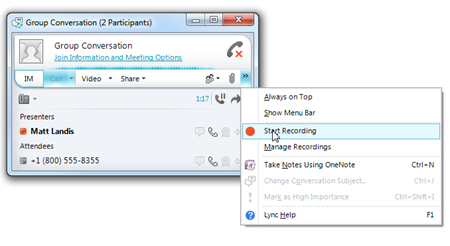
Thanks for your valuable posting.I have collect more than information from your website. It is really wonderful blog. But now i am using Total recall recording app at present on my htc androidone, its working graet.!!!
ReplyDelete