In Part 1 of Installing Lync Server 2013 Standard Edition we go our lab Lync 2013 server up and running. In this next step by step we will install the Monitoring role using SQL 2008. In Lync Server 2010 a Monitoring required an additional server. In Lync Server 2013 this has changed and Monitoring will be on your Front End.
This article presumes:
- Server is Windows Server 2012
- using SQL Server 2008
- You have Lync Server 2013 Preview installed Using This Blog
So, to get started, lets prepare our Lync Server Front End (Windows Server 2012) by installing Queuing (you will/may not need this in RTM Lync Server). Do this by opening the “Add Roles and Features Wizard”
Monitoring role requires installing Full SQL 2008R2 or SQL 2012. (SQL EXPRESS will not cut it)
put SQL 2008 CD in place and run Setup.exe.
ok | next | next | next…
Feature Selection. Below are the SQL features we need:
- Database Engine Services
- Reporting Services
- SQL Server Books Online
- Management Tools – Basic
- Management Tools – Complete
Instance Configuration:
Check Named Instance.
NAMED INSTANCE: MONITOR
Server Configuration:
NOTE:SQL should run as system account
NOTE: No password required.
Database Engine Configuration:
Reporting Services Configuration:
- Native Mode
- Now click Install (15minute install/wait time)
When done test SQL Reporting Services by running “Reporting Services Configuration Manager” (from Start menu)
Sure enough, it running!
Associate a Monitoring Store with a Front End Pool and Publish Topology
Open Lync topology builder. Drill down to your Standard Edition front (as shown below) then right click and Edit Properties.
Next we want to add a Monitoring role to this topology by going to General, scrolling down to and selecting “Monitoring (CDR and QoE metrics)” and then click New. We will type input our Front End as the FQDN (as shown), select “Named Instance” and give it the name “MONITOR” (we will later install a SQL instance with this name) and click OK, Ok.
Action | Topology | Publish.
Next we will goto Start and open the Lync Server Management Shell (Powershell).
Run the below command:
Install-CsDatabase –LocalDatabases
Deploy Monitoring Reports
Run the Lync Deployment Wizard again and click “Deploy Monitor Reports”
Specify credentials to access monitor SQL database. (for this lab I used domain Administrator)
Now reports are being deployed…
Once the reports are deployed you will be presented with URL for reports. You can copy and paste this into Internet Explorer. (grin)
When you click on the reports URL you be presented with:
You have successfully installed Lync Monitoring role!
Note: After rebooting this server, SQL Server Reporting Services (MONITOR) did not seem to auto start and need to go into the SRS Config and start it.
Continue your lab with more articles in this Lync Server 2013 Step by Step Series:
- Part 1 – Step by Step Installing Lync Server 2013 Standard Edition Front End
- Part 2- Step by Step Installing Lync Server 2013 SE Monitoring Server
- Part 3 – Step by Step Installing Lync Server 2013 Persistent Chat Server
- Part 4 - Step by Step Installing Your 2nd Lync Server 2013 SE Server Associated Backup Pool for Resiliency
- Part 5 – Step by Step Enabling Lync Server 2013 Enterprise Voice Features, Response Groups and Managers
- Using Lync 2013 and OneNote 2013 Integration



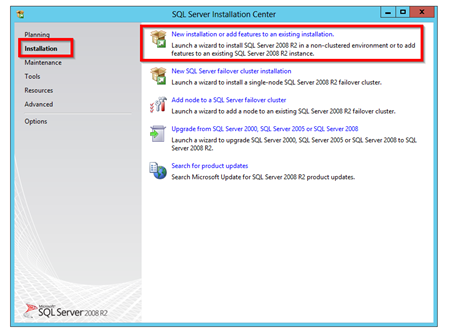


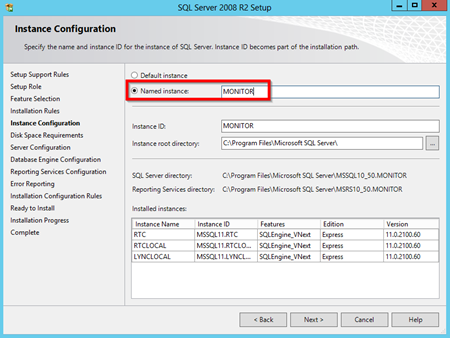





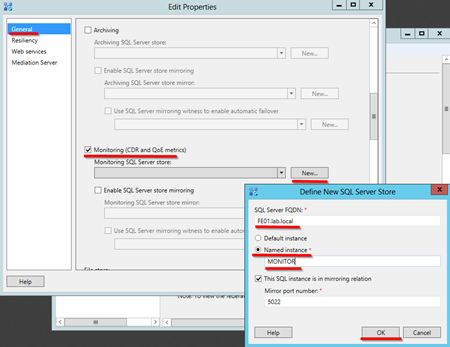

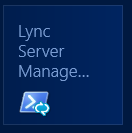

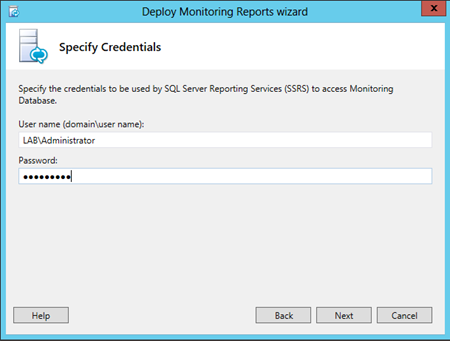



Quick addition.
ReplyDeleteI was getting errors during the "Deploy Monitoring reports", until I ran the install or update Lync components step 2 first.
Then it worked perfectly. Loving the guides by the way!
Chris, thanks for the feedback!
DeleteThanks Chris. Ran into the same thing but your suggestion worked perfectly.
DeleteHi,
ReplyDeleteI am getting the following error when I run the 'Install-CsDatabase –LocalDatabases'
Install-CsDatabase : An error occurred while creating or updating the database for feature MonitoringStore. For details, see the log file 'C:\Users\..._MONITOR-[2013_01_17][07_52_39].log'
At line:1 char:1
+ Install-CsDatabase -LocalDatabases
+ ~~~~~~~~~~~~~~~~~~~~~~~~~~~~~~~~~~
+ CategoryInfo : InvalidOperation: (:SourceCollection) [Install-CsDatabase], ConnectionFailureException
+ FullyQualifiedErrorId : TaskFailed,Microsoft.Rtc.Management.Deployment.InstallDatabaseCmdlet
WARNING: Install-CsDatabase failed.
WARNING: Detailed results can be found at
"C:\Users\...\Install-CsDatabase-c2c20e20-9699-426d-8198-826afda38867.html".
Install-CsDatabase : Command execution failed: Failed to connect to server <>\MONITOR.
At line:1 char:1
+ Install-CsDatabase -LocalDatabases
+ ~~~~~~~~~~~~~~~~~~~~~~~~~~~~~~~~~~
+ CategoryInfo : InvalidOperation: (:) [Install-CsDatabase], ConnectionFailureException
+ FullyQualifiedErrorId : ProcessingFailed,Microsoft.Rtc.Management.Deployment.InstallDatabaseCmdlet
Any help on this will be greatly appreciated
Thanks
Not sure what to say offhand, I suggest take this to the lync forum to more input: http://social.technet.microsoft.com/Forums/en-US/category/ocs
Deleteyou can always reference that you followed this guide as most are familiar with it.
Hi in your SQL Server Networkconfiguration --> Protocols for Monitor the TCP/IP is disabled. Enable it an then it will work.
DeleteRegards Claudius
Hi Matt Microsoft says here http://technet.microsoft.com/en-us/library/gg398131.aspx you cannot collocate you lync monitoring DB on your Lync 2013 SE Server. Did you run into any Problems doing so anyways?
ReplyDeletei suspect this was not documented at preview time when this was written. needs to be updated. thanks!
DeleteMatt,
ReplyDeleteMine is working fine, but so many sql instance running of the same server is quite heavy.
The Install-CsDatabase : An error occurred if you didn't select at the installation that all services should run under system account. it is a must to do. i've struggled several days on this too. Also be sure to register your spn for all your instance correctly in AD. notice and resolve all the errors you see about SQL in your event viewer.
Watch out also if that you installed Reporting Services and then you decide to change the service account, to backup the your encryption keys before and reinstalled them under the new service account. http://support.microsoft.com/kb/842421
Lync is not only Unified Communications, but you need to be also a good DBA to understand the SQL platform you running on!
Miguel
I noticed the Monitoring Report screenshot is Lync 2010 not 2013.
ReplyDeleteGreat screen shot explanation. Its a nice blog posted by you. I was seeking for this type of blog that have a fresh and interesting content.
ReplyDeleteHire SSRS developers
Hi, nice method for Installing Lync Server 2013 on sql server 2008.Thanks.....
ReplyDelete-Aparna
Theosoft
Hi i Already have a SQL server on an other server. What is the powershell command to setup the database on an other server ?
ReplyDeleteDoes this have to be installs as a Named Instance or can I use a Default Instance on a server I already have setup?
ReplyDeleteHome security systems are simply a great value .Beyond the important peace of mind for you and your family, a home security system has many benefits to protect your home, your family and your possessions.
ReplyDeleteSecurity systems Minneapolis
Awesome Artical Really i have searching this type of valuable information From a lot of days i found satisfaction when Read your blog Thanks for giving this type blog and also please Read link bvba Woodstone which provide information server monitoring software & server monitoring software
DeleteThanks for sharing informative post about Microsoft Visual Studio. This platform is used to create web application and services. Being widely used software framework, this domain offer huge career opportunity for trained professionals. We at, DOT NET Training offer hands on training in this evergreen technology.
ReplyDeleteGreat information and works perfect for PC based Lync clients. However, I'm having trouble getting report information for UCS phones (Polycom VVX) using Lync. I can get reports on calls from phone to PC, but not phone to phone. Is there anything to enable on the Lync Monitoring server side to catch these calls?
ReplyDeletewhat is the minimum level of access credentials that is required to access the Monitoring SQL DB?
ReplyDeleteThanks for sharing this informative blog. If anyone want to get ios training, android training in Chennai please refer this link. Android Training Institutes in Chennai, Android Training in Chennai
ReplyDeleteMonitor working of your website by using 'Ping' Feature in EazeMonitoring - a software by EazeConnect that is developed for handling the connectivity of Website and its working under your observations. For More details http://eazeconnect.com/eazemonitor.html
ReplyDeleteHi, thanks for sharing this wonderful article. Just help me suggesting something about the latest technology Big Data Training in Chennai
ReplyDeleteHi, I have read your blog. Your information is really useful for me.Thanks for sharing this blog. I did QTP Training in Chennai at Fita training and placement academy which offer best Selenium Training in Chennai with years of experienced professionals. This is really useful for me to make a bright career.
ReplyDeleteRegards...
Best Software Testing Training Institute in Chennai
I have read your blog it was nice to follow even I am looking for your future updates. Hadoop is a highly growing & scoopful technology in IT market it’s an open-source software framework for managing big data in a distributed fashion on large commodity computing hardware. FITA provides Hadoop training chennai get in to fita and out with your career.
ReplyDeleteHadoop training in chennai | Hadoop courses in Chennai | Hadoop institutes in Chennai
Your posts is really helpful for me.Thanks for your wonderful post. I am very happy to read your post.
ReplyDeletePhonegap Training in chennai | Phonegap Training chennai | Phonegap course in chennai | Phonegap course chennai
This comment has been removed by the author.
ReplyDeleteThis comment has been removed by the author.
ReplyDeleteServer buddies provides Quality remote server management including troubleshooting, Server Management, Plesk Support, Server Maintenance, Server Monitoring, Server Troubleshooting and support for a large variety of customers at affordable rates. Here are option for Server Management, Server Maintenance, Server Monitoring, Server Troubleshooting, Server Optimization, Plesk Support, Linux Support, cPanel Support and Plesk Support.
ReplyDelete.........
Thanks for posting the useful information to my vision. Java is a programming language, now a day lots of websites & application created using java, because it’s more secure than others and reliable too. The popular JAVA Training institute has located in Chennai helps you to get your bright career.
ReplyDeleteJAVA Training in Chennai | JAVA Training Institutes in Chennai | Java training
All are saying the same thing repeatedly, but in your blog I had a chance to get some useful and unique information, I love your writing style very much, I would like to suggest your blog in my dude circle, so keep on updates…
ReplyDeleteRegards
Angularjs training in chennai|Angularjs training chennai|Angularjs course in chennai|Angularjs training center in Chennai
Contact us to hire website service and for your android Application...
ReplyDeleteBuzz Applications
Hi. I am unable to find the appropriate version of SQL Server 2008. When I install it there are no instance shown on my Front end server. Please tell me what should I do? Where can I get the appropriate version of SQL server 2008?
ReplyDeleteThrough this you Can create promotional messages / unlimited campaigns can Send to any cell phone in the world with no limit.
ReplyDeletebest woocommerce plugins