NOTE: Remember Lync Server 2013 Preview is not meant for live/production environments.
Below are the step by step instructions to install Lync Server 2013 Standard Edition Front End on Windows Server 2012. Here is an outline of what we will do:
- Prepare Servers
- Install Lync Server 2013
- Prepare Active Directory
- Prepare First Server
- Configure DNS
- Build Topology
- Install Lync Server System
- Add & Enable AD Users
- Login to Lync 2013
Prepare Environment
Some prerequisites for you Lync system:
- You will need 1 AD Server O/S and 1 Lync Server O/S
- Lync requires 64bit O/S
- This guide is Using Windows Server 2012 64bit
- but Windows Server 2008 R2 SP1 should work fine as well.
- Make Sure you have the below role running on your AD Server
- AD-DS (Directory Services)
- DNS
- AD-CS (Certificate Authority)
 | Tip: I suggest 2GB and 40GB hard drive for AD server and 4GB and 80GB for Lync Front End server for some quick guidance for a lab system. |
Prepare Your Front End Server
- Server Requirements
- Front End server must be joined to domain
- FE must have UI installed
- Install Silverlight (will save time later)
- Front End Must have these Features
- Roles
- Web Server (IIS)
- Features
- Message Queuing | Message Queuing Services
- Remote Server Administration Tools | Role Administration Tools | AD DS and AD LDS Tools
- User Interfaces and Infrastructure | Desktop Experience
- Windows Identity Foundation 3.5
- .NET Framework 3.5 Features
- .NET Framework 3.5
- HTTP Activation (Important!)
- Non-HTTP Activation
- .NET Framework 4.5 (all options)
- Roles
- Web Server (IIS)
- Role Services
- Common Http Features Installed
- Static
- Default doc
- Https errors
- Health and Diagnostics
- Http logging
- Logging Tools
- Tracing
- Performance
- Static Content Compression
- Dynamics Content Compression
- Security
- Request Filtering
- Client Cert Mapping Authentication
- Windows Authentication
- Management Tools
- IIS Mgt Console
- IIS mgt Scripts and Tools
- Application Development
- ASP.NET 3.5
- ASP.NET 4.5
- .NET extensibility 3.5
- .NET extensibility 4.5
- ISAPI extensions
- ISAPI Filters
- Common Http Features Installed
- Role Services
- Web Server (IIS)
- Roles
Install using Windows Server 2012 “Add Roles and Features Wizard”
Reboot Front End and login as Domain Administrator.
 | Tip: You can also install these prerequisites using Powershell scripts: http://www.ehloworld.com/1697 http://y0av.wordpress.com/2012/07/31/lync-2013-prerequisites/ |
Install Lync Server 2013
Insert CD and Run Setup.exe. You will be prompted to install Visual C++, click “Yes” (below)
You can accept default location and click Install (below)
Accept Terms and click “Ok” to install.
When install is complete (3minute wait time) you will have below apps on your server and the Lync Server Deployment Wizard (below) will appear.
- Lync Server Manager
- Lync Server Deployment Wizard
Lync Server Logging(Note: Logging tool is missing from Lync 2013 Preview)
| Note: Microsoft Lync Server 2013 has a new centralized logging mechanism. This is the reason for the logging tool not being installed with Lync Server 2013 Preview. Jens Trier Rassmussen has a complete article on this subject at http://bit.ly/S3DL4Q. Also, Randy Wintle has written a Powershell UI for this new central logging at http://bit.ly/Pbbp8v. |
Prepare Active Directory
Click “Prepare Active Directory”. (As noted in prerequisites, you will need AD DS and AD LDS Tools Feature installed on your Front End to complete this step.)
- Step 1: Prepare Schema. (takes 1minute, and you may need to wait a couple minutes before this and step 2)
- Step 2: Verify Replication of Schema is not necessary if this is a Lab and there is only one AD server—you can safely keep moving to step 3.
- Step 3: Prepare Forest | Next | select Local Domain | Next (5sec)
- Step 4: just keep moving
- Step 5: Prepare Domain | Next (5sec)
- Step 6: just keep moving
- Step 7 below
Add Lync Administrative User To Admin Group
Add the Administrator to CSAdministrator group (shownbelow)
- CSAdministrator
NOTE: the user running setup needs to be Administrator of the Lync FE local machine.
Prepare First Standard Edition Server
Now lets go back to the Deployment Wizard and click “Prepare first Standard Edition server”.
You will see the below “Prepare single Standard Edition Server” wizard window and you can just click “Next”. During this process the below will be installed:
- SQL Server 2008 Express Edition will be installed
- RTC database
swill be created and populated - Lync Server installation files will be put in place
- Etc
(Note: as noted in prereqs, Windows Identity Foundation 3.5 must be installed for this process to complete successfully)
(Time: on new AD with no users, 6-10 minutes to Prepare first Server)
Configure DNS Records
Lets open DNS Manager on AD server. Right click on your domain (in our case lab.local) under Forward Lookup Zones, click “Other New Records…” and scroll down to “Service Location (SRV)” and click Create Record.
Will will add a DNS SRV record pointing at our Lync FE Server FQDN (FE01.lab.local in our case)
- Service = _sipinternaltls
- Protocol = _tcp
- Port number = 5061
- Host Offering the service = fqdn of Lync Std. FE server or Pool. (In our case FE01.lab.local)
Note: a DNS A record should already be pointing to Lync Front End Server (FE01.lab.local)
We will also create 3 DNS A Records. Right click, “New Host (A or AAAA)…” Add a DNS A record for
- meet
- dialin
- admin
as shown below
Repeat this for meet and admin DNS A Records.
Now lets go back to the Deployment Wizard and click “Install Administrative Tools”.
This takes just a second to run.
Build and Publish Topology
Next we will go to Start and run “Lync Server Topology Builder” (below).
Select New Topology (as shown below) and then give the topology some name (just any old name like “mylab.tbxml”)
Now we will be define this topology.
Primary SIP domain: lab.local | Next
- Specify additional supported domains: {nothing/none} | Next
- Define the First site
- Name: LabSite1
- Description: Lab Site (not important, just something)
- Specify site details
- City
- State
- Country
Click “Finish”
Next we will define a new Front End pool. click Next
Define Front End Pool
- FQDN: FE01.lab.local
- Note: if this is a Standard Edition, this FQDN will be exactly the same FQDN as your FE server (FE01.lab.local in our case)
- Standard Edition Server
Next we will select Features for this Front End Pool
Check these features:
- Conferencing
- Enterprise Voice
- CAC
- Select Collocated server roles
- collocate Mediation Server: check
- Associate server roles with this front End pool
- Enable an Edge pool…: unchecked
Define SQL store
Define the file store: default, next (NOTE: You will need to manually create this network share and give rights to everyone. This wizard will not automatically create it for you)
Let create the Lync file store share right now so we don’t forget. You can create this folder where ever you want but for this lab we will create a folder called “Share” in C:\ of the Lync Server. Next go into the properties of the folder and give full access permissions to these groups:
- RTCHS Universal Services
- RTC Component Universal Services
- RTC Universal Server Admins
- RTC Universal Config Replicator
Click on the “Sharing” tab, click on “Share”.
In the “File Sharing” Wizard click the dropdown beside “Add” and select “Find People…” and in “Enter the object names to select” type RTC. Now press the CTRL key and select the above groups. Next you will need to change each group to “Read/Write” and click “Share” to finish the sharing Wizard.
Specify the web services URL: Since this is a lab we can let the External Base URL the default.
Specify where your Office Web App server is. (you probably don’t have one yet, just point to OWA.lab.local)
Now you are finished with the wizard.
Edit properties of topology
Right click on “Lync Server 2013 (Preview) and then “Edit Properties”
Scroll down to “Administrative access URL” (as shown below) and define the admin url as https://admin.lab.local and select Front End Server (FE01.lab.local in our lab)
Publish Topology
Action | Publish | Next | Next
When finished you can “Click Here to open to-do list”. Since we are really good we’ve already done these items. (if you took a shortcut, backup to see detailed step above)
Install Lync Server System
Deployment Wizard | Install or Update Lync Server System
Now we will install some Lync Server System components, put Certs in place and Start Services:
- Step1 Install RtcLocal database
- Step2 Install Speechfiles, etc.
- Setup Certs
- Start Lync Services
- Step1 Install Local Configuration Store (will install RtcLocal)
- Run
- Retrieve Directly from the CMS…
- Next (5 minutes on new lab system)
- Step2 Setup Lync Server components (will install Speechfiles, etc)
- Run |
- Next (15 minutes on new lab systems)
- (NOTE: if you designated the archive/monitoring server, this will fail because SQL for those stores is not there yet.)
- Step3 Request Certs (Note: if this is a lab setup, and you have parallel installed AD and Lync FE OS’s, remember the FE needs to have “gpudate /force” run or be rebooted after you stand up the AD CA so the CA is authoritative)
Run, select “Default Certificate” then click “Request”
Certificate Request: Next
Delayed or Immediate Request? Send the request immediately to an online cert authority
Choose a Certificate Authority (CA): Select a CA from the list
Certification Authority Account: Next
Specify Alternative Certificate Template: Next
Name and Security Settings: some name
Organization Information: fill in Org and Org Unit
Geographical Information: fill in
Subject Name/Subject Alternative Names: Next
SIP Domain Setting on SAN: Select SIP Domain (example: lab.local) | Next
Configure Additional SAN: Next
Certificate Request Summary: Next
Executing Commands: Completed: Next
Online Certificate Request Status: Finish
Certificate Assignment: Next
Certificate Assignment Summary: Next
Executing Commands: Finish
Select “Default certificate” and click Assign certs
Now repeat the Certificate Wizard steps for the OAuthTokenIsuer.
Step 4: Start Services
After services are started you can open the Services to verify all the Lync Services are running.
Goto Start | run Lync Control Panel
you will be asked to type in Administrator credentials. If this is new server you will also be asked to install Silverlight.
Add and Enable AD Users
Next, we will move to our AD server and add several users to Active Directory (I suggest for your first test users to NOT use the Administrator, but 3 other users). In our case I added:
Now back to Lync Server Control Panel. Click on User | Enable Users. Now click the “Add” button and Add the 3 users.
Click “Enable” and if you get no errors, you should have 3 Lync users ready to login. Let’s open Lync 2013 and login!
Wow you have installed Lync Server 2013!
Please note some pieces in Lync that you have not configured yet:
- Monitor and Archiving Roles
- Persistent Chat Server
- Sharing PowerPoint requires a Office Web Apps Server deployed
Continue your lab with more articles in this Lync Server 2013 Step by Step Series:
- Part 1 – Step by Step Installing Lync Server 2013 Standard Edition Front End
- Part 2- Step by Step Installing Lync Server 2013 SE Monitoring Server
- Part 3 – Step by Step Installing Lync Server 2013 Persistent Chat Server
- Part 4 - Step by Step Installing Your 2nd Lync Server 2013 SE Server Associated Backup Pool for Resiliency
- Part 5 – Step by Step Enabling Lync Server 2013 Enterprise Voice Features, Response Groups and Managers
- Using Lync 2013 and OneNote 2013 Integration
Special Thanks to Community Contributors to this article:
- Tommy Clarke: for pointing out “HTTP Activation” required for successful LWA operation
- Syed Nasir Abbas: Notes some Lync prerequisites that will be helpful
- FortressITX: For pointing out that this article did not list steps to create Lync Share:
- Corey McClain @ www.cdh.com : for reviewing and providing a bunch of suggestions for this chapter








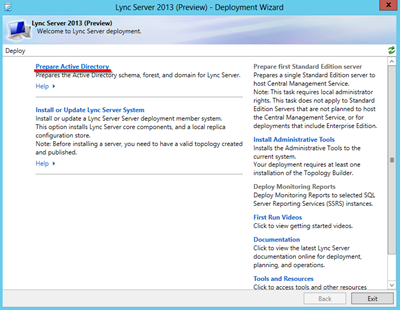







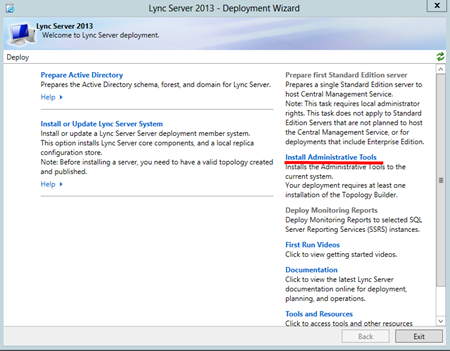







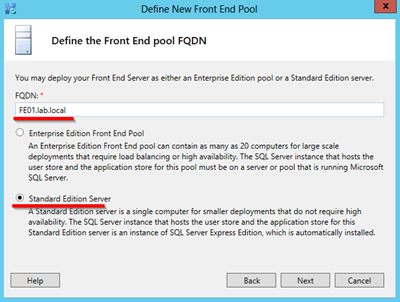













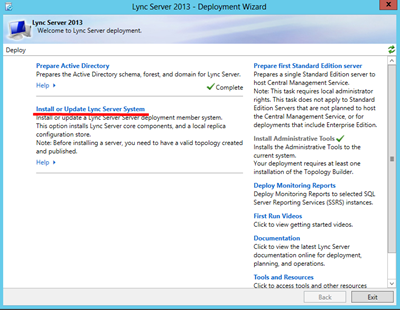




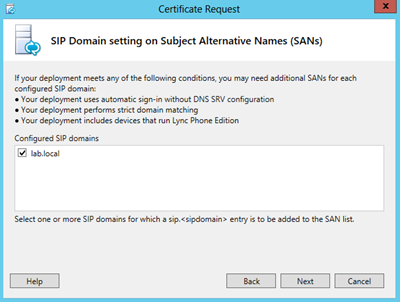

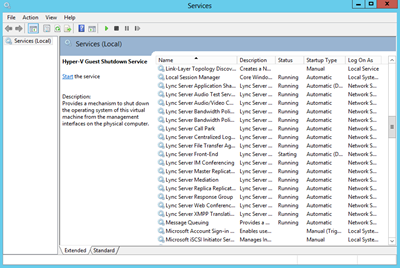
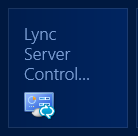
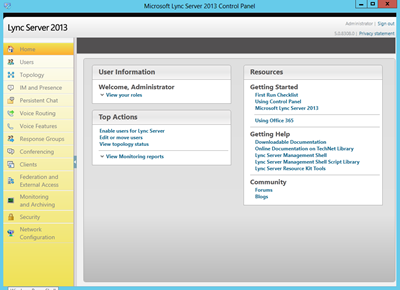

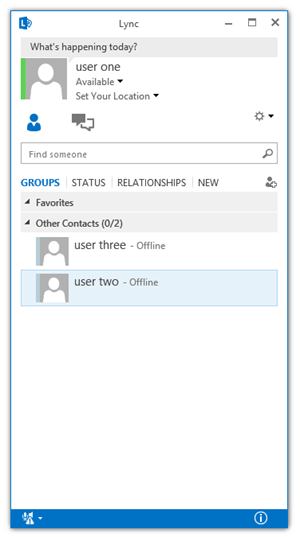
Hi iam getting errors while publishing topology ..
ReplyDeletecan u help me...Please
I suggest posting your problem in detail on the Lync 2013 preview forum:
Deletehttp://social.technet.microsoft.com/Forums/en-US/lyncserverpreview/threads
please note we have updated blog to address the topology issue.
Deleteif you deploy on VMW and this is copies VMW, Change SID and re joindomain.
DeleteDo you know if Skype Federation is already available in the Edge of Lync 2013?
ReplyDeleteI think this will depend on Skype being ready, and I'm not sure that it is at this point. (i'm still awaiting clarification on this point.
Delete(Someone has pointed out that there is no SRV record yet at skype.)
Hello. DS Integration for MSMQ is also needed.
ReplyDeleteFrom http://technet.microsoft.com/en-us/library/gg398686(v=ocs.15)
Message Queuing. Message Queuing (also known as MSMQ) role components and ____Directory Service Integration___ should be installed on the Front End Server.
I'll correct that, thanks.
DeleteThanks a bunch for the post, Matt. I've linked to it on our Lync Insider blog this week.
ReplyDeleteGlad it is helpful. wish the Lync Insider blog success!
DeleteI keep getting an error during the publishing wizard when it arrives at the "Enabling topology..." - it says:
ReplyDeleteACLError: Access permissions error.
Error: Failed to save permissions on "\\sandbox.xyz.local\LyncShare"
Although the shared folder is strictly giving FULL CONTROL to EVERYONE, what am I missing here?
sounds like you haven't properly shared the folder.
DeleteYou should enable network discovery and file sharing if it is still not.
DeleteGreat start Matt! We currently have a separate hyper-v guest for every server (fe, med, av, edge, mon, sql). A lot of VMs for 300 users! We are considering consolidating when we move to 2013 but our mediation server has multiple public ips (due to our sip trunk provider's configuration). How would you consolidate in this scenario (if at all)? Thanks!
ReplyDelete-Wes
thanks Wes
DeleteThanks for the article Matt. One question though I followed the instructions perfectly but my Lync 2010 client errors out connecting to the Lync Server 2013 preview. I was wondering if it had anything to the “Lync Server Front-End” Service not starting, it just keeps saying “starting”…. I noticed that it’s the same as in your pic of the services in the article. I was wondering if you ever got it fixed and how?
ReplyDeleteIt takes awhile to start that service (especially if in an underpowered vm ;-)
Deleteif you did everything right and if you wait long enough it will start.
I have the same issue with the same service. It never starts. It's starting for days. And it also prevents me to shutdown/restart the server - the machine stacks in "notifying services" stage of shutting down process.
DeleteI believe that I know what can be the reason - I've removed the server from the domain and I've added it again (in order to resolve some "trust relationship" issue), and I think that the machine domain account is now changed. And the account is probably used by the service in some way...
Hello.
DeleteMight help... in my case it helped, but there was a coexistence between Lync 2010 and Lync 2013 Pools in the infrastructure:
http://www.bullspit.co.uk/2013/01/05/lync-2013-front-end-server-starting/
Regards.
PS. nice, nice post
This comment has been removed by the author.
ReplyDeleteCheck:
Deletehttp://support.microsoft.com/kb/964206
ensure your user priviledges high enough.
Hey Matt I have completed the process up to the stage of starting up the services, but unfortunately not able to go any further as the Lync Server Application Sharing (RTCASMCU) will not start up correctly.
ReplyDeleteHave you experienced this or have any idea of where I could going wrong?
Thanks
No, I've not seen this issue, but just goto Services on lync FE and start it. Remember if this is a VM some of these services can take some time.
DeleteIf that still doesn't fix it, post errors you are seeing.
Thanks for the response. I am running it on a VM and when I run the services from the deployment wizard I get:
DeleteService RTCASMCU failed to start within the expected timeframe.
Creating new log file "C:\...\Start-CSWindowsService-[2012_08_20][09_11_04].html".
WARNING: Start-CSWindowsService encountered errors. Consult the log file for a detailed analysis, and ensure all errors (3) and warnings (0) are addressed before continuing.
WARNING: Detailed results can be found at "C:\...\Start-CSWindowsService-[2012_08_20][09_11_04].html".
The log shows:
Error: Cannot start service RTCASMCU on computer ''.
▼ Details
└ Type: InvalidOperationException
└ ▼ Stack Trace
└ at System.ServiceProcess.ServiceController.Start(String[] args)
at Microsoft.Rtc.Management.Deployment.Core.NTService.Start(Boolean wait)
└ ▼ Additional Details
└ Error: The service did not respond to the start or control request in a timely fashion
▼ Details
└ Type: Win32Exception
└ ▼ Stack Trace
The service times out when I go to run it manually
Are there any other Lync Services not running?
DeleteIf so, start them from "Services"
Did you restart FE VM? Try that.
Did you follow the above lab in detail? (just to get how you are configured)
Do you have plent of hardrive space?
To get wider feedback/exposure to your question I suggest posting this on:
http://social.technet.microsoft.com/Forums/en-US/lyncserverpreview/threads
Thanks
Hi Matt,
ReplyDeleteThank you for providing the detail steps with screenshots.
They are most helpful.
Now, I have a simple question.
Where do I get the client?
Goto:
Deletehttp://technet.microsoft.com/en-us/evalcenter/hh973393.aspx
See:
To evaluate Lync Server 2013 Preview’s new features, you need the Lync 2013 client application. Download Lync 2013 Preview as part of Office 365 ProPlus Preview or Office Professional Plus 2013 Preview.
Thanks! I got it off the Office 2013 Pro Plus Preview.
ReplyDeleteQuestion.
ReplyDeleteI now have the Lync Server 2013 up and running and have added the three test users.
I can log into Lync client just fine on a machine which is on the domain.
However, I cannot log into a client on a different machine which is on the same network, but not on the domain.
Below are the things I tried.
1. The machine which is not on the domain, I made sure I assiged static IP addresses so that it would resolve from the DNS.
2. I added the machine as a New Host on the DNS.
What am I missing?
I'm open to suggestions.
Your problem is that the machines need to have the root cert manually installed on the non-domain joined workstations.
DeleteHere is how to get the cert:
http://blog.schertz.name/2011/12/lync-integration-with-polycom-sip-phones/
http://technet.microsoft.com/en-us/library/cc725849(v=ws.10).aspx
I copied and manually installed the cert over to non-domain machines and it worked!
DeleteLync 2013 server worked on my MacBook pro with the Lync 2011 client as well.
I seem to be having a similar issue. PC's inside the network connect. PC's outside the network cannot connect remotely. I have installed the certificate manually but still get the message...
Delete"can't sign in to lync." "you didn't get signed in. It might be your sign-in..."
I'm having problems getting the lync clients to sync the address book. We can browse the lync share however when I go to https://servername.local/abs/handler I'm getting prompted for credentials and cannot access the site. We can add contacts using name@servername.local. Any idea on what I am missing? I've posted to the link preview forum and have not seen any response.
ReplyDeleteI have not gotten this to work either yet. It could be it is not working yet or that it does not work with WS2012.
DeleteIf you find a solution, please post back.
I am experiencing the same issue. Since I am working on a DEV environment, currently, I delete a user I have on AD and then recreate it after which Lync 2013 Control Panel picks up the name.
DeleteThere is a missing feature that is not documented that needs to be installed on Windows Server 2012.
DeleteAdd the NET-WCF-HTTP-Activation45 feature.
It can be found if you expand the .NET Framework 4.5 features
Also check get-cswebserviceconfiguration:
UseWindowsAuth = Negotiate
Mine was set to NTLM, not sure if this was needed or not but now the address book is working for both Lync 2010 and Lync 2013 Clients
Daniel, you are correct HTTP Activation is require for LWA to work. Thanks!
DeleteMatt,
ReplyDeleteDo you have the instructions to installing the Lync 2013 edge server?
Also, has there been any change in the external cert requirements?
I have a standard SSL from GoDaddy and am wondering if that will be sufficient.
Thanks
No article on Edge yet, but that is planned. No cert changes that I am aware of.If goddaddy is on the Lync approved cert providers should be good.
Deletealso, daniel, did you see the new book on Lync Server 2013?
http://gallery.technet.microsoft.com/office/Lync-Server-2012-9d6fe954/view/Reviews
This comment has been removed by the author.
DeleteHi and thank you for this!
DeleteIm missing a Edge setup also! :)
Regards
Robban
Hi Matt,
ReplyDeleteThanks for providing me the link. I downloaded the pdf file as a copy. I think your website is better :-).
Question, how do you setup the mobile lync feature on Lync Server 2013?
Hi
ReplyDeleteIm getting this error while trying to publish the topology
Error: An error occurred: "Microsoft.Rtc.Management.ADConnect.ADOperationException" "Active Directory operation failed on "". You cannot retry this operation: "Access is denied
00000005: SecErr: DSID-031521E1, problem 4003 (INSUFF_ACCESS_RIGHTS), data 0
Can help me?
Hi - How do we get Lync working from ipad connecting to Lync2013 preview server, we don't have any external edge or external URLs since it is in lab, We are connecting from ipad using internal Lync 2010 client.
ReplyDeleteWhen I try to login from ipad, I get 'Can't connect to the server. It might be unavailable. Also please check your network connection, sign-in address and server addresses.
I'm able to login for lync 2013 server from windows and mac clients.
Thanks
Abdul
This comment has been removed by the author.
ReplyDeleteHi Matt,
ReplyDeleteI'm migrating lync 2010 to lync 2013 enterprise edition...everything went just ok...topology,new pool certs etc....but i'm running into a strange problem...every service start's ok except the front-end service....
I already search for error on event viewer but there no error related to this...
You have some clue?
Great article. Worked great for a deployment in my new 2012 server environment.
ReplyDeleteEverything is working now for current users. The only issue I have is after removing my old Lync server, users that were on that and are now stuck and cannot be moved into the pool. It mainly seems to be users with admin access which I found an article on but so far after removing permission it is still failing. I will continue my research!
DeleteWent through users in Active Directory that I could not remove. It was due to an inheritable permission problem. I simply launched ADUC, enabled advanced features, opened the users object with the problem and under security for everyone allowed inheritable permission.
DeletePretty simple and it resolved all issues. Everything with Lync 2013 is now working.
Hi Matt,
ReplyDeleteBack in September I had followed these steps as I was testing the Lync 2013 Preview. As you see above, I commented on it as well.
I returned to your site and followed the exact steps on the New Lync 2013 server on a Windows Server 2012.
Currently, I have completed the installation process and created some dummy accounts, but am not able to log into the Lync 2013 or 2010 clients successfully.
All the machines I am using to test are on the domain.
Couple of things I have tried-
1) Made sure that I can ping to the lync server via server name just to be sure that there isn't any DNS issue.
2) On the client in the Advanced Connection settings, I have added the lync server I setup in the Internal server settings.
3) Disabled the Windows firewall settings on both the server and the clients' machines.
The event viewer doesn't have any errors that help me resolve this issue.
Any help in this regard is highly appreciated.
Thanks
It is working now.
DeleteThe SQLServer services were not running for some reason which is what caused this issue.
Hi Matt,
ReplyDeleteThanks for this great guide - I got this up and running over the weekend on VM's. I only came across one error whilst installing Lync itself at the 'Install or Update Lync Server' stage, whilst it was trying to connect to the rtc database it was timing out and complaining that the file was not found (although the file existed and permissions were fine). I found that the SQL Server Agent service for Lync was set to disabled by default on the Lync server, as soon as I set this to auto - it connected just fine and finished the install.
Have you ever seen this before?
Hello, Matt I followed your step by step guide, but i get a issue with the Web App conference, trying to AV/Confernece it was disabled, also the camera botton on Web App it's not appears, pls can you provide me any way to resolve this issue.
ReplyDeleteThank you
ReplyDeleteSasithon (Thailand)
Hey Matt, great post. I am setting up a SP2013 lab in Hyper-V. I am having one weird problem after completing your Step 1. I am able to run the Lync 2013 client and I login fine, but when I go to share my desktop, all I see is "Manage OneNote" - no other sharing options. If I login using the same client to my Office 365 account, then I see all the sharing options so it must be a server configuration thing. I checked my global conferencing policy and it allows everything. I am stumped!
ReplyDeleteMatthew,
ReplyDeleteHere is a helpful post on the SQL connection error upon publishing topology. The key is if SQl is local to use the Server Name rather than the Lync FQDN.
Creating Central Management Store Failed - Access Denied
http://social.technet.microsoft.com/Forums/da/ocsplanningdeployment/thread/241610f2-5951-4c75-99ef-ac94368c1830
Hi Matt.
ReplyDeleteFirstly, want to say thanks for the great article. Very helpful.
I have a issue, im not sure of. I have installed the server, and when i go to add a user, ( this user is an admin of the domain, and has the same permissions as the Administrator account. When i try and enable this user on the lync server i am getting the following error.
Active Directory operation failed on "". You cannot retry this operation: "Insufficient access rights to perform the operation
00002098: SecErr: DSID-03150BB9, problem 4003 (INSUFF_ACCESS_RIGHTS), data 0
Any help will be great
Thanks
Working on this myself right now...just a few thoughts.Is the Domain Admin also a member of the CSAdministrator Group? Also you may need to be logged on to the Domain and not locally to access the AD correctly.
DeleteFranz
Hi Franz
DeleteYip, the account is part of the CSAdministrator and the RTCUniversalServerAdmin. Tried to add the user from the DC hoping that would work, but still failing
@techfranz and @ettienne: as noted in the blog above ;-) you will have problems enabling users that are domain admin from the lscp. you can enable them from powershell using the enable-csuser commandlet.
Deletesee http://support.microsoft.com/kb/2466000
Thanks Matt
DeleteThat worked.
Ive followed your tutorial exactly (which is very good by the way, like all the screenshots), when i try and log onto lync from the client, i keep getting, "The server is temporarily unavailable" any idea why this is?
In the event viewer i get EventID3
DeleteThe following information was included with the event:
Lync
sipexternal.
Thanks Matt, this was real helpful for our lab setup.
ReplyDeleteStill we stumbled into a few caveats which this guide (or hopefully MS) could clarify early:
- Cannot run Lync FE on the domain controller
- (on standard edition), the pool names must equal the local host name. Found this http://blogs.technet.com/b/messaging_with_communications/archive/2012/11/19/lync-2013-se-install.aspx
Thanks,
Espen
I agree entirely. If you are using Server 2012 you can virtualize another instance of Server besides the domain controller dedicated to Lync. That way Lync is completely seperate from the Domain Controller. Server 2012 Standard should allow you three instances of server to run virtualized. You just need two. One DC & One Lync.
DeleteAnother trick I found is to name your server FE01 (or whatever) right away & then join it to the domain. Then your DNS record is already set.
Also giving your server an easy to remember name helps simplify finding your SQL Instance.
Trying to connect to the server without the proper servername/instancename does not seem to work, even if you have DNS set for the FQDN of your pool.
So servername/instancename is the key it seems.
For initial steps follow the post:
ReplyDeletehttp://ourgalaxyorg.blogspot.com/2012/12/installingdeploying-microsoft-lync.html
Hello,
ReplyDeletei have installed lync 2013 using this great instruction.
Problem : No cliënts can login.
How can i troubleshoot this?
Thx
Thank you so much for this Matt,
ReplyDeleteeverything works amazing!!
Can you tell me what ports need to be open on the firewall in order to connect from outside the network?
Thanks again.
Segev, you need to install a Lync Edge server....no blog yet, but coming..
DeleteLooking forward.....
DeleteThanks a lot for this Matt!!
is it possible to publish lync standard edition server to internet? or it has tobe enterprise edition? is there any guide on how to publish it after this step?
ReplyDeleteYes, you can connect your std. edition server to external using a Lync Edge Server. Currently we do not have a guide for that, but planning to write one. thanks.
DeleteJust a simple thank you for this article. Used it to install Lync on my demo environment and it works like a charm!
ReplyDelete@webbes, glad it helped you and appreciate you took the time to say so. :-)
DeleteHi Matt,
ReplyDeletewe are installing Lync2013 on 2003 AD, do we loss any features supported by Lync2013?
thank you
Lync 2013 supports 2003 AD according to: http://technet.microsoft.com/en-us/library/gg412955.aspx
DeleteHi Matt,
ReplyDeleteHow are you, greetings from turkey istanbul
I have some questions, I believe that you could help me.
My aim is to connect calls from analog line to lync users, and the opposite.
My enviroment is lync 2013 with mediant 800 pstn gateway. I connect my analog line to FXO port 1.
Before mediant 800 I configured mp 118 with 3cx without any problem.
While configuring mediant 800 I noticed that some important configuration places are missing like endpoint number and hunt group. There something like trunk group.
I am sending you the board ini file, maybe this issue related to software lisencing missing?
When I call lync-->TEL
lync says sip 404 not found.
mediant says no endpoint number found.
When I call TEL -->Lync
mediant says:
Failed to allocate Media IP and ports
HandleCoreSetupEV : Failure in allocating media IPs, reject the call
etc..
I wish you to give comments&thoughts about it.
Best wishes,
Okan Bostan
Hello Okan wish you well in Istanbul. I was able to visit once and enjoyed your interesting city.
DeleteWe do plan to write a blog on the process to install a Gateway. We will likley focus on NET/SONUS. This blog is focused on FE installation.
Since there are so many subtleties around specific gateway config, I suggest talking to to AudioCodes support. Or perhaps the Lync Forum where someone who has specific experience with your Audiocodes model.
Thanks for participating!
Hi, Matt!
ReplyDeleteI'm deploying a Lync Server 2013 FE server and I get in trouble. There's a warning about Web Apps and Lync Server installations at the same box.
I saw this just after done it.
There is a log fragment below (specially the last line):
> Bootstrap-CsComputer
Registrando status em log para: C:\Users\adauto.soares\AppData\Local\Temp\BootstrapFull-[2013_01_30][14_52_35].html
Verificando pré-requisitos para bootstrapper...
Verificando pré-requisito WMIEnabled...pré-requisito atendido.
Verificando pré-requisito NoBootstrapperOnBranchOfficeAppliance...pré-requisito atendido.
Verificando pré-requisito SupportedOS...pré-requisito atendido.
Verificando pré-requisito NoOtherVersionInstalled...pré-requisito atendido.
Nome do host: lync.mutua.com.br
Desabilitando funções não utilizadas...
Executando comando do PowerShell: Disable-CSComputer -Confirm:$false -Verbose -Report "C:\Users\adauto.soares\AppData\Local\Temp\Disable-CSComputer-[2013_01_30][14_52_41].html"
Verificando pré-requisitos para funções...
Verificando pré-requisito SupportedOS...pré-requisito atendido.
Verificando pré-requisito SupportedOSNoDC...pré-requisito atendido.
Verificando pré-requisito SupportedSqlRtcLocal...pré-requisito atendido.
Verificando pré-requisito WMIEnabled...pré-requisito atendido.
Verificando pré-requisito NoOtherVersionInstalled...pré-requisito atendido.
Verificando pré-requisito PowerShell...pré-requisito atendido.
Verificando pré-requisito WindowsIdentityFoundation...pré-requisito atendido.
Verificando pré-requisito SupportedServerOS...pré-requisito atendido.
Verificando pré-requisito NoUnsupportedWinFab...pré-requisito atendido.
Verificando pré-requisito SupportedSqlLyncLocal...pré-requisito atendido.
Verificando pré-requisito SupportedSqlRtc...pré-requisito atendido.
Verificando pré-requisito IIS...pré-requisito atendido.
Verificando pré-requisito IIS7Features...pré-requisito atendido.
Verificando pré-requisito ASPNet...pré-requisito atendido.
Verificando pré-requisito KB2646886Installed...pré-requisito atendido.
Verificando pré-requisito BranchCacheBlock...pré-requisito atendido.
Verificando pré-requisito WCF...pré-requisito atendido.
Verificando pré-requisito WindowsMediaFoundation...pré-requisito atendido.
Verificando pré-requisito SqlInstanceRtcLocal...pré-requisito atendido.
Verificando pré-requisito VCredist...pré-requisito atendido.
Verificando pré-requisito SqlNativeClient...pré-requisito atendido.
Verificando pré-requisito SqlClrTypes...pré-requisito atendido.
Verificando pré-requisito SqlSharedManagementObjects...pré-requisito atendido.
Verificando pré-requisito UcmaRedist...pré-requisito atendido.
Verificando pré-requisito WinFab...pré-requisito atendido.
Verificando pré-requisito MicrosoftIdentityExtensions...pré-requisito atendido.
Verificando pré-requisito SqlInstanceLyncLocal...pré-requisito atendido.
Verificando pré-requisito SqlInstanceRtc...pré-requisito atendido.
Verificando pré-requisito RewriteModule...pré-requisito atendido.
Verificando pré-requisito SpeechPlatformRuntime...pré-requisito atendido.
(...CUT...)
Verificando pré-requisito MSSpeech_SR_zh-TW_TELE...pré-requisito atendido.
Verificando pré-requisito UcmaWorkflowRuntime...pré-requisito atendido.
Instalando todos os bancos de dados colocados...
Executando comando do PowerShell: Install-CSDatabase -Confirm:$false -Verbose -LocalDatabases -Report "C:\Users\adauto.soares\AppData\Local\Temp\Install-CSDatabase-[2013_01_30][14_52_48].html"
Habilitando novas funções...
Esta etapa configurará serviços, aplicará permissões, criará regras de firewall etc.
Executando comando do PowerShell: Enable-CSComputer -Confirm:$false -Verbose -Report "C:\Users\adauto.soares\AppData\Local\Temp\Enable-CSComputer-[2013_01_30][14_52_54].html"
Falha na execução comando: Não encontrado: Site "34577"
Web Apps had removed the Internal Lync (34577) and I don't know how to recreate or repair.
I'll apreciate any help or directions.
Excellent guide, thank you!
ReplyDelete@Dodge, glad it was helpful.
ReplyDeleteHow do I decommission Lync Server 2013?
DeleteI'm having trouble with starting Lync Front End Server Service. All other services are running.
ReplyDeleteEvent viewer shows 2 errors again and again:
Event ID: 30988
Source: LS User Services
Description:
Sending HTTPS request failed. Server functionality will be affected if messages are failing consistently.
Sending the message to https://LyncServer.lync.local:444/LiveServer/Replication
failed. IP Address is 169.254.136.134. Error code is 2EFE. Content-Type is application/replication+xml. Http Error Code is 0.
Cause: Network connectivity issues or an incorrectly configured certificate on the destination server. Check the eventlog description for more information.
Resolution: Check the destination server to see that it is listening on the same URI and it has certificate configured for MTLS. Other causes may include network connectivity issues between the two servers.
Event ID: 32178
Source: LS User Services
Description:
Failed to sync data for Routing group from backup store
Cause: This may indicate a problem with connectivity to backup database or some undefined product issue.
Resolution: Ensure that connectivity to backup database is established and consistent. If the error persists, please contact Product Support with server traces.
And 1 warning(translated with google translate):
Starting the server delayed, as pool manager did not complete structures of the original location of users.
Waiting for the routing group: {19F4D868-D0A1-53D8-BE89-1BFA7BDE645E}.
Estimated number of unplaced groups: 2.
Total number of groups: 2.
Cause: This usually happens during a restart pool to bootstrap and start the server.
If this message appears frequently, it indicates a lack of available pool of front-end servers.
The solution:
When you restart the large pool to bootstrap the process of placing can take up to one hour, as this is necessary to fill a database of all the front-end servers, the data from the backup. This usually happens during the start front-end server in the operating pool. If the problem persists, make sure that they work all the interface servers configured for this pool. If multiple front-end servers have recently been written off, run the Reset-CsPoolRegistrarState-ResetType QuorumLossRecovery, to pool could recover from the loss of a quorum and continue.
Hi!
ReplyDeleteCould you please comment on how to deploy Lync 2013 clients to external non-domain users? I can't find much on the internet on this... :)
Emil
Greetings,
ReplyDeleteSo far great instruction guide to a finicky product. I just wanted to add a comment about a quirk I found. I got to the first topology publication and continued to get errors. Searching through the logs I found access denieds. Working my way from making sure the ports were correct, etc I narrowed it down to permissions on the "share" folder where Lync intends to store DBs. Eventually I added "Network Service" (service account for SQL service to the permissions of the folder and it was fixed. I'm not totally sure how or why but just wanted to add this for anyone possible having topology publication problems.
Thanks again for the guide.
Best wishes and Regards,
Robert Schley
I followed the instructions in the Matt Landis PDF http://gallery.technet.microsoft.com/Lync-Server-2012-9d6fe954. I was getting "all the channel servers are down." I reviewed this site instead and noticed that he specified servername\chat for the sql instance to use for the persistent chat. I did the same and when I tried to run thru the "Setup or remove Lync server components" I got an error connecting to the sql instance called servername\CHAT. I manually installed this instance. then it was able to create the database. I started the "lync server persistent chat" service then got eventid 18456 "Login failed for user 'NT AUTHORITY\NETWORK SERVICE'. Reason: Failed to open the explicitly specified database 'mgc'. [CLIENT: ]" I installed sql management studio and added "NT AUTHORITY\NETWORK SERVICE" as a sysadmin for the servername\CHAT instance. hope this helps someone.
ReplyDeleteThanks Matt !
ReplyDeleteI'm completely newbie in the Windows World and with your document I have now a working Lync install !
Thanks again,
Jeremy
Hi there,
ReplyDeleteCan you please post the exact steps and requirements to connect externally from lync clients??
Hello Matt,
ReplyDeletethank you for this article, but I think I have a problem on the stage of the preparation of ACTIVE DIRECTORY and I have the following error message: "Not Available: Faillure occurred while Attempting to check the state diagram . Please Ensure Active Directory is reachable "and I execute on a domain controller, the sqlexpressrtc gives the error message that it has been installed pa. please help me
Hello Matt,
ReplyDeleteI have installed all the prerequisites in 2012 OS, when I run Lync 2013 setup from installation folder getting error "In order to run the software,the microsoft .NET framework 4.5 (or greater) must be installed. Please install .Net Framework 4.5 before you install this software ".. I have verified .Net framework 4.5 and sub features are installed. Please help me to fix the issue.
Hi Matt,
ReplyDeleteI am totally new to Lync. Do we really need Edge server for Voice and Video? or there is workaround or any other software can manage.
Jazzy
you need an edge to have external users (outside your network) connect to lync.
Deleteyou can do voice and video inside your network fine without and edge.
you may want to read the section on edge in this article:
http://social.technet.microsoft.com/wiki/contents/articles/15191.planning-implementing-and-using-microsoft-lync-server-2013-in-small-business-scenarios.aspx
I'm having problems getting the lync clients to sync the address book. We can browse the lync share however when I go to https://servername.local/abs/handler I'm getting prompted for credentials and cannot access the site. We can add contacts using name@servername.local.
ReplyDeleteI have NET-WCF-HTTP-Activation45 feature installed.
Having the same problem that Cshih. Any updates?
DeleteHi Matt,
ReplyDeleteCan i get Powershell scripts for Lync 2013 Front end server and Edge Server installation?
I found few scripts for prerequisites from your post, and am customizing them with my little knowledge of PS1.
If you could share this, it would be of great help !!
Question, I installed the Lync 2013 server and everything went well (accept adding my account as a user since im a domain admin it wouldn't let me but i got around that) where do i get the Lync 2013 client?
ReplyDeleteDuh! its part of the office 2013
DeleteWait that kinda sucks that there's not a stand along client like Lync 2010 am i wrong? is there a stand along client so we dont have to install Office 2013?
DeleteYou can download the Lync 2013 Basic client seperately here:
Deletehttp://www.microsoft.com/en-us/download/details.aspx?id=35451
Hi,
ReplyDeleteFirst: Thank's for this nice tutorial, this help's me to finally setup our Lync serve on our organization.
Second: I like to contribute with this:
Remember to add in your dns server an A type record for lyncdiscover.yourdomain.com if not your Lync Client some times gone to have trouble to connect.
Third: For those who have's problem with ForestPrep this helps me to solve:
1) Open your lync managment shell and run this:
[code]Enable-CsAdForest -GroupDomain yourdomain.local -GroupDomainController dc.yourdomain.local -GlobalCatalog dc01.yourdomain.local [/code]
Cheers!
When adding a user that is a member of the Domain Admins Group, you can add them using the Power Shell command
ReplyDeleteEnable-CsUser -Identity "Joe Bloggs" -RegistrarPool "FE01.lab.local" -SipAddressType SamAccountName -SipDomain lab.local
Hi Matt, I Just want to Thank You for your guide, this was a very helpful resources, especially I'm an MCT.. :) I hope to read more of you.
ReplyDeleteHi Matt,
ReplyDeleteWe try to publish our topology , we getting below mention error message.Kindly help us to resolve the issue.
****Creating DbSetupInstance for 'Microsoft.Rtc.Common.Data.XdsDatabase'****
Initializing DbSetupBase
Parsing parameters...
Found Parameter: SqlServer Value lynclab.labdomain.in\rtc.
Found Parameter: SqlFilePath Value C:\Program Files\Common Files\Microsoft Lync Server 2013\DbSetup.
Found Parameter: Publisheracct Value LABDOMAIN\RTCUniversalServerAdmins.
Found Parameter: Replicatoracct Value LABDOMAIN\RTCUniversalConfigReplicator.
Found Parameter: Consumeracct Value LABDOMAIN\RTCUniversalReadOnlyAdmins.
Found Parameter: Role Value master.
Trying to connect to Sql Server lynclab.labdomain.in\rtc. using windows authentication...
Exception Stack:
Type: System.InvalidOperationException, Message: Cannot open Service Control Manager on computer 'lynclab.labdomain.in'. This operation might require other privileges.
Type: System.ComponentModel.Win32Exception, Message: Access is denied
check your account if you have the following access rights: Administrators;CSAAdministrator;Domain Admins;Enterprise ;Schema Admins;Admins;RTCCComponentsUniversalServices;RTCHSUniversalServices;RTCUniversalConfigReplicator;RTCUniversalAdmins
Deletewhen installing sql server use the same account when you install lync 2013.
Thanks,
Erwin
HI Matt,
ReplyDeleteIm a newbie and now i succesfully installed and deployed Lync 2013 on a windows server 2012.A big tnx to you.Am eagerly waiting for your guide for mobile deployment(ios,android,windows) in Lync 2013.
Thanks
Vinod
My question is about testing procedures once Lync is installed or updated with a CU. Does anyone know where these can be found?
ReplyDeleteHi Matt!!!
ReplyDeletewe are waiting for your mobility deployment guide.Hope you will publis it soon :)
This comment has been removed by the author.
ReplyDeleteGood day,
ReplyDeletethanks for the good documentation!
I am new to the world lync.
I have installed a Lync2013 FE server according to these instructions.
Now I have a question: what we need so we make a lync call / chatt
Lync can connect to another external domain?
(MyInternalDomain.ch -> Chat -> AnyExternalDomainHaveLync.ch
On the firewall the port 8080 (80) 4443 (443) and 5061 is open.
With the iphone I can join me and make internal calls.
Thanks for the help
yannick
Hi Matt!!!
ReplyDeletewe are waiting for your mobility deployment guide.Hope you will publish it soon :).Also ,as TMG is over..can you please guide us to implement it through IIS ARR reverse proxy.Please help as it is very crucial for my production environment.A big thanks for all your documentations.....without this,i would have never got the courage to implement LYNC :( :)
I ve installed the lynce server on server 2008 R2 pointing to an DC running server 2008 aswell.
ReplyDeleteall has gone well using the deployment wizard.
when it came to starting services it is giving an error:
Service RTCXMPPTGW failed to start within the expected timeframe.
help me people,
Hi, i am getting below mentioned error while preparing current forest.
ReplyDeletePrepare Forest Active Directory settings execution failed on an unrecoverable error.
Creating new log file "C:\Users\awadhesh.kumar\AppData\Local\Temp\Enable-CSAdForest-[2013_10_21][04_58_26].html".
WARNING: Enable-CSAdForest failed.
WARNING: Detailed results can be found at "C:\Users\awadhesh.kumar\AppData\Local\Temp\Enable-CSAdForest-[2013_10_21][04_58_26].html".
Command execution failed: Active Directory operation failed on "mgmt-exch.mgmt.org". The object "CN=RTC Service,CN=Services,CN=Configuration,DC=dimts,DC=org" already exists.
Please help me.
Holas, me sirvió la información que publicaste, no tuve ningún problema con la instalación
ReplyDeleteHello,
ReplyDeleteI have installed Lync 2013 standard and all is good though looking for some direction.
My internal domain is Domain.local which is making it an issue when I want to message someone. As it looks at the users email address which is domain.com.
If I message someone and search for MrX@domain.local it works fine. Though if I message someone searching the address book... mrx@domain.com it fails to deliver or verify their presence.
hii..really thanks for this topic...
ReplyDeleteThis comment has been removed by the author.
ReplyDeleteHello,
ReplyDeleteI have installed Lync 2013 standard from your manual. When I try to log on client Lync message "Can't sign in to Lync Ther was a problem veryfing the certificate from the server."
Please help me
Thanks for your tutorial. Works fine.
ReplyDeleteI just have a problem with connecting mobile devices (iPhones).
The phone always exits with "you cannot be connected. please chech your credentials and try again"
do you have a tip for me?
best regards, Matze
This comment has been removed by the author.
ReplyDeleteThis comment has been removed by the author.
ReplyDeleteI don't have "User Interfaces and Infrastructure | Desktop Experience", "Windows Identity Foundation 3.5", or .NET Framework 4.5 under features on my 2008 R2 SP1 server. Are these features I need to download and install?
ReplyDeleteHi
ReplyDeletei have follow all the steps which is you explain but facing one issue when i have Publish topology
error log are given below please give me suggestion how to resolve this one
TaskFailed: Task execution failed.
Error: Could not find file ‘\\domain-name.com\C$\CsData\CentralMgmtStore\rtc\DbPath’.
▼ Details
└ Type: FileNotFoundException
└ ▼ Stack Trace
└ at System.IO.__Error.WinIOError(Int32 errorCode, String maybeFullPath)
at System.IO.Directory.InternalCreateDirectory(String fullPath, String path, Object dirSecurityObj, Boolean checkHost)
at System.IO.Directory.InternalCreateDirectoryHelper(String path, Boolean checkHost)
at Microsoft.Rtc.Common.Data.DatabaseManager.CreateDatabase(String dbFileBase, String dbPath, String logPath, Int32 dbSizeMB, Int32 logSizeMB, Int32 dbGrowthMB, Int32 logGrowthMB, Int32 maxDbSizeMB, Int32 maxLogSizeMB)
at Microsoft.Rtc.Common.Data.DatabaseManager.CleanInstallDatabase(String dbFileBase, String initialScripfilePath, String dbPath, String logPath, Int32 dbSizeMB, Int32 logSizeMB, Int32 dbGrowthMB, Int32 logGrowthMB, Int32 maxDbSizeMB, Int32 maxLogSizeMB)
at Microsoft.Rtc.Common.Data.DbSetupBase.CleanInstallDatabase()
at Microsoft.Rtc.Common.Data.DbSetupBase.CreateOrUpdateDatabase()
at Microsoft.Rtc.Common.Data.XdsDatabase.CreateOrUpdateDatabase()
at Microsoft.Rtc.Management.Deployment.Tasks.DatabaseCreator.CreateDatabaseForFeature(String featureName, Boolean clean, Boolean update, String sqlServer, String instanceName, Boolean collocated, Boolean backup, Boolean noreindex, DatabasePathAssignment[] pathAssignments, Boolean broadCast, String& logfile)
TaskFailed: An error occurred while creating or updating the database for feature CentralMgmtStore. For details, see the log file ‘C:\Users\Administrator\AppData\Local\Temp\2\Create-CentralMgmtStore-domain-name.com_rtc-[2014_02_06][06_40_29].log’
TaskFailedResolution: Consult exception information and previous errors for more information on how to resolve this error.
Thank you for this step by step guide. We were able to get through everything with the exception of the last few steps adding users. Our current environment is running OCS 2007 r2 and we have users in AD already but when I go to the Users area I don't show any results... just figured it out (LDAP search and found my users).
ReplyDeleteSo my other question is how can I test Lync 2013 along side OCS 2007 r2 environment when our service record that Lync Server found is also assigned to OCS?
hello Matt. affter following the deployment step by step, Front-End Service is not running, its showing "Starting" and users cannot signing to the lync. please help with this.
ReplyDeletethanks
Did you solve this problem? I tried everything that I found on the web but no go...
DeleteHello Matt,
ReplyDeleteI am trying to install Lync Server, the communication between WS 2012(where i want to install Lync) and the other WS2012 (where I configure AD) is done, i can ping in two ways , but on my start interface , the AD management doesn't appear ==> so i can't install Lync server , because there is a part on the installation (prepare AD)
give me some advices to fixe it plz
thanks
Such a great guide, very simple and easy to follow, thank you so much :)
ReplyDeleteFirst things first, thank you so much for this great guide! I was having a heck of a time doing it on my own, followed your blog post and bam! My Lync 2013 is up and running! :)
ReplyDeleteJust one thing.... :)
I can't for the life of me connect to the server?
The laptop I'm using is connected to the same network, it's part of the domain, I can ping back and forth from lync>laptop , laptop>lync (both ip and name), I'm using Lync 2013 client, logged in with the same user I'm trying to connect (as a matter of fact lync client just auto filled the user for me), but stil no joy?I'm getting the error that the server is temporarily unavailable? All the services are running fine on the Lync server, I can, and have, add/remove users from the pool, etc... Just can't connect
Any ideas?
tried everithing possible but the FE service is NOT starting. Better said; it keeps saying it is starting.
ReplyDeleteServer 2012R2.
..... will keep using OCS2007 and wait for Lync 2014........
Check all your services are running - especially the SQL services which is needed to enable the FE service to start
DeleteThere are 3 SQL Server services: LYNCLOCAL, RTC, RTCLOCAL) and tey are started.
DeleteThere are also 3 SQL Server Agent services, These are disabled and stopped.
I don't think thats the problem..
AD: Server 2008 inc CA. Domain: 2008. lync server: 2012R2. Lync: 2013 latest.
OCS2007SP1 is also running in the domain on another pool.
maybe thats the problem?
If you look at the screenshot above showing services.msc, Matt's LYNC SERVER FE is also "starting" too. Ha Ha, he has the same problem that we all have. How come this service never starts?
DeleteHi matt. very pleased to see the explanation. waiting for other interesting posts at a time when that will come.
ReplyDeleteFrom bvba Woodstone
Hi, Lync Server is up and running but I can't sign in. I get a error:
ReplyDeleteThe user name, password, or domain appears to be incorrect. Ensure that you entred them correctly. If the problem continues, please contact your support team.
I am 100% I entered the correct user info. I also tried this on another client pc, same error.
Hi Matt,
ReplyDelete1st of all.....Great job, followed your doc. it was a cakewalk for me.
Now I'm looking for step by step Lync 2013 mobility deployment guide. Do you have one for that as well. :)
Thanks and Regards,
Ankit
thanks man.. great job!!!
ReplyDeleteHow come my "Lync Server Front End" service, in the services.msc app will not start. It just hangs with "Starting" and then dies. Everything else, including DB is running. How can I see the application log?
ReplyDeleteHow to solve the following problem when Installing Local Configuration Store:
ReplyDelete"Prerequisite not satisfied: This product cannot be installed on a domain controller"
This comment has been removed by the author.
ReplyDeleteHello Matt, thanks for the instructions but like others I have a problem that I hope you can with....
ReplyDeleteSETUP: Lync Std FE Server on Win 2012 VM server, in a subdomain, Lync install complete and running with no errors, however I can not get Lync 2013 Basic Clients to connect to the FE Server. I have installed the Basic Client on the FE Server itself AND a Win7 VM in the same domain, but neither will connect. I have added myself (and admin account) and 2 other test users in the Lync Control Panel, but neither of the Basic Clients will connect to the FE Server. Error indication is "cannot connect to the server".. any help is appreciated
Try this tool; https://testconnectivity.microsoft.com/. Click on the "Client" tab, download/install, and enter your upn and password in the first two boxes. Note that if your setup is perfect but you get an Unauthorized error, it will go into an infinite loop. Best to choose a "Detailed" error response, copy what you can, and use that to help determine what is going on with your system. It should help a lot more than the absent Lync Debug event logs do. Best of luck to you James. By the way you're error sounds like your Front End Service isn't started - check out your Services to make sure. Again best of luck and if possible share your solution please.
DeleteDear Sir,
ReplyDeleteCan the certificate used on the lync edge server be (external )issued from microsoft CA or
should be mandatory from approved public CAs
Pls inform me
Ghassan Droubi
We must specify OWA.lab.local in the DNs for obvious reasons.
ReplyDeleteHi Matt, i would like an orientation relative to the installation of Lync Server 2013 in my company.
ReplyDeleteToday we are already using Lync Online through Office 365 federating with our network through an AD FS, everything works perfect, however have a limitation of only 100 licenses, and a much greater demand from users about 250 currently we do not have how to increase the CALs of the Lync Online, our idea is to deploy a local server and migrate all accounts that do not require external access to Lync. My doubis the following, we already have a AD FS federated with Lync Online, so for I do communication between the two (online and local). I necessarily need a Server Edge. Because our idea is that users that are migrated to the local server will be only for those that need communicating internally, as we have limited resources, we think just climbing a Front End, but not sure that will work. Could you give us an opinion on this question.
Great Post, I love to read articles that are informative and actually have good content. Thank you for sharing your experiences and I look forward to reading more.
ReplyDelete24x7 Technical Support Service
I got the error while uploading the Power point file. the error said that "Sorry we couldn't upload pptx file because we are having trouble connecting to server "
ReplyDeleteDoes anybody know how can we get Main.db file from an android tablet. visit more info Skype Technical Support and Call +1-800-231-4635 USA (Toll Free).
ReplyDeletehello sir
ReplyDeletehelp me i got this error message on client machine during sign in Cannot sign in because the server is temporarily unavailable . tell me how to solve step be step ?? plz
hello sir
ReplyDeletehelp me i got this error message on client machine during sign in Cannot sign in because the server is temporarily unavailable . tell me how to solve step be step ?? plz
I am getting an error on step 3. "Local machine not present in local configuration store"
ReplyDeletewho founded Yahoo, when and why?
ReplyDeletekim kurdu
hi how to create location information for per client ?
ReplyDelete