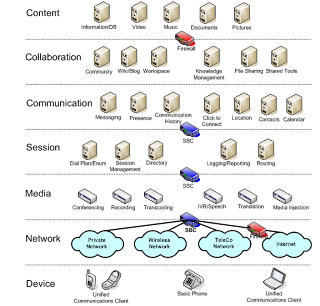Pages
Sorry Everyone That Invested in iPhone and iPhone Server Infrastructure
Windows Phone 7 Series is totally impressive. Check out this video on the new Windows Phone 7 Series. Screenshots don’t do justice. (expect ebay to have low cost iPhones by the barrels shortly ;-)
Microsoft has taken natural use of a handheld device to a new level. Location aware searches, seamless, natural facebook integration, personal and work calendars handled smart...may I presume Communicator will work as slick? ;-) Wow!
Checkout this video. (it takes a moment to load but is worth the wait)
http://ecn.channel9.msdn.com/o9/ch9/5/3/9/8/2/5/FirstLookWindowsPhone7_ch9.wmv
pbxnsip Set to Release version 4.0 in April
What is unique about this solution is that it is very feature rich, used by telcoms to provide hosted pbx and rock solid day to day operation. (read: no reboots, set-forget) Also amazing is that the whole package comes in a 16MB file 20 extension system takes 50MB ram running live. And no sacrifice in features---it is a perfect key-pbx replacer! Version 4.0 has 30 pages of new features. Also a big feature in my mind is the new full screen call attendant application.
At the moment version 4.0 is still in Beta. I will try to keep everyone update to date.
There are 30 pages of Release Notes:
http://www.pbxnsip.com/docs/release-notes/pbxnsip_version4_release_notes.pdf
Hosted Microsoft Office Communication Server: Not All Hosting Is Created Equal!
In spite of the lot of options OCS Hosted can be a great value for the Small Business. You can have the benefits of OCS --implemented in a day! At a very affordable cost. Approximate $10/user month without voice and approx. $60 with Enterprise Voice and 2000 calling minutes.
Also note that we provide consulting to help for you to get into the right OCS (aka Microsoft Communications Server) hosted option. We also represent all the options below--so we can get you going! sales@landiscomputer.com.
Feature | Intermedia | BPOS | GoPronetworks | UCtrial |
Support Windows Mobile | X(?) | X | X | |
One to many desktop sharing | X | X | ||
1:1 Desktop Sharing | X | X | X | |
1:1 Audio | X | X | X | X |
1:1 Video | X | X | X | X |
Polycom CX300/200 | X | |||
Snom OCS Support | X | X | ||
Outside Local Firewall Media Support (video/voice/desktop) | X | X | X | |
History to Outlook Support | X | X | X | X |
Federation | $320 | X | ||
Copy clickable URL with IM | X | |||
Copy Pictures/Media | X | Na | ||
MS Live Meeting | X | X | ||
R2 | X |
Google as a Business Communication Solution?
Is Gmail Chat that often offline?
3CX CEO Comments on Microsoft Communication Server Developements
Just today, Nick Galea, CEO of 3CX has commented on the recent developements of Microsoft Communications Server (formerly Microsoft Office Communication Server). Nick reiterated that PBX's are moving to software, and how that Microsoft will help in explaining the case for communications on Windows. Nick also noted how this move by Microsoft may affect 3CX:
At the same time, we have 'gained' a significant competitor and the question is how much of this now huge Windows PBX market will choose Microsoft Communications Server over 3CX Phone System.
One thing in the article that I would want more information on is the comment that 3CX integrates to Microsoft Office as good as Communicator. To quote the article:
And in the case of telephony it does not have a big strategic advantage in terms of integration with other Microsoft products. The Office 2010 communication APIs will be available to 3CX and we will achieve a similar level of Office integration.
One of the very strong points of Communicator is it's integration to Office. Why do I say this and what are some of the integration points I'm talking about?
-Instant Message history is automatically stored and searchable in Outlook
-If you Instant Message someone and they don't acknowledge an IM it is sent to their Outlook --Inbox as an email automatically
-Inside outlook you can see user presence anywhere that user shows up (Inside Outlook)
-You can label an instant message's subject so you can easily find it in Outlook history
-Search Outlook contacts from inside Communicator (live connection to Outlook)
-Outlook Appointments can change Communicator presence to "In Meeting" automatically
-Missed Calls show up in Outlook
Click here to see my video on Communicator integrating to Office. Microsoft also has a great video on how Communicator and Office integrate.
We haven't talked about integrations into current versions of Sharepoint & CRM.
And Outlook, Word and Excel 2010 have even deeper integrations to Communicator along with the 2010 version of Dynamics products.
Current version of Dynamics CRM Integration:
http://windowspbx.blogspot.com/2010/01/free-in-depth-integration-between-ocs.html
Dynamics GP 2010 Integration to Communicator:
http://dynamicssmallbusiness.blogspot.com/2010/01/microsoft-dynamics-erp-gets-in-depth.html
Nick makes a very good point that the PBX is a huge market. 3CX certainly has some things it does very well:
-Very low cost
-Very easy to use interface
-Very easy to install
-Very good how to install hardware documentation
Adtran, pbxnsip and others fill the more advanced PBX market that wants more pbx features, more mature platform and still simple infrastructure.
Microsoft fills a need for those that have next generation communication needs that allows users to securely federate presence/collaboration between companies, easily bump an IM/voice call to include HD video, & desktop sharing. Microsoft fills the need for those that want communication enable applications and want to benefit from an ever growing eco-system for MS Communication Server.
If Microsoft would release a Microsoft Communications Small Business Server, like it's very popular Small Business Server 2008 the playing field for small business communications would be massively altered. The lively field of Windows-base communication solutions certainly keeps things interesting.
Read the whole blog article by Nick at:
http://www.nickonit.com/2010/03/microsoft-endorses-software-based-pbx.html
2 Predictions About the Future of Communications by Gurdeep Singh Pall of Microsoft UC Group
Gurdeep Singh Pall, Corporate Vice President, Unified Communications Group, at Microsoft Corporation made two predictions yesterday in his keynote.
1. 50% of VoIP Call will be more than voice
2. 75% of new applications will be communications enabled.
I couldn’t agree with these items more. After workers get used to rich video calls and desktop sharing it is going to be hard to go back to voice only calls-- no doubt about it! Also I’ve noted in a previous blog article that open SIP communication platforms/pbx’s are going to need to be more than voice enabled to survive. Also, the first wave of communication enabled applications is already here and the ease of adding communication features to new apps with the Microsoft UC API is incredible.
To quote:
The next generation is here.
Microsoft LifeCam Cinema gets a firmware update
Wow, Microsoft LifeCam Cinema gets a firmware update to improve an already very good webam! I’m impressed.
http://www.microsoft.com/hardware/digitalcommunication/lifecam/CinemaFW/en-US/default.mspx
OCS Gets New Name "Microsoft Communications Server", 911, Location Aware, Voicemail Translation and more...
OCS get the new name "Microsoft Communication Server"
New main screen of Communicator.
Saved Locations.
New dial pad.
Here are some “first sighting” pictures of Communicator 14.
Free, Unified Communication SIP Client Coming to Windows World?
What are some of the features that need to be in the next generation SIP Client? full featured IM client, Wideband audio, rich audio conference call control from the PC, presence, desktop sharing, and video calls and multiparty video. Social network interoperability is increasingly becoming a must.
The SIP client that most closely fills this bill that I know of is the Blink SIP client by AG Projects. Currently this product does everything noted above except video and social network integration. The product is currently only available for MAC but is slated for Windows & Linux "soon". When I asked Blink spokesman Adrian Georgescu when Blink for Windows will be available his comment: "no date to announce yet". I think this product is worth watching closely.
http://icanblink.com/
Microsoft to Make Big Announcement About Future of Office Communication Server (Wave 14) at VoiceCon Tomorrow (March 24)
Microsoft UC person when asked which pbx features will be Wave 14 commented: "Everything". MVP Aaron Tiensivu predicts OCS Wave14 will be "all killer, no filler". And did I hear that OCS is getting a name change? Microsoft Communication Server? I'm sure these questions will be answer by the keynote tomorrow.
Tomorrow at 11:15 EST Gurdeep Singh Pall of Microsoft UC Group is set to unveil the new features of OCS "Wave 14". You can watch the keynote by livestreaming:
http://tv.voicecon.com/
11:15 am - 12:00 pm EST
Gurdeep Singh Pall, Corporate Vice President, Unified Communications Group, Microsoft Corporation
snom Introduces Vision Product:
snom introduces a unique SIP device that has 16 programmable bi-color keys, 4.3” touch screen with 24bit color depth, and can be used in conjunction with a snom 8xx series phone or totally by itself as a IP control device!
The control device makes this a unique device. It could be used to do remote door controller, provide one-way video viewing for remote cameras and since it has a built-in Http it could provide control capabilities for all kinds of things. Think: Timeclock? Security system? Another interesting development.
Read More At:
http://www.tmcnet.com/usubmit/2010/03/22/4684430.htm
Opensource "SIP Communicator" to Bring OCS Like Features to SIP IP PBX World?
A couple months ago I took a look at the Opensource project called SIP Communicator. It's goals looked interesting but I couldn't even get the product to register to my SIP PBX so I moved on.
Just this weekend in my effort to find a rich, collaboration oriented SIP client--I ran across the SIP Communicator product again--And this time it got my attention! First I could make a call and IM. (big strides there). It also has gotten some pretty impressive features: desktop streaming and computer audio call conferencing...and more. (see who is speaking, mute the noisy person with a click!). One last thing is the UI got totally refresh that looks more pleasing to me. (actually it has taken on similarities in design to the MS Office Communicator!)
Some of the computer based collaborative features is what makes OCS just shine and if the IP PBX's don't get moving will make them irrelevant. Some of the collaboration features that typicall PBX phone systems lack is:
-Desktop sharing
-Computer controlled audio/video conference (mute that loud breather)
-Rich Presence
-Video calling
-Multi-Person Video Conference
-Full featured Internal/Biz/Secure IM
-Public IM Interoperability (MSN, Gmail)
-Social Network Integration (facebook)
Most of the items on this list the SIP Communicator either has done or has it on the roadmap for not that distant future.
This project has made huge strides since I last looked at it. It is still "unstable" but looks like it is getting closer to version 1.0. SIP Communicator is not doing a great job of communicating what they are doing and there isn't even a basic User Manual. But if SIP Communicator " can deliver the goods", this product is one for Windows (or any! Linux, Mac, Android) phone system people to watch closely.
I don't think the PBX world should pooh-pooh Microsoft's Gurdeep's claim of no deskphone too loudly. The power of a rich PC Client app deeply integrating communication and collaboration activities is very powerful indeed.
Maybe the SIP based PBX can still close the "collaboration features" gap with OCS yet? If OCS gets more PBX features--PBX's sure better get more collaboration features. Maybe the OCS / PBX battle isn't over? ;-)
Click Here to Goto the SIP Communicator Website.
Click Here to Download SIP Communicator for Windows
ps-If you know of a commercial SIP client with the above features I would love to hear from you. Please email me or comment below.
What Do You Think: Are Mobile Phone SIP Clients Ready for Primetime?
I keep testing SIP phones for my Windows Mobile. They all seem either too clunky to use or have some major feature that doesn’t work. Or, there isn’t enough bandwidth (mobile cpu?) to keep a nice conversation going. Or in some cases it just doesn’t work—is the mobile provider blocking it? Here is some of my experience trying to answer the question: Is there an enterprise ready Mobile SIP Voice Solution?
I’ve tried the Windows Mobile 6.1 SIP client that is built into Windows Mobile 6.1 phones. This solution has a lot of potential in my mind because you are using the cell phone software built into the phone so there is not the switching between phone software. Amazingly this solution switches between GSM and WIFI automatically when WIFI is available. That is cool. But this solution requires a “hack” to get it working. Well, kinda working. In my case the voice volume was not acceptable and the ever present issue with the voice/audio coming out the speaker phone instead of the ear piece. So slash that one of the list.
I’ve also tried Ageet phone. This brings up the issue of running 2 phones on your mobile phone which I find a little “geeky” and fiddle prone. But of all the Windows Mobile SIP phones I’ve looked at this seems the most mature and simple to install and get working. But once again the voice came out the wrong speaker.Now that I could actually make a call I noticed that the call audio broke up. Not enough bandwidth? Not enough phone cpu? No sure.

What about iPhone? I’m not a iPhone user but I hear the problem there is that you run 1 application at a time so it is a little tricking to get your calls…but maybe someone can correct me on this?
 Another player to think about is Microsoft Office Communicator Mobile. Communicator on mobile does not do Voice/Media. Is this because Microsoft wasn't ready to roll it out? Or because they didn't deem 3G reliable enough to do? Or just because RTaudio would take more cpu than is in any current mobile device?
Another player to think about is Microsoft Office Communicator Mobile. Communicator on mobile does not do Voice/Media. Is this because Microsoft wasn't ready to roll it out? Or because they didn't deem 3G reliable enough to do? Or just because RTaudio would take more cpu than is in any current mobile device?
What do you think? Is Mobile SIP Voice/Media ready for primetime? Do you know a solution that is?
Please vote on our survey about "Is Mobile SIP Ready for Primetime?". Also, I'd be very glad to hear your comments and solutions you think work...comment below!
The Favorite Free SIP Softphone Among Windows Admins Is the 3CX SoftPhone and Counterpath's X-Lite
The 3CX Softphone and X-lite ran neck to neck in this most popular-to-date survey we'ved run with 3CX inching just a little ahead in the end. All other softphone seems to have an inconsequential amount of votes. What do people like about these phones?
3CX
-Integrates tightly with the 3CX Phone System
-Integrates with the 3CX Call Assistant
-Incoming call pop capability
-The iPod like interface?
X-Lite
-Product has been around
-Video support
-SIP Instant Message client built right into the softphone
-Standard SIP Presence right on the softphone
-Conference call
Also here is an article about 20 Free SIP Softphones!
http://blog.voipsupply.com/free-sip-softphone-roundup
Thanks for all your input!
Avatars in Exchange and Office 2010 Makes Business Communications More Personal
Stale Hansen over at msunified.net notes that Exchange and Office 2010 (and presumably OCS—my note) brings people pictures to business communications.
I think this is a good move in making Microsoft’s line up more social. We recently moved from Openfire to OCS and that was one thing that was noticed to be missing immediately.
Read the whole article:
http://msunified.net/2010/03/12/thumbnail-photos-in-exchange-2010-and-office-2010/
Voice As an App: It May Be "Just Another App" But It Requires Real Time Media & Physical Servers
Just a little while ago I wrote an article that Windows communication vendors seem to be getting behind virtualization almost across the board. I just saw an article on http://www.nojitter.com/ about voice as an application. In it Sorell Slaymaker has a great diagram of UC in the enterprise networks and says:
[There should be] Physical servers for media--Virtual servers typically add too
much delay/jitter for real-time applications. Physical servers work best at the
media layer, and all layers above can use virtual servers if an organization
chooses.
Read the whole article:
http://www.nojitter.com/blog/archives/2010/03/voice_as_an_app.html
Christian Stredicke, CEO of snom, Talks About SIP Communications Past, Present and Future
http://www.tmcnet.com/voip/0210/the-smart-desktop-snom-expands-portfolio-delivering-a-wider-variety-of-functionality.htm
Powershell Coming to OCS Wave 14
LCSKid says that powershell is coming to OCS Wave 14. I’m a fan of powershell so this is good news to me.
Read the whole article:
http://blogs.technet.com/toml/archive/2010/03/09/w14-work-slows-the-blog-posting.aspx
pbxnsip Releases Full Screen Attendent Console to Beta
I'd like to say pbxnsip is definitely heading in the right direction with this attendent console. Soo many things being done RIGHT.
First of all, to my eye it looks nice and professional. (much much better look than the PAC product) Nice looking presence icons. Grey=not registered, Green=registered/ready, Yellow=In Call, Red=DND is turned on! (wow--a feature I've been after for awhile)
This entire application is a web page so it is zero implementation time. It can be used with Windows, MAC or Linux. I had my reservations about if with web the UI can be made smooth-to-use, and it seems to be soo far.
Also it is very configurable. For each receptionist you can decide what extensions are monitored and which conference rooms are monitored.
Yes...you heard right, you can monitor conference rooms!

As noted before you can decide for each receptionist what conference rooms they see. You can look at a conference room and see if it is in session if it is yellow and how many people or in it. Then if you click on it you can see each person in the call! At the moment it doesn't appear you can kick people out or mute--but my guess is this wouldn't be hard to add.
Drag and drop.
Soo far this console is BETA and not all features are working. I couldn't get "Add Contact" and "Open Chat" to work. But what I see soo far is very, very promising.pbxnsip is getting an Attendent console ready to ship with it's Version 4 Release of pbxnsip.
UC Expo: Microsoft's Brett Johnson Answers Question: What PBX Functionality Will be OCS 2010?
What PBX functionality will OCS 2010 offer over and above of OCS 2007, to which he replied "Everything".
See the whole blog post:
Polycom CX300 (aka Plantronics Calisto P540) Enterprise Voice Video Review
Patton Electronics Working on OCS Certification for Smartnode Series Gateways
I am a long time fan of Patton gateways because the just seem to work. According to Natalie Parnell at Patton, OCS interoperability is being worked on for the Smartnode series of Patton Gateways.
What Does Unified Communications Need to All Unify?
At one time if we sent a voicemail as an email attachment that got a UC rating. But that thinking is very outdated. UC is unifying what we use to communicate. Today that includes Email, mobile phones, SMS, Desk phones and also—social networks. A UC solution that ignores social networks is ignoring a huge part of communications in a modern business.
In today’s featured demo Terry Gold from Gold Systems goes over a soluton that let’s OCS connect seamlessly to Twitter. Check it out.
Office Communication Server "Talking Phone" Demo
One of the powerful things about OCS is the developer community doing things on top of OCS. In this demo Microsoft Research has done 3 levels of very incredible features!
#1-They transcribe every word of an OCS Voice conversation. In other words: as your speaking, in the IM window your call is being transcribed. Wow. Now, because Office Communicator archives IM conversations to Outlook, you have a searchable copy of the conversation!
#2- Next it will translate live too. So the person on one side of the OCS voice conversation is talking German and the IM client transcribes AND translates live into English.
#3-Then lastly is also will speak the translation. So a guy is talking German into his Office Communicator and out the other side is coming English. Just a pretty impressive demo.
This underscores the value surrounding OCS & Office Communicator that can not be over looked. The value of OCS is bigger than the features found there today because of the robust developer API's, support and community around it. Checkout some other OCS addons by clicking here.
Watch it here:
http://channel9.msdn.com/posts/LauraFoy/TechFest-2010-Translating-Telephone/
OCS/Office Communicator Addons:
http://windowspbx.blogspot.com/search/label/OCS_Addon
Another Review of 3CX IP PBX Tutorial by Buchatech.com
...They did a good job at organizing the steps and order of implementing a 3CX system. This will help someone that has never worked with 3CX or any PBX solution. I like how the authors went into the history of 3CX and background on VOIP/PBX as well...
Some nice words on our discussion of 3rd Party Apps:
The authors did a great job at giving insight into third party apps that would help extend the functionality of 3CX such as: X-Lite soft phones, and Openfire (an instant messaging solution). Something new I learned is that you can use 3CX with Openfire to get a full unified communications solution.
Also appreciation for our consulting type conversation about what 3CX is and is not, a section I had to defend to keep in the book! ;-)
The section titled "What 3CX is not" is valuable real world knowledge. This would help someone easily identify if 3CX meets their needs or not before getting too involved.
Thanks also for the cons: There should be a section on Exchange. I agree whole heartedly. Maybe next revision? ;-)
To read the whole review goto:
http://www.buchatech.com/2010/03/book-review-the-3cx-ip-pbx-tutorial/
To buy the book:
http://www.packtpub.com/the-3cx-ip-pbx-tutorial/book
More Details Emerge About The New snom Vision
Here at CeBIT we have allowed the first peek at the snom Vision, a full color sidecar for our phones. We haven't really divulged much more information on that yet, but the reactions from attendees here have been very positive, with most of the feedback supporting the versatility and potential customization integrated into the device.
Read the entire article at:
http://blog.snom.com/2010/03/05/snom-at-cebit/
Excellent Blog Review of the Polycom CX300--Or Is It a Plantronics Calisto 540?
Excellent Written Review:
But is it a Polycom? or a Plantronics?
What About Unison?
Unison Unified Communication server is getting a bit of airtime lately. Why? Cheap, Simple and combines pbx, email, IM and directory server in one box. I did some quick reading and these are some of my comments and questions.
Comments
-Doesn’t appear to have Windows Mobile Presence / Voice Client?
-Server does not work with MS Outlook.
-It doesn't have a webmail or webIM client (Note2)
-It doesn't do Desktop sharing
-It doesn't appear to support video calls or video conferencing.
-No low bandwidth codec (such as G729)
Questions
-Presence ubiquity is a BIG question I have
-Will it Sync to Windows Mobile Calendar? Tasks? (Note1)
-API’s? Application Integration? Can I easily build presence into my apps?
-Will it support existing Line of Business Application Integration?
-I see very little hardware assistance on support site. PBX will require phones, gateways...
-It is based on Linux (which is infrastructure I'm not familiar with)
It looks like Unison has a clean, start over approach. It looks like they may be nailing the simple, cheap (OCS Small Business Server market? ;-) solution--but missing that people need to accomodate some existing infrastructure. It appears they are the "new kid on block" with a ways to go to maturity.
In all reality at the moment we are using OCS Hosted to supplement an existing IP PBX or tradition PBX. At the moment Unison appears to have some big things missing-- at least for our needs.
Note1: It appears like it does for $10/user/month. Which is more than we charge for OCS hosted! Source.
Note2: The training shows a web client, but the FAQ says there is none. Maybe it is just not in hosted edition?
Outlook 2010 Does SMS
In a move that I think is overdue, Outlook 2010 will be able to send and receive SMS. Everyone but enterprises are benefiting from SMS, but since this is “the year of communications” at Microsoft—some more UC features are making it into Outlook! I’ll let some bloggers speak on my behalf today:
Send SMS Directly from Outlook 2010!
http://www.sarin.mobi/2009/06/exchange-2010-outlook-web-access-send-sms-text-message/
WM 6.5 Along with Exchange 2010 SMS will sync back to Exchange where they can be searched and archived.
http://wmpoweruser.com/?p=4136
It appears the SMS will be sent using ActiveSync and your mobile phone. (How clever!)http://chrislehr.com/2009/11/exchange-2010-outlook-mobile-61-and.htm
Outlook 2010 is shaping up to be a better and better Unified Communication client.
Integrating Exchange 2010 UM & Your Windows IP PBX
Thanks to All The 3CX Book Launch Event Attendees
We also thank snom and Packt Publishers for the give aways.
You can order the 3CX book at: http://www.packtpub.com/the-3cx-ip-pbx-tutorial
Reviews of the 3CX IP PBX Tutorial Book Are Starting
Matt Landis, longtime 3CX enthusiast and VAR, has spent considerable time learning the "in's and out's" of 3CX, and has taken the time to document the most-sought information by new 3CX customers in the book. From what I can see already - the book contains a substantial amount of useful information for anyone looking to deploy 3CX, potentially saving new deployments the trials and tribulations of installing a new IP PBX.
To read the entire article goto his blog at: