I need to immediately confess that this tip will take more than 30 seconds to implement, but it should take less than 30 seconds to get the idea!
Alright, so you want to open Microsoft Lync twice on the same PC? Or you want to run Microsoft Office Communicator and Lync at the same time? Well, you can’t install 2 copies of Lync/OCS directly on the same Windows OS but you can run the 2nd (and 3rd, 4rth…) copy in a virtual machine…and it can work very slick!
I’ve found the VMWARE Player works very slick to accomplish this. (you could also use XP Mode if you have Windows7) As a matter of fact you can even have audio enabled and use a USB phone like Polycom CX300/snom UC600 connected to these instances! Using the “Unity Mode” the 2nd VM “disappears” and it is just like you have Lync running twice.
Here are the steps:
- Download the free VMWARE Player
- Install Windows of your choice inside it
- Install Lync or Communicator and login to the user of choice
- Now enter “Unity” mode as shown below.
- Enjoy you multi-Lync enabled PC
Now it will act just like it is running local. Alt+Tab works and all! Enjoy.
UPDATE: For a bunch more options if you are dead set on running Lync twice:
http://social.technet.microsoft.com/Forums/en-US/ocsclients/thread/021bc23c-0ab1-4cc9-abb8-e6426a43e35e
To see more of the “Lync 30 Second Tip of the Day” Series:
http://windowspbx.blogspot.com/search/label/LyncUserTip

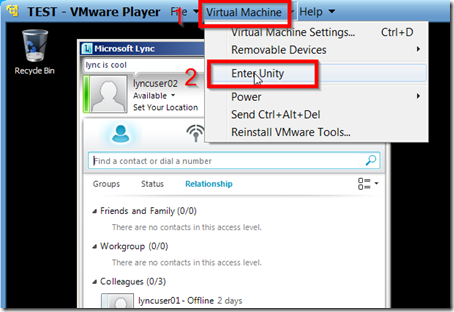

I think allowing two instances on the same OS would be more useful than installing vmware as it would require more resources than it would need on a different PC.
ReplyDeleteBy seeing the title of the tip I thought I will find technical solution. But I came to know that Landis trickly used "same PC".
ReplyDeleteThis comment has been removed by the author.
ReplyDeleteThis comment has been removed by the author.
DeleteIf you have access to a Citrix environment, you can run your normal desktop version of the client and have your Citrix admin create a published app for Lync. Both can run at the same time on the same PC.
ReplyDeleteyou can always use a different client like Pidgin for one of your accounts. The UI isn't that bright but it will work.
ReplyDelete