We are on a journey installing the various Lync Server 2013 roles. Today we will install the Persistent Chat role collocated on our Lync Server 2013 Standard Edition Front End! I would like to give Elan Shudnow credit as I read over his excellent Persistent Chat with Enterprise Pool articles before launching on installing this collocated edition.
- Part 1 – Install Lync Server 2013 Standard Edition Front End
- Part 2- Monitoring Server
- Part 3 – Persistent Chat Server
Prerequisites:
- Presumes a Lync Server 2013 Std. FE called FE01.lab.local (see)
- Since we are installing Chat on an existing Std. Front End, most things are taken care of already
- Install full SQL (SQL 2008 R2 or SQL 2012) as a new instance called CHAT. You can follow the instructions here.
Next will define a Persistent Chat pool in our topology. Let’s Open Topology Builder
Define the new Chat Pool. Use the FQDN of our trusty Front End: FE01.lab.local and check Single computer pool.
Next. Now give this Chat pool a name. (just anything is fine)
Next. Click new to define a new SQL Server Store. We will use the SQL instance we installed for our chat role, so SQL Server FQDN = FE01.lab.local and Named Instance = CHAT
Our next item is defining the file store. Since this is a lab we will just use the existing Front End share we already setup for the FE which is \\FE01.lab.local\share. Click Finish.
We are done with the topology and you are given a chance to review it—everything looks great!
Let’s publish our topology by going Action | Topology | Publish…
Click Next.
Watch the publish Wizard complete. when done click Finish.
The next thing we will do is open the Lync Deployement Wizard and Update the Lync Server System by clicking Install or Upgrade Lync Server System. (this will install the chat services and install the SQL database)
Click the Run button with Step 2.
Click Next.
Watch as install happens and click Finish when done.
Now we are ready to start our newly installed Chat services. Click Run.
We can checkup that Lync Server Persistent Chat is successfully running…sure enough, great!
Next we need to login to the Lync Server Control Panel to configure our shiny new Persistent Chat server. Click on Persistent Chat | Persistent Chat Policy and check Enable Persistent Chat and click Commit.
Next we will add a Category. Click Category and New.
Next we need to add our Administrator user (user we are using to run Lync Powershell further down) to the “RTC Local Administrators” group. This is a local group on the Lync Front End Server, so to do this Open the “Computer Management” and open “Local Users and Groups”.
After this, log out and back into Windows get the new rights.
Next we will add a new chat room. Let’s drop into Lync Powershell and run
New-CsPersistentChatRoom -Name “XXX” -Category “FE01.lab.local\rd
Next we will add a user to this new Chat room by running the below Powershell:
After this we can login to our Lync client and use the Chat!
Continue your lab with more articles in this Lync Server 2013 Step by Step Series:
- Part 1 – Step by Step Installing Lync Server 2013 Standard Edition Front End
- Part 2- Step by Step Installing Lync Server 2013 SE Monitoring Server
- Part 3 – Step by Step Installing Lync Server 2013 Persistent Chat Server
- Part 4 - Step by Step Installing Your 2nd Lync Server 2013 SE Server Associated Backup Pool for Resiliency
- Part 5 – Step by Step Enabling Lync Server 2013 Enterprise Voice Features, Response Groups and Managers
- Using Lync 2013 and OneNote 2013 Integration






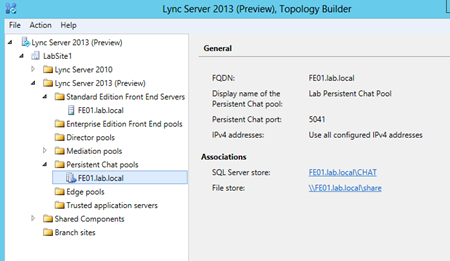









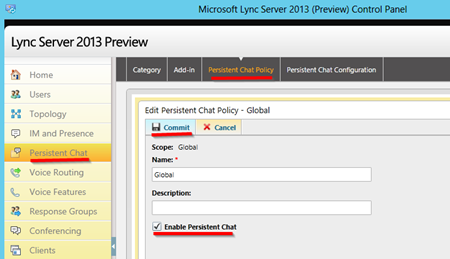


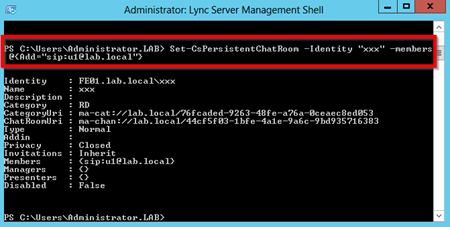

Went throught your scenario and got "all channel servers are down"! Any ideas?
ReplyDeleteBK
Me too same message in the control panel....
ReplyDeleteSame message here...
ReplyDeleteDid anyone found a solution for the issue?
ReplyDeletehave you installed an instance of full SQL?
ReplyDeletealso, at what point are you all getting this message?
Yes, I've installed a Full SQL Instance.
ReplyDeleteI'm getting one warning on the creation category menu... that says: "all channel servers are down"
I found some help on this link:
http://blog.openjive.com/post/2012/08/08/Lync2013-PersistentChat-Configuration-with-Powershell.aspx
However, unfortunately the powershell command is not working, it says:
Set-CsPersistentChatActiveServer : A positional parameter cannot be found that
accepts argument 'Add="MCPMSLAP01.media-core.com.br"'.
At line:1 char:1
Did anyone had the same issue?
ReplyDeleteI am getting the same error, when i open the Persistent Chat Tab > Category it gives (1 Warning: All the channel servers are down) , i noticed that the "Lync Server Persistent Chat" service always stops by itself i run it manually, i see its status green in the topology but after sometime it stops again.
ReplyDeletethe event viewer doesn't have any error logs.
the machine has 12 GB RAM and 110 GB disk space....
any idea about this !!!! ???
M,
DeleteWhen i get a chance (could be a while) i will look at this. In the mean time post the question here:
http://social.technet.microsoft.com/Forums/hu/lyncpersistentchat/threads
Hi Matt,
ReplyDeleteThank you for creating yet another detailed documentation for Lync 2013.
I ran into the same issue where I too got the "all channel servers are down" warning which turns into an error when I try to add users.
Here is what I did to fix it-
1. First, I went to Topology Builder and deleted the Chat Pool I had created.
2. Second, I went to Lync Deployement Wizard and Update the Lync Server System by clicking Install or Upgrade Lync Server System.
3. I made the sa account I am using for Lync as an enterprise admin.
4.I then went back and followed your steps again with a few changes. I did not create another instance for SQL but used the default instead.
Now I did not receive the warning and error messages in the Microsoft Lync Server Control Panel>Persistent Chat.
Hope this helps someone!
what do you mean by "I made the sa account I am using for Lync as an enterprise admin."
DeleteHi Again,
ReplyDeleteFor some reason the New-CsPersistentChatroom command that you provided didn't work for me.
Below is an example of what did.
New-CsPersistentChatRoom -Name "ITChatRoom" -PersistentChatPoolFqdn "atl-cs-001.litwareinc.com"-Category "IT"
This comment has been removed by the author.
ReplyDeleteThis comment has been removed by the author.
ReplyDeleteYou may also consider that you can setup Chat using the SQL Express database that is already installed on the SE Lync server - see comments from http://technet.microsoft.com/en-us/library/gg398500.aspx This would be yet another nice way to reduce the server count.
ReplyDeletePersistent Chat Server can be deployed on the Standard Edition server. The Persistent Chat Server Back End Server and the Persistent Chat Compliance database can be collocated on the Standard Edition server on the local SQL Server Express Back End Server. For details about components that can be collocated there, see Supported Server Collocation in the Supportability documentation.
I've been reading your posts and they have helped me immensly deploy Lync. For that i thank you.
ReplyDeleteI have deployed PC and am able to create a room via the powershell script, however i cannot from the client. When i do, i get an error that states "User is not SIP-Enabled". I get the same error when i try to manage a room that i was made member of through powershell. *i have added myself as a creator and am a memer of every Cs and RTC group possible.
Any insight would be graciously accepted.
thank you.
Hey Matt nice post...
ReplyDeleteI followed through and created the Category and Rooms fine, they look exactly the same as yours when I run the get-cspersitentchatroom -identity cmdlet. However for some reason my users I enabled for this room are not getting the corresponding persistent chat button on their Lync clients (and yes they are on the 2013 client). Any idea what is up with that?
Hi Matt,
ReplyDeleteHave you got any guidance for deploying a stand-alone Persistent Chat server?
Thanks,
Stan
http://lync2013setup.blogspot.co.uk/2013/02/recently-there-have-been-common-issue.html
ReplyDeleteBy selecting the default db instance this worked for me. However, I had to delete the previous chat instance, run setup again and restart the server.
ReplyDeleteI get an error that the fqdn is already in use.
ReplyDeleteSo unfortunatly I can't seem to add a persistent chat pool on the front end server. Step 1 works but Step 2 gives a warning that the fqdn is already in use.
Anyone know a way around it?
Getting the same error: All the channel servers are down.
ReplyDeleteI have tried everything within all of the links provided and still dead in the water. Any other bright ideas?
You have to have the "Message Queuing" feature installed.
Delete1) Open Server Manager
2) Right click features - Click Add Features
3) Expand Message Queuing
4) Expand Message Queuing Services
5) Select Message Queuing Server and Directory Service Integration
6) Click Install
7) Publish the topology in the tomology builder (ensure no errors)
8) Rerun all steps in the deployment wizard
It should be working now.
Hello
ReplyDeleteI am getting this error
"the following principals are not known"
any help on how to solve this??
hi,
ReplyDeleteI tried to install lync server std 2013 following your above instructions and recive an error in "step 2 setup lync server components, the error message is:
"Prerequisite not satisfied: The following Internet Information Services (IIS) role services must be installed before attempting to install this product: Static Content, Default Document, HTTP Errors, ASP.NET, .NET Extensibility, Internet Server API (ISAPI) Extensions, ISAPI Filters, HTTP Logging, Logging Tools, Tracing, Client Certificate Mapping Authentication, Windows Authentication, Request Filtering, Static Content Compression, Dynamic Content Compression, IIS Management Console, IIS Management Scripts and ToolsPrerequisite not satisfied: You must install the Media Foundation feature or Desktop Experience feature of Windows before attempting to install this product."
can you help
Thanks
Beni
I also had an issue with the Persistent Chat service starting (then stopping a short time later) which made the chat channel unavailable.
ReplyDeleteSince all my Lync services runs as "Network Service" I resolved it by creating a new SQL Express instance on the standard server (I called it LyncChat) and adding Network Service to the DB Admins for that instance.
After that, I removed the unhappy Persistent Chat service (remove it from the topology, publish, run the Lync add/remove components wizard) then configured the Persistent Chat service again (with my new settings) in the Topology Manager then published. After running the Lync add/remove components wizard on my server again everything worked perfectly.
Personally I do not like using SQL Authentication unless I absolutely have to. This worked for me even though it would be more secure to use a domain user with permissions restricted to the ones Lync needs (and only the ones that Lync needs).
Thanks for the great writeup, it got me 99% of the way there!
Great articles Matt. However upon installing (co-locating) persistent chat on my Lync 2013 Standard Edition with SQL Express, the services won't start. I get this error in the eventvwr:
ReplyDeleteThe server is not compatible with the database at Data Source=(local)\rtc;Initial Catalog=mgc;Integrated Security=SSPI
AND
Microsoft Lync Server 2013, Persistent Chat could not start due to the following exception:
at
Microsoft.Rtc.Internal.Chat.Server.ServerCommon.Exceptions.StopServerException: Unexpected DB version.
at Microsoft.Rtc.Internal.Chat.Server.ServerCommon.TransportServerBase.Initialize()
at Microsoft.Rtc.Internal.Chat.Server.Channel.Server.ChannelServer.Initialize()
at Microsoft.Rtc.Internal.Chat.Server.ServerCommon.MgcServiceBase.startServer()
at Microsoft.Rtc.Internal.Chat.Server.ServerCommon.MgcServiceBase.createAndStartServer().
It isn't SQL Express 2012 SP1, should I install SP1 from Windows Update?
did you ever solve this?
DeleteYou need to install CU3 and restart the server running chat. you can find CU3 here http://support.microsoft.com/kb/2881682
Deletethanks for the article i have gone through it and got everything working,
ReplyDeletei was getting the error where I was unable to start the persistent chat service and this would then show the error where chat channel unavailable.
i installed the hotfix found at http://support.microsoft.com/kb/2848328
installed the lyncserver update and let this run.
restarted the server and the service started and i was able to set up the persistent chat category.
hope this help out
Many thanks for this. Please can you confirm if i can install SQL onto the front end server for running persistent chat, or if SQL needs to be installed on a seperate server? Or will persistent chat run using SQL express?
ReplyDeleteMany thanks
Hi Matt, I have installed Persistent Chat in my Lync 2013 environment, but I continuously get the banner on the client saying "Your chat room access may be limited due to an outage" I have un-installed and reinstalled Persistent chat, over, using a default and instance and named instance, to no avail. I have also removed and re applied all the updates, this still has not rectified the issue. I noticed in my snooper logs that I get SIP/2.0 481 Call Leg/Transaction Does Not Exist now I am getting a SIP/2.0 486 Busy Here.
ReplyDeleteIt shows a connection between myself and the endpoint 100 trying then 200 OK before I get those errors, what could be the issue?
Hi Matt,
ReplyDeleteThanks for the instruction, but I also ran into "All the channel servers are down.", once starting "Lync Server Persistent Chat" it doenst come up, 2 errors get logged in the event log:
----
The server is not compatible with the database at Data Source=(local)\PCHAT;Initial Catalog=mgc;Integrated Security=SSPI
----
Microsoft Lync Server 2013, Persistent Chat could not start due to the following exception:
at
Microsoft.Rtc.Internal.Chat.Server.ServerCommon.Exceptions.StopServerException: Unexpected DB version.
at Microsoft.Rtc.Internal.Chat.Server.ServerCommon.TransportServerBase.Initialize()
at Microsoft.Rtc.Internal.Chat.Server.Channel.Server.ChannelServer.Initialize()
at Microsoft.Rtc.Internal.Chat.Server.ServerCommon.MgcServiceBase.startServer()
at Microsoft.Rtc.Internal.Chat.Server.ServerCommon.MgcServiceBase.createAndStartServer().
I tried to un-install and re-install Database/Deployment a couple of times nad also tried changing the DB instance, using RTC instance and default instance but no hope (same error).
Any Idea?
-Seyed H Mohajerani
Hi, I just thought I'd post this in case it helps anyone. If you've just installed the pChat role into an existing Lync environment that has already been patched, you will get the "all channel servers down" error. You will also notice that when trying to start the pChat services, you will get incompatible database errors as Seyed above.
ReplyDeleteYou need to re-launch the lyncServerUpdateInstaller from the CU level of your Lync Front End server(s). You'll notice that the Installed Version for Persistent Chat is not up to date. Click Install Updates, then run from Lync Powershell the Install-Database Command against the Persistent Chat Role / SQL Server / DB Instance and the service should now start and you can continue.
Hopefully this helps.
Keith Copeland
hi
ReplyDeletei want Installing Lync Server 2013 Persistent Chat Collocated on Standard Edition Front End but in Deployment Wizard in Step 2: Setup or Remove Lync Server Components I see this error
Installing any collocated databases...
Executing PowerShell command: Install-CSDatabase -Confirm:$false -Verbose -LocalDatabases -Report "C:\Users\a.jafari\AppData\Local\Temp\Install-CSDatabase-[2014_08_10][11_36_59].html"
Failed to find SQL Service. Make sure that SQL Server service (instance name CHAT) is installed in machine Lync.Lab.Local
Please Help me
thanks
im getting the exact same error. Were you able to figure this one out?
DeleteThis comment has been removed by the author.
ReplyDeleteINTERNATIONAL CONCEPT OF WORK FROM HOME
ReplyDeleteWork from home theory is fast gaining popularity because of the freedom and flexibility that comes with it. Since one is not bound by fixed working hours, they can schedule their work at the time when they feel most productive and convenient to them. Women & Men benefit a lot from this concept of work since they can balance their home and work perfectly. People mostly find that in this situation, their productivity is higher and stress levels lower. Those who like isolation and a tranquil work environment also tend to prefer this way of working. Today, with the kind of communication networks available, millions of people worldwide are considering this option.
Women & Men who want to be independent but cannot afford to leave their responsibilities at home aside will benefit a lot from this concept of work. It makes it easier to maintain a healthy balance between home and work. The family doesn't get neglected and you can get your work done too. You can thus effectively juggle home responsibilities with your career. Working from home is definitely a viable option but it also needs a lot of hard work and discipline. You have to make a time schedule for yourself and stick to it. There will be a time frame of course for any job you take up and you have to fulfill that project within that time frame.
There are many things that can be done working from home. A few of them is listed below that will give you a general idea about the benefits of this concept.
Baby-sitting
This is the most common and highly preferred job that Women & Men like doing. Since in today's competitive world both the parents have to work they need a secure place to leave behind their children who will take care of them and parents can also relax without being worried all the time. In this job you don't require any degree or qualifications. You only have to know how to take care of children. Parents are happy to pay handsome salary and you can also earn a lot without putting too much of an effort.
Nursery
For those who have a garden or an open space at your disposal and are also interested in gardening can go for this method of earning money. If given proper time and efforts nursery business can flourish very well and you will earn handsomely. But just as all jobs establishing it will be a bit difficult but the end results are outstanding.
Freelance
Freelance can be in different wings. Either you can be a freelance reporter or a freelance photographer. You can also do designing or be in the advertising field doing project on your own. Being independent and working independently will depend on your field of work and the availability of its worth in the market. If you like doing jewellery designing you can do that at home totally independently. You can also work on freelancing as a marketing executive working from home. Wanna know more, email us on workfromhome.otr214426@gmail.com and we will send you information on how you can actually work as a marketing freelancer.
Internet related work
This is a very vast field and here sky is the limit. All you need is a computer and Internet facility. Whatever field you are into work at home is perfect match in the software field. You can match your time according to your convenience and complete whatever projects you get. To learn more about how to work from home, contact us today on workfromhome.otr214426@gmail.comand our team will get you started on some excellent work from home projects.
Diet food
Since now a days Women & Men are more conscious of the food that they eat hence they prefer to have homemade low cal food and if you can start supplying low cal food to various offices then it will be a very good source of income and not too much of efforts. You can hire a few ladies who will help you out and this can be a good business.
Thus think over this concept and go ahead.