The Lync Web App (aka LWA) gives external users (even without credentials) ability to connect to Lync 2013 meetings without having Lync client installed on their pc. Users with organization credentials might use LWA when they are at a PC that doesn’t have the Lync 2013 client installed.
If we followed the steps in Part 1 of this series then the Lync Web App should be installed and ready to use. By installing the pre-requisites on your FE and enabling Conferencing when defining the Lync Topology you did everything needed to install and configure LWA.
In this blog we will test to make sure the LWA is working correctly.
Before starting, if you are using a server or virtual machine to test LWA, make sure your audio devices are properly configured
- right click on speaker beside clock, click on “Playback Devices” and you be asked if you want to enable Windows Audio Service, the answer is Yes.
To start a meeting, go to a computer that has the Lync 2013 client installed and logged in and start a meeting by pressing ALT+M or clicking Options | MeetNow
Next you will be prompted on how you want to join the Meeting Audio. Let’s click to use “Use Lync (Full Audio and video experience)”
Now click on More Options | Meeting Entry Info and copy/email/type the meeting URL to the PC you want to join the meeting using LWA. The meeting join URL will look something like: https://meet.lab.local/u2/NVCKCK1G
Open Internet Explorer and enter the above URL. (Note: actually LWA will work on select versions of Internet Explorer, Firefox and Safari, depending on O/S and Version. See this page for details.
NOTE: If this PC has Lync client installed on it, suffix the URL with ?SL=1. This will force the PC to use the browser instead of the Lync client.
Example: https://meet.lab.local/u2/NVCKCK1G?SL=1
NOTE: When you browse to the meeting url in your lab, you may get a Windows Security logon request, you can click Cancel.
Next you will see the Lync Web App sign in screen. Since our first test will simulate a guest external user, let’s click on “Sign in here instead”. Now we see the guest login screen below. Now we can type any guest name and click Join the meeting
If this is the first time you ran LWA on this pc you will be prompted to download and install a small 7MB LWA plugin. Click Run
NOTE: if you do not install the plugin you will still be able to connect to the meeting, just the media based part of the meeting (audio, video, application viewing)
you may need to click Join. next you will be asked to allow the Plugin
you may be prompted to allow the plugin
Now you will be joined to the meeting!
Now that we are in the meeting and see that, Yes, the Lync 2013 web client does do audio (and video) lets turn Instant Message and desksharing…
and Video along with multi-view video (not shown on the screenshot below)
Just to demonstrate how similar the Lync 2013 conversation/meeting window and LWA are, below is a screenshot side by side.
As you can see, the LWA experience is very similar to the full Lync 2013 client meeting join experience. With LWA users can
- participate in Audio and Video
- View and Share desktop
- See multi view video
- configure audio and video devices settings
Below is the Options and settings screen, which we will note is similar to the Lync client Options.
What happens if we try to run the LWA on a platform that is not supported? (Say Ubuntu Linux?) Let’s take a look:
[screen shots]
LWA is quite a good experience, some might ask: Why even install the Lync 2013 client? Some things the LWA does not do
- It is not designed to log into to use as your client because there is no contact list, presence, search for contact
- no meeting recording
- you can think of LWA as the conversation window part of the Lync client
Some final notes:
- due to the functionality of the LWA there is not a Lync 2013 branded Attendee client for Lync
- LWA does not require Silverlight
Continue your lab with more articles in this Lync Server 2013 Step by Step Series:
- Part 1 – Step by Step Installing Lync Server 2013 Standard Edition Front End
- Part 2- Step by Step Installing Lync Server 2013 SE Monitoring Server
- Part 3 – Step by Step Installing Lync Server 2013 Persistent Chat Server
- Part 4 - Step by Step Installing Your 2nd Lync Server 2013 SE Server Associated Backup Pool for Resiliency
- Part 5 – Step by Step Enabling Lync Server 2013 Enterprise Voice Features, Response Groups and Managers
- Part 6 - Step by Step Testing Lync Server 2013 Lync Web App and Looking at Functionality and Features – Part 6
- Using Lync 2013 and OneNote 2013 Integration
LWA Supported Platforms:
http://technet.microsoft.com/en-us/library/gg425820.aspx



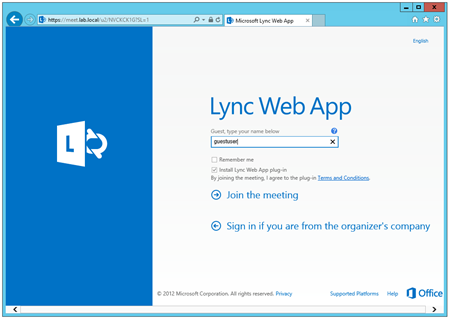




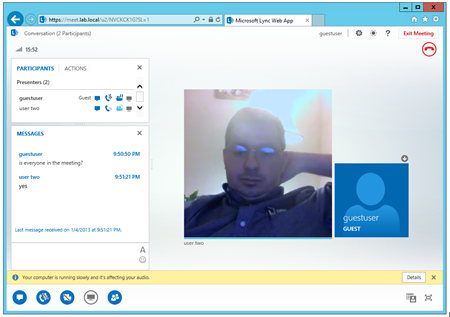


I'm not sure what I'm doing wrong but I followed this entire guide and so far have been able to resolve most of my failures/Issues and have a working temp topology of our entire domain in a testing enviro of VM's on a single ESXi host.
ReplyDeleteSince I have no audio I hit ALT+M (select no audio as no audio devices are configured on the Client VM's) and it gives me a link to provide to others, on a second test VM (which i have Lync 2013 Client installed and working) but when I enter the meeting URL into a web page it does not work. Even if i click the link provided over a lync chat, it still fails. No error message from the URL just acts as if it can't connect to a site (no connection). Lync is working fine, and I have the monitoring services working and navigating to the monitoring web interface is working fine...
Any ideas? I double checked my DNS even tried the URL with IP instead, and it still fails. how could I troubleshoot this any further, are there log files somewhere?
Great thoughts you got there, believe I may possibly try just some of it throughout my daily life...
ReplyDeleteGo to Meeting Conference
Do you happen to know if the old Silverlight-based version of Web Lync can be still used, perhaps by adding another magic parameter to the meeting URL?
ReplyDeleteI had figured out a way to the Silverlight version on Linux and it was relatively painless, now the company has "upgraded" to the custom-plugin LWA and this one has no Linux version of any kind, so I'm looking for an easy way to go back.
Right now if I just go to: https://meet.domain.com is shows a page displaying "We're having trouble getting you into the meeting" is this because I need the full meeting url? (https://meet.domain.com/carl.polson/FBQRREYD)
ReplyDeleteThanks
Yes!
ReplyDeleteIt is important for of us to tasting all the work what we do before showing it.
Audio Video Services
For more information on Web Development company, check out the info available online; these will help you learn to find the Website Design company.
ReplyDeleteWe provide phone systems to businesses across the UK including VoIP, IP Telephony and traditional phone systems from isco, BT, Nimans, Polycom, Gamma.
ReplyDeleteThis comment has been removed by the author.
ReplyDeleteThis comment has been removed by the author.
ReplyDeleteI like Your Post ....
ReplyDeletevoice over work
http://linguainfo.com/