Interestingly not all Skype for Business endpoints handle answering Response Group Service / Call Queue calls with the same logic. When multiple calls are coming from a RGS /Call Queue, which will be answered?
For example: Let’s say you have 3 incoming calls from your “FrontDesk” Response Group (or Cloud PBX Call Queue). On your Skype for Business client you will see 3 incoming call toasts. If you press the button on your USB headset, which call will be answered? (LIFO = Last Incoming Call/Oldest Incoming/Longest Ringing will be answered first. FIFO = First Incoming Call/Newest Incoming/Shortest Ringing will be answered first.)
| Skype for Business endpoint | Answer Method | Behavior |
| Skype for Business PC client | [Window + Shift + O] | LIFO |
| USB headset | Headset button | LIFO |
| Polycom CX300 USB | Pickup handset | LIFO |
| Yealink IP phone | Pickup handset | LIFO |
| Lync Phone Edition IP Phone (Polycom CX600/HP 4120/etc) | Pickup handset | FIFO |
Of course, if you click on a specific incoming call toast, that call will be answered.
For a ton more cool User Tips, get the Skype for Business User Tips & Tricks for Anyone Free eBook
See the other Skype for Business User QuickTips (formerly known as Lync)
http://windowspbx.blogspot.com/search/label/Skype4BUserTip

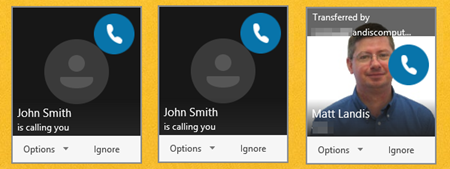

No comments:
Post a Comment
Note: Only a member of this blog may post a comment.