If you are a really small business that wants Lync in your organization you are probably wondering: What is the fewest servers? How little RAM do we need? Etc. (well, maybe your really wondering how soon you can get Office365, but...) Lync is meant for the big boys, but in the latest rendition, Lync 2010, the installation complexity, server requirements haved been dramatically reduced. The question is just exactly how reduced?
We are doing testing to see what is the absolutely lowest requirements for a small Lync Server 2010 installation. In our test senario we need to support 20 users for PC to PC IM, presence, desktop sharing, and small multi-party video and audio. (maybe 3 participants). We are only supporting inside the firewall communications and no PSTN/Ent. Voice at the moment.
Since we already have Microsoft virtualization setup we spun up a Windows 2008 Server Std. Edition with 1GB of RAM as a test VM. (Yes, that is correct, 1GB of RAM! From previous lab tests I know this does work in a lab environment--). In previous lab tests we've used the HP Proliant Microserver as the Lync Front End and it also worked fine as a lab. (this is a $400 approx. server from HP). Now remember I'm not recommending this, just seeing how low we can go. ;-)
We already have Windows Server 2008 Active Directory and Exchange 2010 in place so we are not mentioning that, but you will need at least AD in place as well.
The installation of Lync 2010 Server took approximately 2 hours on this OS/VM. Manually installing & configuring approximately 15 Lync clients (installing Lync client, which removed Communicator and switching credentials from BPOS, adding a company group to each Lync client) took approximately another 2hours.
I decided to integrate an existing snom deskphone that we already are using with our IP PBX and this was about 10-15minutes for 1 phone. Steps: #1-download the snom Lync firmware. #2-update the snom phone firmware #3-provision the snom phone. You can download the snom OCS/Lync firmware here or get it from your favorite snom partner. (this would be Landis Computer ;-). Provisioning is just typing your credentials in as shown below! Yeah, that simple!
So lets say a day install if someone has good AD infrastructure in place for a really small and simple Lync Server installation.
So now we are installed and ready for users to hit the system! Will 1GB actually work!? Well... it looks like 1GB is just a little too low. We've been getting ocassional notices that "Limited functionality is available due to outage". Then presence via a list of users is disabled...but we are noticing that users can still IM if they search for the user using "Find a contact"!
UPDATE: After the first day the system seems to be running on 1GB of memory. It seemed that Lync users manually changing presence for first time during the first day triggered heavy MS SQL usage for about 5 minutes, which means the system pushes CPU to 100% for about 5 minutes causing the "Outage" message. Otherwise system RAM usage settles at about 900-950MB. The processor seems to run about 15% avg. with ocassional 100% bursts. Doing a Lync "screen sharing" session has no apparent effect on CPU/RAM. [Below is typical load on the 1GB VM.]
So will 2GB work? We'll check. ;-) I'm hearing reports of users with a 50 client system working on 4GB of RAM in the real world. But 1,2,4 or 12GB isn't the real question here. If Microsoft recommends 12GB, trying 1GB is probably stretching expectations! The point is that Lync Server 2010 requirements have been dramatically reduced and Lync has become drastically simpler to implement.
Lync will be coming to small businesses near you. Whether in the form of Office365 or on premise servers, expect Lync to show up in businesses all over.




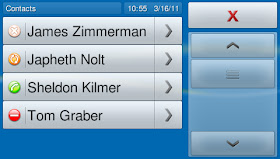


just fyi, we have a lync server running on 2gb supporting like a dozen users or so. No voice, just IM and the occasional video chat.
ReplyDeletethanks for the feedback Kirb.
ReplyDeleteWe have around 80 users so far on a full on enterprise voice Lync setup - all features enabled. Each server is a hyper-v guest with 4 virtual cpus. 6 GB ram on the frontend, 4 on the AV server, and 5 each on the mediation and edge servers. None of the servers are breaking a sweat yet. We plan to scale up to roughly 300 users.
ReplyDelete@pesos Thanks for that insight on a very relevant senario. Could you keep us posted? I'd really like to hear your continued experience.
ReplyDeleteWe've been running a dozen internal/external users with 3 VMs since RTM - edge (1gb), frontend (2.5gb), and monitoring/archiving (2gb) - all working great. Just added a Dialogic DMG1000 last month for PSTN to enable enterprise voice. Only a handful of users are testing enterprise voice so far, but so far so good!
ReplyDeleteOur edge server has averaged 46% free memory over the last 5 months.
Our frontend server has averaged 512mb free over the last 5 months - the frontend likes its memory!
@babul - That is a great senario to hear about. You are cutting down to the bare minimum! on that edge ;-) thanks for you insight.
ReplyDeleteOk, say I have 50-100 users and will never get higher. What is the essential number of servers and their role I would need? I hope to consolidate any roles. I would like to have all features if possible.
ReplyDeleteWith Lync Server simple answers and saying i want "all features" are both most definitely traps. ;-) I presume this is not an intentional trap and making some presumptions we can possibly answer and most likely making some mistakes.
ReplyDeleteWe are presuming you have an appropriate Active Directory, Exchange Unified Messaging server in place already. Also that your network infrastructure otherwise is correct.
Since you are trying to figure the "essential" amount of servers we are going to figure you are trying to implement Lync Server Standarnd and not Enterprise. (strictly speaking you are now not getting "all featres" (like redundancy) but "essential" and "all features" are kind of exclusive. ;-)
Lync Servers:
#1-Lync Front End Server
#2-Lync Archive/Monitor Server
#3-Edge Server
#4-Director
Note that these servers could concievably be on one Host (virtualization servER) only requiring 1 piece of hardware.
If you want help with an implementation--that is what we do. sales@landiscomputer.com.
@charlie - another thing the implementer needs to consider: how many people need to be connected to meetings? With lync meeting there might be 100 people inside the company but you may want to host meetings with 500 or more attendees concievably. Just another item to think about.
ReplyDeleteHi Matt,
ReplyDeleteWe have lync 2010 (IM and occasional video chat) on a :
Custom Built Box :-)
core-i3
4GB RAM
500GB Boot
1TB Data disk
Supporting 100 Users at the moment
Office hours, the usage of memory is around 75-80%
:-)
Kind Regards
rihatum,
ReplyDeletethanks for that input. very good to know.
Technically, can't you setup Lync with IM/presence/voice (to PSTN) using only 2 servers (Front-End and Edge)? When we talk small business we might have customers with SBS and that's their only box... adding 3-5 additional servers for "just" UC seems like a solution far too expensive for small businesses. It's seemingly extremely hard to find some great "how-to" documentation on setting up Lync Server for small business... not medium business. Really sad that Response Point has been discontinued, as Lync is just not there yet for a simple deployment in smaller customer sites.
ReplyDelete@lowell,
ReplyDeleteSure, you can setup lync with 2 servers. (for the strickly Lync part, you will likely want exchange UM and you will need AD but we will presume that is already there)
In all fairness this may involve no actual physical hardware if the customer is properly started on virtualization.
>its hard to fine howto for small business...
I am working to resolve that as we speak. For now you can look at my article on technet wiki:
http://social.technet.microsoft.com/wiki/contents/articles/5131.aspx
Also, our company, Landis Computer can do consulting to get you going. sales at landiscomputer.com to schedule.
Finally, be aware that SBS is not a Microsoft supported senario. (although, whisper-i hear it works...) But remember, if you call for support...
Hi Matt
ReplyDeleteSo are you saying that you can integrate all features of Lync 2010 with SBS 2008...its just not supported by Microsoft? I understand that you would need seperate physical hardware for the Lync servers (virtualized)
Matt
did install of lync 2013 in virtual box. Got Dc and exchange 2010. Started off with 2 cpus and 2gig ram. was working fine but cpu did run high some times(due to sql). It chowed all the memory so took it to tin 2 cpu 4gig ram and its using 3.2. Trying to get mobilty up and running. all you really need is a front end , a edge server and a reverse proxy or so i gather
ReplyDelete