NOTE: You must have a Microsoft Account associated with the Skype user you want to call. Click Here
Skype 6.3 seems to bring Skype to Lync Voice. With Skype 6.2 we noticed that voice “kinda/partially” worked, but it appears that with Skype 6.3 calls can go in both directions and Caller ID seems to work correctly.
Skype 6.3 required for Lync <-> Skype Voice federation.
In Skype 6.2 the caller ID would not always indicate correctly, in 6.3 this seems to have been fixed and caller ID is indicated correctly in both Lync and Skype.
Video is NOT enabled a this time. (This means Lync <-> Skype voice is AHEAD of schedule and Video is still on track for the timeline Microsoft has indicated)
below is what happens if you try to start video from Lync (as expected)
Below you can see presence coming from Lync to Skype:
If you want my detailed analysis of how Lync <-> Skype federation works technically and behind the scenes, please click here.
Some other Lync <-> Skype articles you might have interest in:
- How Do I Enable Lync <-> Skype Federation from Skype Side? Click Here
- How Much Will Lync <-> Skype Federation Cost? Click Here
- How Does Lync <-> Skype Federation Work Under the Hood? Click Here
- Nov 2012: Lync <-> Skype IM/P Has Started Working: Click Here
- Feb 2013: Lync <-> Skype Voice Has Started Working for Some: Click Here



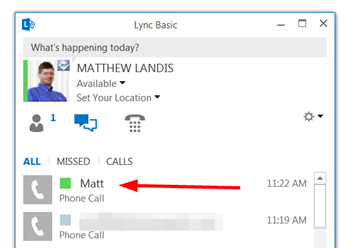



great news, and it worked like a charm!
ReplyDeleteGreat to hear Lasse! any more feedback, I eager to hear every detail you discover!
Deletethanks
Wonderful, i like what you share it always gave ideas for do something in weekends. visit more info Skype Help and Call +1-800-231-4635 USA (Toll Free).
ReplyDelete