I was reading Peter Bright’s article “Lync 2013 is Everything Skype Should be, Why Do They Both Exist?”
Here is my answer: Lync is entirely designed with the enterprise in mind. Skype is entirely designed with the consumer user in mind. These design fundamentals are not trivial or tack-on’s but core pillars that drive the product’s design. At times the design goals are nearly opposite of each other.
At Lync Conference 2013 Microsoft called these two design fundamentals: Richness (lync) and Reach (skype).
What are some of these fundamental design differences?
Enterprise Design:
- Use scripts to provision 1000’s of users in 1 minute
- Use scripts to change settings/policies for 1000’s of users at once
- Company wide archiving and search
- Other company regulations requiring communication policies be in place
- like certain departments may not be able contact each other
- Voice features like call transfer, call park, hunt groups, call pickup etc
- Deeply integrated into Outlook/Exchange
- Outlook meeting changes Lync presence to “In a meeting” and so on.
- Presence & Skills based people search integrated to Sharepoint
- Ability to have the product on premise or hosted
- Presumes someone other than the user decides and pays for features
- Security is more of a focus in several ways
- on premise means you are in control
- Multiple Points of Presence means another user cannot sign in as you and watch IM discussions
- Server and Client based API’s
- Ability to federate with XMPP networks (google, etc) is built into the product
- Sophisticated meetings with possibility of many attendees
Consumer Design
- Web portal for 1 user to provision themselves with design focus on easy, not efficient
- Presumes freemium model with methods to pay for additional features.
- Only needs to compete with other freemium, consumer grade products so minimal features.
- Free often means you are giving somethings (privacy/ads)
- Total lack of central control is optimal for users connecting and by design
- For consumers designers can’t presume Outlook will be available to conversation history inside client
- effective at doing “low cost” connections
Indeed, microsoft had some excellent visuals at the Lync Conference 2013 presentation on “Lync & Skype” that says it better than my words:
On the needs of End Users vs IT:
Below shows enterprise components:
Should Microsoft Invest in Making a “Simple Lync”? Why Bother, they Already Have it: Skype
I suspect the argument against “just make a simple Lync client” is that that is a lot more work and behind the scenes (server side) effort than first meets the eye. (payment system to do screen sharing and conferences etc) And when we’re all done: it’s like 2 products now, with twice the complexity to maintain…and guess what…we already have Skype. (this is a guess)
Lync Can Be Your One Client That “Does It All”
If you have Lync 2013 that means you can talk to Office365 , Lync, Gmail, XMPP Compatible system and Skype contacts out of the box. So Lync is providing “consumer” and “enterprise” connectivity—but delivered from an Enterprise perspective—definitely.
Microsoft has noted that Skype and Lync are staying here. Lync Server 2014 will be delivered in early 2014 and will be designed around richness and enterprise needs. Skype is staying around and focusing on consumer needs.
<the end>
Some other Lync <-> Skype articles you might have interest in:
- How Do I Enable Lync <-> Skype Federation from Skype Side? Click Here
- How Much Will Lync <-> Skype Federation Cost? Click Here
- How Does Lync <-> Skype Federation Work Under the Hood? Click Here
- Nov 2012: Lync <-> Skype IM/P Has Started Working: Click Here
- Feb 2013: Lync <-> Skype Voice Has Started Working for Some: Click Here


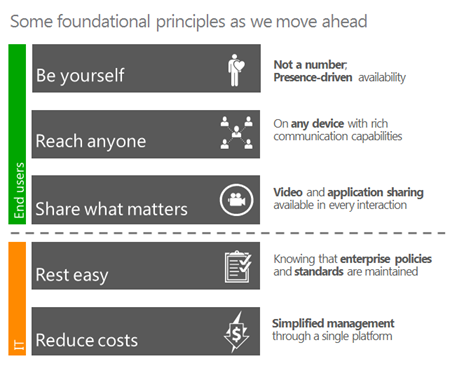

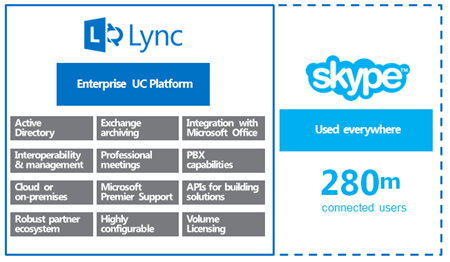
This comment has been removed by the author.
ReplyDeleteIt's a good post. Skype users want the enterprise level features of free high definition group calling, improved audio and video call quality and the ability to use high end equipment such as Lync optimized webcams and headsets. Most of my customers and coworkers use the Lync Optimized Logitech H650e headset and want the in line call answer/call end button on the in line controller and "in call" indicator on the back of the boom mic to work for Skype calls and not have to root around for API's and third party software to get what should be natively built in like it is in Lync. We're all still waiting for Skype to release an updated Skype client that allows us to use the Skype co-created Opus audio codec that Skype has been working on since 2009 and announced September 2012, which they claimed is supposed to revolutionize the way VoIP communication sounds. Well ever since then, there hasn't been not one word from Skype as to a timeline or if it's even going to happen. Us Skype users are hoping that the federation of Lync and Skype improves Skype into something better, instead of a dumping ground for MSN/Live messenger users. I've read the high standards and requirements that Microsoft put in place for devices to receive the Lync Optimized seal of approval, and am hoping that they bring these high standards over to Skype and we can see better quality devices coming out with a Lync and Skype Optimized seal of approval.
ReplyDelete