An tweet by Mark Gillett, CVP Skype & Lync at Microsoft, alerted me to the fact that Skype now runs in the browser via a small plugin.
How do you get going? Skype didn’t overly advertise to me to download the plugin. Actually I had a little time finding it. (probably looking too hard…) Below are the steps I followed:
Goto People and find a user that is online. Now click on Video Call.
You will be asked to agree to a TOU & Privacy Policy.
Now the plugin will start downloading.
The plugin is approximately 4MB. (as shown below)
Watch for the Security Warning and click Run
Done!
You can now start a call either from the People screen or the Communication pane.
The Skype plugin is a different Window. (from the browser)
Call in progress
Pop out IM during a call
You can also launch via the Communication pane.
Our Outlook
Some notes:
- Skype from Browser does not require the Skype app, just the plugin
- The plugin is around 4MB
- Incoming Calls popup much like Skype client
- I haven’t figured how to change audio/video devices (if you know, please comment)
- Make sure geo.gateway.messenger.live.com is not blocked on your network.
- Multiplatform support (source)
- Windows: Explorer 8+, Chrome 19, Firefox 12
- MAC: Chrome, Firefox
It looks like Skype is okay running in the browser. (albeit using a plug-in) Will there be this same openness to running “native” in a browser? Interesting road ahead.
<end>











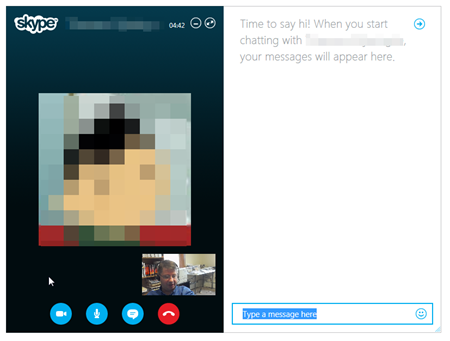


I think this plug-in uses the native client that is already installed in the machine. But not sure. In any event the diff from WebRTC is not that it requires a plug-in, but that the plug-in is OS dependent. For ex, I am not able to install the plug-in in my Chromebook.
ReplyDeleteNo, plugin does not require Skype app.
DeleteNative in browser would certainly be added benefit. I didn't test it on Mac but i here it works on PC and Mac atm.
In the browser seems to indicate skype could be open to webrtc when it comes/is available?