Here is my initial experience with Blync busylight:
Install quite simple: unzip .msi, run and click next 3 times.
If you try to run the tray config app before everything is happy (I had the unit plugged in, but it took a bit till everything initialized) you will get the following informative message as it did:
After installation you will have a tray app
The configuration screen
Lights seem to have 4 colors:
Bottom 3 rubber feet and standard USB cable
USB
Designed in Australia, Made in China
Blync busy light is made in China like just about everything in its price range. What does this mean for build quality? @kevinwbird and others have noted that Blync has done some hardware revisions over the past few months that have improved areas such as USB mount.
Software Development Kit (SDK) click here
See Blync UCWA Remote Presence tool demo’d at LyncConf14
Pros
- Nice big, bright indication
- Incoming Call and Incoming IM indicator is great
- Blync has a software SDK for 3rd party developers click here
- Blync UCWA powered remote Presence application click here
- Installer is .MSI for nice mass deploy
- standard USB cable so it can be replaced
Cons
- No ringer/audio alert
- My unit has something that feels loose/rattles inside (apparently mine only)
- sometimes slow to go from InCall/Ringing blink light back to green (as seen in video)
Summary
BLync brings very visible presence indication and “on call” status to those who enter a workspace and at the same time alerts the Lync user to incoming phone and IM calls. Blync, in my opinion, is a nice and professional looking design aesthetically and for only $39USD you can hardly go wrong in ROI in making Lync users even more productive.








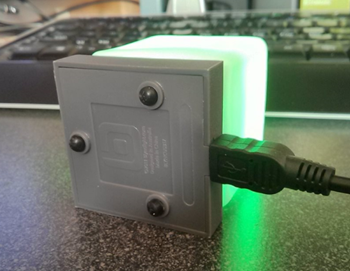




Hey Matt,
ReplyDeletenice Review.
A con in my eyes is also that it does not support RGB but 7 colors only. But a new firmware for that is in the works.
If you like, take a look at my application that also supports Blync and my little introduction to this device.
http://notifierlight.blogspot.de/2014/09/device-introduction-blync.html