New Video: Introducing Microsoft Teams Video
Some Observations
1 It will apparently not be branded as Skype or Skype for Business
2 What is it? A Chat Based Workspace
3 The User Interface Looks Very Much Reminiscent of the New Skype for Business Mac Client
4 Presence is NOT Dead
5 The Color is Purple, even for Video control buttons
6 Satya “launches Microsoft Teams in Preview” (source)
7 How to turn it on? Admin Center | Settings | Services & add-ins | Microsoft Teams click here
8 GA 1st Quarter 2017
9 Microsoft Step by Step for Setting Up https://www.youtube.com/watch?v=tAqAtI6K7NY
10 Microsoft Teams Developer Preview https://dev.office.com/blogs/microsoft-teams-developer-preview
11 Skype for Business and Microsoft Teams Presence is Not Linked
Read More:
https://products.office.com/en-US/microsoft-teams/group-chat-software








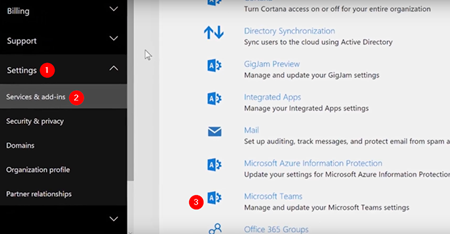


It gets weirder. The desktop sharing experience is the same as consumer skype, and meeting join for scheduled team meetings is completely separate (it launches into a teams meeting and not a skype one). It will be really interesting to see how teams and SFB work together down the line...or if one replaces the other. Add federation and PSTN to teams, and you're most of the way there.
ReplyDeleteAgree. Also wondering if S4B IM integrates with Teams? I feel the biggest competitor to S4B will be Teams.
DeleteDo you need Skype for Business for the meetings, voice and video?
ReplyDeleteNo
Delete