
Admin Center | Settings | Services & add-ins | Microsoft Teams
NOTE: For some people “Services & add-ins” is “Add
NOTE: You may need to log out and then back in again for “Microsoft Teams” to appear.
Turn Microsoft Teams on or off for your entire organization = On and then “Save”.
Now test by browsing to http://teams.microsoft.com


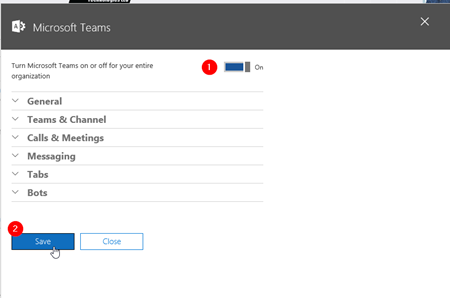

No comments:
Post a Comment
Note: Only a member of this blog may post a comment.