Just noticed that the Microsoft is adding more Contact Center (lite!) functionality to Office 365 “Phone System” (formerly known as “Cloud PBX”) Call Queues. Call Queues just got a new feature that allows administrators to use PowerShell to see how many callers are in each Call Queue.
This is in addition to the Agent “Opt Out” commandlet, reported by us on 9/12/2017, and announced at Microsoft Ignite 2017. (but still not available yet.)
If you use the Get-CsHuntGroup Powershell commandlet you will see a new property called “Statistics”.
So, with no calls in the Call Queue the value Current queue size = 0:
If another caller calls into this Call Queue at the same time and the cmdlet is run again we get 1:
And 2
In my testing the cmdlet reports the queue size immediately. (no 1 minute delay like Skype for Business Server RGS).
There also seems to be reference to a hunt Group API, namely “HuntGroupServiceCallBackuri”. For the Call Queue in our example it is: https://noam.acd.services.skypeforbusiness.com/api/rgs/incomingcall. When I plug that in a browser I get “{"Message":"The requested resource does not support http method 'GET'."}” as a response, so perhaps that is not working yet?
The Statistics PowerShell property seems to already work in our customer tenants, but is not listed in the Microsoft web documentation for Get-csHuntGroup.



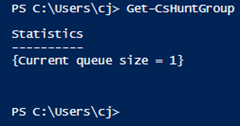

No comments:
Post a Comment
Note: Only a member of this blog may post a comment.