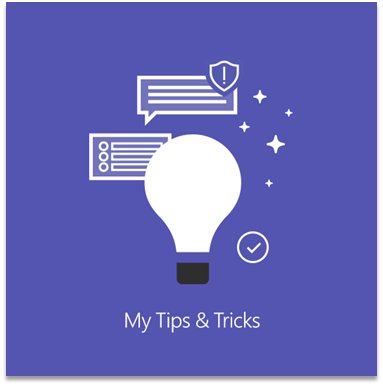
How to determine Microsoft Teams Ring you are on (from Browser or Teams App):
- Press Ctrl + Alt + Shift + 1
- Open the “MSTeam Diagnostics Log…” file that is created.
- On Browser it will be easy to open directly from Browser
- On MS Teams App open from “%userprofile%\Downloads\MSTeams Diagnostics Log*” (On Win10 click Start & just type %userprofile%\Downloads)
- Look at section of file near the top that looks like this: "ring": { "id": "ring4"
- 4
- 3 (TAP)
- 1.5 (IT)
That’s all.
To see more Microsoft Teams User Tips:
http://windowspbx.blogspot.com/search/label/MicrosoftTeamsUserTip
.[Video] Learn Microsoft Teams in 5 Minutes:
http://windowspbx.blogspot.com/2016/11/learning-microsoft-teams-in-5-minutes.html

No comments:
Post a Comment
Note: Only a member of this blog may post a comment.