Just today Microsoft published an article on Microsoft Lync versus Google Hangout. I recently planned & hosted a series of public panel discussions and decided that since it was not business related I would use the free Google Hangouts on Air product to make myself aware of what is going on beyond Microsoft Lync. It was an interesting experience and I’ll add some of my personal notes to what has already been noted on the Office Blog.
One of the strong points of Hangouts is its broadcasting functionality (Hangouts on Air) and of course that fact that it is free. Here are some random Pro’s and Con’s I’ve noted.
Pros/Strong Points
- Hangouts on Air - The ability to broadcast a meeting. This is a powerful feature that allows unlimited number of viewers of your meeting
- plugin free media experience with supporting browsers - Cool, but not everyone will join using
- FREE Is always great. (but it has it’s cost)
- Hangout Toolbox lets you simply and nicely create a “Lower Third”
- Speaker label in lower part of screen (likely more familiar to broadcasters than meeting people)
- The meeting can be promoted on YouTube
- With Uberconference integrated to Hangouts you can even have 10 dial in connections
Cons/Weak points
- You need to have 2 services to get dial in: Hangouts + Uberconference
- Even with these 2 services there are several limitations: In free version of Uberconference* dialin users are limited to 10 users
- Since the Hangout user dials the Uberconference, there are 2 different places to mute/manage users now
- You can not do a Hangouts on Air plus have Uberconference dialin users (In my mind this is a big reversal of the benefits of Hangouts on Air)
- Distributing a "Participant" (someone who will show video/audio) link versus a "View" (Just a Hangouts on Air watcher) link is not very intuitive and not an automatic way to simply do this
- You can see who is going to “Watch” but not who is going to “Participate” versus “Watch” (in my opinion I don’t care so much who is going to watch as who of the participants is going to be able make it)
- My experience was that Google Events & Hangouts seem somewhat loosely associated and the different pieces to have a successful meeting can be a little disorienting. This “many moving pieces” challenge can also present itself during the call/meeting as well
Screenshots
“Lower Third” example:
Viewers, Maybe & Not Responded, but no clear Participant
Creating a new “Hangouts On Air” will send the “Audience” the “Viewer” Hangouts URL. (view only, not participate)
So how do you send a “Participant” (people who can speak and show their video) URL to users? From my experience you need to make the “Event/Hangouts on Air”, and this will send the “Event” and Viewing URL to those you select as “Audience”. Then you need to go to the “Event”, click “Start” as if you were starting the Hangout. The Hangout will prompt you to Invite the “Guests”, but I ignore this and click “Invite People” which sends the Participant Hangout URL. (Are Guest and People the same thing? Haven’t figured that out yet)
After you click Start, Make sure you DO NOT click “Start Broadcast” until the time of your actual meeting or your will need to start over as you can only make 1 broadcast.
Now click on “Invite People” at the top of the screen to send the “Participant” URL to users.
Summary
Hangouts is free and does nice job of broadcasting to viewers. In my opinion managing participants for a planned Hangouts on Air seemed a bit disjointed, fragmented & awkward. It seems to me that Hangouts is more adept at small, adhoc meetings and it’s dial in capabilities seems very much a bolt on with various caveats: free edition limited to 10 users, it cannot accommodate “Hangouts on Air” and your attendee management will be at different places for Hangouts versus Uberconference joiners. I’ll admit that I was expecting a bit more smooth experience from Google Hangouts and at the moment don’t see it as a challenger to Microsoft Lync or other enterprise grade collaboration/meeting solutions.
* IMHO Uberconference is an incredible free audio conferencing tool, but it currently does not focus on video conferences.




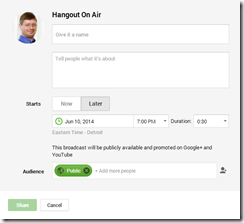
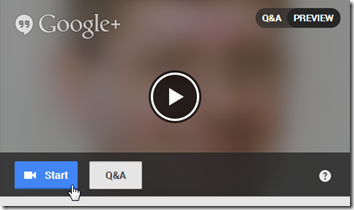


No comments:
Post a Comment
Note: Only a member of this blog may post a comment.