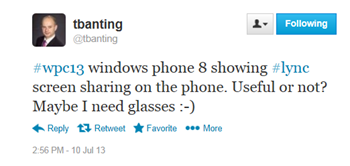In May 2013 we reported that several Lync qualified vendors (Snom, Polycom, Audiocodes) started mentioning future “enhanced better together support over ethernet” functionality. At the Microsoft World Wide Partner 2013 both snom and Polycom demonstrated this functionality. Interestingly snom is calling this functionality “Enhanced Better Together” (or EBT) and Polycom is calling it “Better Together over Ethernet (or BToE).
The remaining question I’m hearing from Lync consultants, admins and partners: How will the Lync Client to IP pairing process work? This is a very valid question as the usability at scale and ongoing manageability of this feature will be key to its successful implementation. (There are Lync Call Via IP Phone apps already. See Call Via Phone and Click Here)
UPDATE 9/6/2013: Polycom Has Just Released a Detailed Step by Step How Their BToE Will Work:
how Polycom better together pairing process works
What Piece Technically Connects Lync Client and Lync Qualified IP Phones?
During my interview with snom’s Paul Jamieson about snom’s new Enhanced Better Together feature when I asked about the pairing process he noted that the feature was still a work-in-progress [for snom] and he didn’t have technical details to share. To my question “Is there anything a user needs to do to pair?” Paul noted that “today yes, when certified it will be more plug and play. There will be no external application to be installed”.
On Lync 2010 + snom

Lync 2013 + polycom (photo via @Alxlvanov)

After seeing the Lync audio devices screenshots (above) from the snom & polycom Enhanced Better Together over Ethernet demo’s at WPC13, I highly suspected a USB to Ethernet driver was the piece bridging Lync and the IP phones. A conversation with a Polycom UC architect Adam Jacobs verified that at this time “all vendors will require a client side USB to Ethernet handler…that is a USB to Ethernet HID driver and this will come as an [installer] package.”
Update 7/15/13: @snom notes: “A piece of SW will be on the PC, may be a Lync client extension or a separate add-on.”
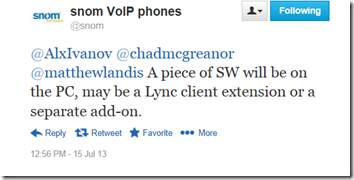
I would comment that using a USB to Ethernet driver is a very good move which means that Lync Qualified devices with “Enhanced Better Together over Ethernet” from a Lync user interface perspective will work very similar to existing Better Together integration to Lync.
How will a specific IP phone be paired with the Lync client?
In the Polycom solution “the IP phone is automatically located via the integrated switch by the Lync client”. This seems to indicated that using the languague “tethered” may still be accurate when talking about better together over ethernet.
It does bring up some questions and thoughts:
- Does this mean that only the Lync client on the PC plugged into the phone integrated switch *can* connect to that phone? (or is there some manual override?)
- What ramifications does this hold for virtualized desktops?
- It does seem that integrated switch has jumped up a notch in importance and getting 1GB could be more important. (VVX 3xx and 4xx has both GB and 100MB models)

for Polycom the PC Port will bind this phone to the Lync Client.
Below is a great video with Adam Jacobs, Polycom UC Architect and fellow Lync MVP, demonstrating the provisioning and tether pair process.
[NOTE: No input from snom on this functionality at this time.]
Will My Lync SDK Customizations Work With EBToE?
I haven’t tested this new functionality yet, but from my own usage of the Lync SDK (Lync client sdk) and the fact that EBToE is using a device driver (just like all previous Lync audio devices) I think we can safely extrapolate that your Lync SDK apps will work with enhanced better together over Ethernet.
There could be cases where a Lync Qualified device does not support (or does not yet support) some feature that the Lync SDK supports. This is already the case with the Lync Phone Edition “Aries” device: It does not support (the LPE “Areies” hardware" does not support) the ability to “safe transfer” and so if you request a “safe transfer” via the Lync SDK it will fallback to doing a normal transfer. I would expect we could expect possible similar “limitations” with EBToE devices.
In Summary
- a USB to Ethernet HID driver connects Lync client and IP phones with this feature
- This has been demonstrated to work on bother Lync 2010 and Lync 2013
- This means Better Together over Ethernet should work like USB Better Together from UI perspective
- Application utilizing Lync Client API Should work with Better Together over Ethernet
- Administrator work: Install USB-Ethernet Handler package
- (for Polycom at least) Just plug your PC into the Phone PC Port for pairing
<end>
If you want to see snom and Polycom Better Together Over Ethernet Demo’d:
http://windowspbx.blogspot.com/2013/07/my-first-look-at-snom-uc-edition.html
http://windowspbx.blogspot.com/2013/07/polycom-vvx-series-getting-new-lync.html
snom on pairing
http://youtu.be/8SbWtMGADL0?t=1m10s
What does user need to do to pair?
http://youtu.be/8SbWtMGADL0?t=6m25s
Pairing is a here
https://twitter.com/AlxIvanov/status/356275522394783744
snom on EBT:
http://www.snomchannel.com/voip-blog/enhanced-better-together-with-lync-enterprise-voice/









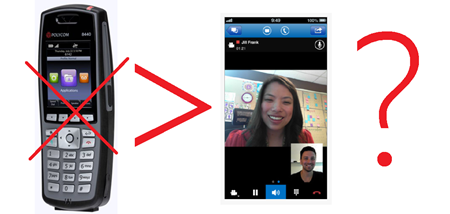







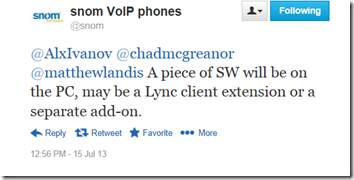








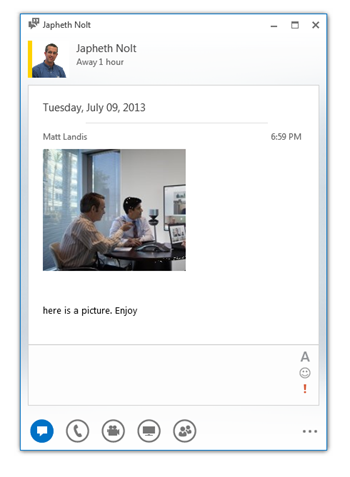
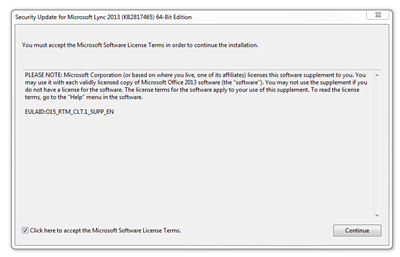





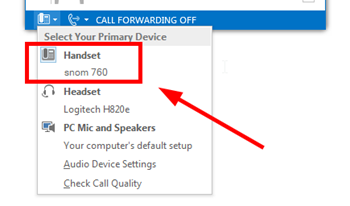







![lync-news-wpc13_thumb[2] lync-news-wpc13_thumb[2]](https://blogger.googleusercontent.com/img/b/R29vZ2xl/AVvXsEjiluDRLyv0lJkZZT0yzzStkXzkryJ-neHVOXLH-mvFhBRH4B7iKdldAptk-FX_KiOTELt2zuvRM-s-s7zOqb7Pz_7W1uOrF4L_pUCYmR2C8nlUIx7Yk3KRf7zrrGUuhXTORukaPfrzy6Nj/?imgmax=800)