Was glad to chat with Paul Jamieson on the World Wide Partner Conference expo floor and get a demo of the coming “enhanced better together” (better together functionality over IP). I’ve reported before that various manufacturers are mentioning “enhanced better together” in brochures and websites, but it appears snom is the first to demo this feature. (NOTE: At this time there is no indication Lync Phone Edition devices will get this functionality, vendors have only mentioned EBT related to Lync Qualified devices).
snom estimates end of year 2013 availability for this feature.
Better Together Functionality Deliver Over IP
The snom “Enhanced Better Together” (aka/being called EBT by snom folks) is enabled over TCP/IP without any USB cable between the snom desk phone and computer running the Lync client. The control and interaction of the snom 760 and Lync client was similar to what you would expect from a Lync Phone Edition device and the follow features were demo’d to me:
- Click to Dial
- Call Hold
- Call Transfer
- Drag and Drop Conferencing
- Instant Message and Screen Sharing on PC with Audio on IP Phone (source: click here see video about)
There appears to be no special user interface plug-ins in the Lync client to control the snom phone, just standard Lync experience. Also the control is bi-directional just like on Lync Phone Edition. For example: You can place or take a call on/off Hold from either snom phone or Lync client and it is reflected on the other endpoint.
Can Audio Calls Be Bumped Up to a Video Call?
On LPE devices if you start a video while making a call from the phone, the phone will switch to acting like a USB audio device for the video coming from the PC attatched. snom did not demonstrated how, or if, this works with snom EBT.
How to Pair the Phone and Lync Client?
The snom personnel demonstrating EBT did not have technical details of how EBT works, although they did show that the snom phone was included in the Lync Devices in the Lync client just like Lync Phone Edition, headsets, etc as shown below. When I asked what the initial “pairing” experience would be like it was noted that in the final product it will be “plug and play and no extra software”.
And on the Lync 2010 client (Picture via @Alxlvanov)
Which Versions Of Lync Client and snom Firmware Will Be Required?
According to snom folks both Lync 2010 and Lync 2013 client for Windows will support EBT. According to snom PR a new snom firmware will enable EBT but it does not communicate any version numbers at this time. A snom spokesman noted that the 8xx and 7xx series are slated to support EBT.
Summary
While I have not yet seen the pairing process, what I have seen seems to be implemented quite nicely from a UI perspective. It is interesting to see the snom UC Edition devices getting features not available for Lync Phone Edition devices. (Actually a quite highly requested feature: click here) Enhanced Better Together will add quite a bit of value to existing snom device installations and I suspect will bring snom to the table when previously only Lync Phone Edition devices were able to fill this requirement.
<end>
If you want to watch the demo (in spite of expo restricted bandwidth :-) you are welcome to below:
snom PDF Demo of functionality Below:
http://windowspbx.blogspot.com/2013/05/enhanced-better-together-lync-client-to.html
snom Doc on EBT:
http://www.snom-uc-edition.com/fileadmin/00_snom_UC_edition/06_Documentation/snom_presentation_EnhancedBetterTogether_2013.pdf


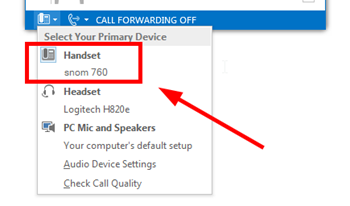


I wouldn't be surprised if there is a plugin running on the client to achieve this. Not sure there is any other way how.
ReplyDeleteHello Justin
DeleteI should reword the blog...what I meant to say is "no plugin for the UI". Also I notice other awful grammer... :-P
If there is anything, it would appear to be a piece (driver?)that simulates a USB Lync device (so it shows up in device list)...if there is anything.
The reason I say "if" there is anything because---will this "piece" be delivered by a new Lync client release? (totally conjecture) But if it was the Lync client could know about all endpoints related to this user...making it very seamless to "pair" an IP device and Lync client for a reasonable end user experience...just some guesses...
In any even, the UI they are demoing is quite nice. I suppose we will need to wait to see how the pairing works. Looks very promising.
I am also curious about the pairing..the current plugins are all based on IP address.would be nice if this is without that and is just plug and play
ReplyDeletewell, it is a really interesting and cool features, and will be most welcomed, we will surely need to know how the integration works.
ReplyDeleteThanks for the info Matt
Charbel Hanna
Looks really cool. Thanks for sharing.
DeleteMore from snom on EBT: http://www.snomchannel.com/voip-blog/enhanced-better-together-with-lync-enterprise-voice/
ReplyDeleteHi matt,
ReplyDeleteit seems that Polycom VVX500 is more friendly than the Snom EBT
i a having trouble to pairing the snom 720 and 821, i follow the PDF file for how to pair the client and the snom but fail after performing the pairing, do you have any trubleshooting source?
yes, snom BToE is BETA. VVX is released.
DeleteBToE for VVX works really well once you get it going. A little annoying that there is an additional application that requires local admin rights to make it work. It's also very annoying that you need to re-pair and sign in every time you restart your PC, but it is a start. I've yet to play with Snom in any detail, but they do share a feature I loved on the LPE phones. Easier searches on the keypad where it tries to spell names from the letters on the button rather than pressing "2" three times to get a "c" and so on.
ReplyDeleteRandy, i understand VVX is fixing/or has fixed the "Repair each reboot".
Deleteyes, snom dir looking is slick like LPE.
Hello,
ReplyDeleteCan you tell me where can i have the good firmware for snom710 and 760 ?
Thanks a lot
all uc edition firmware you must login at www.snom.com. currently the BToE for snom is BETA.
Delete