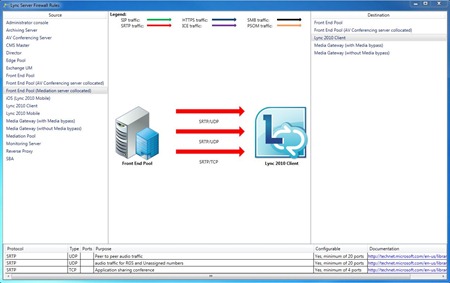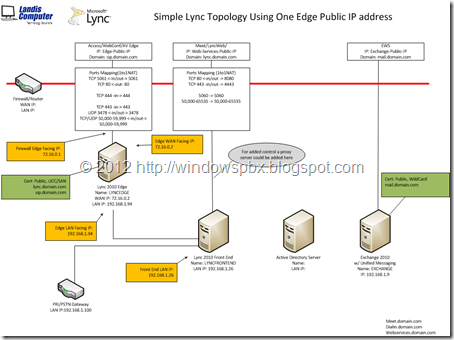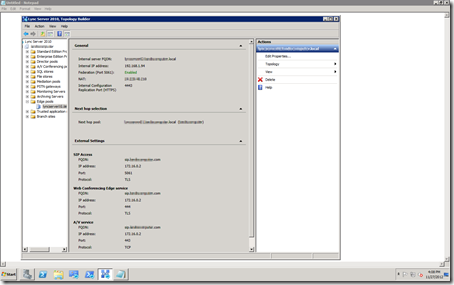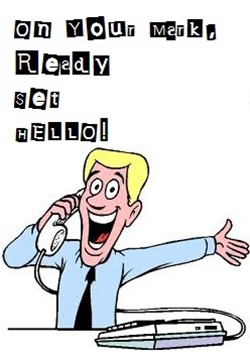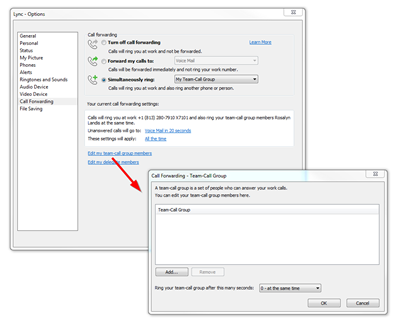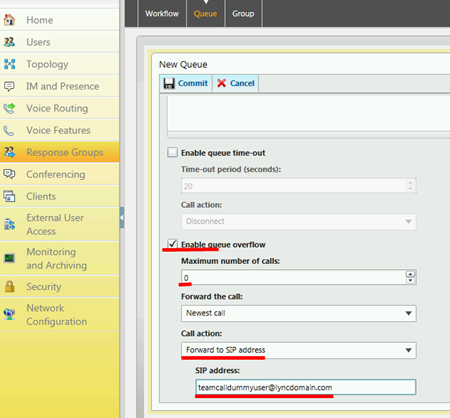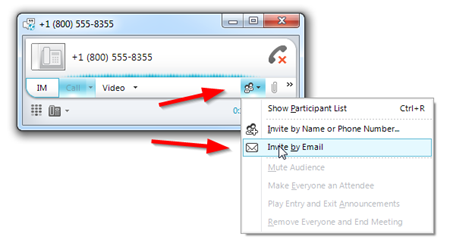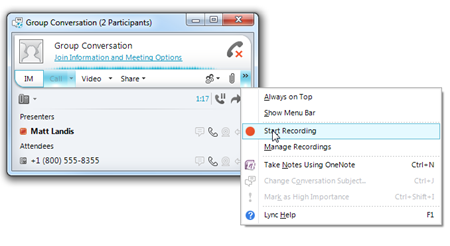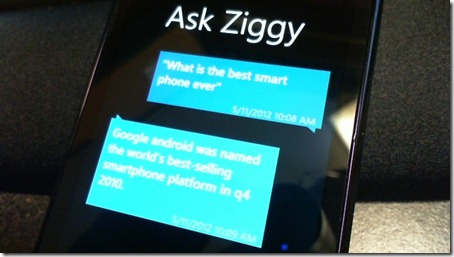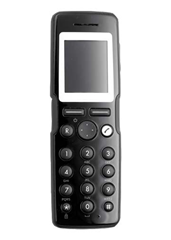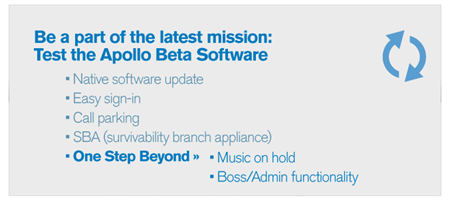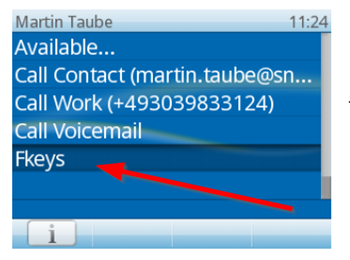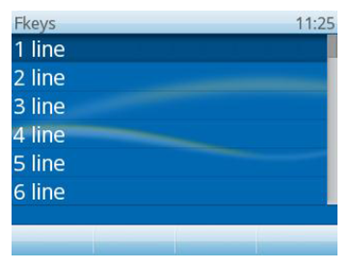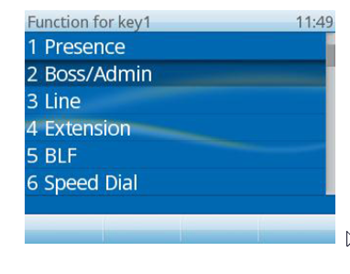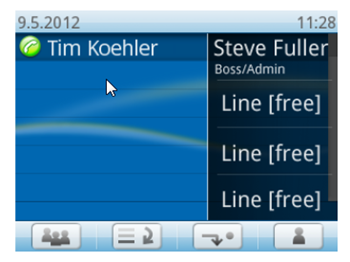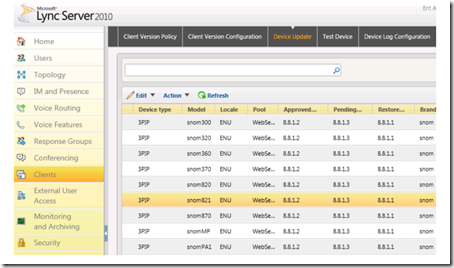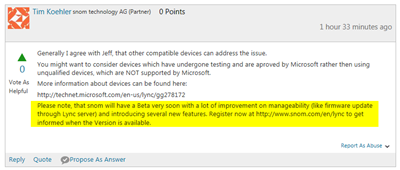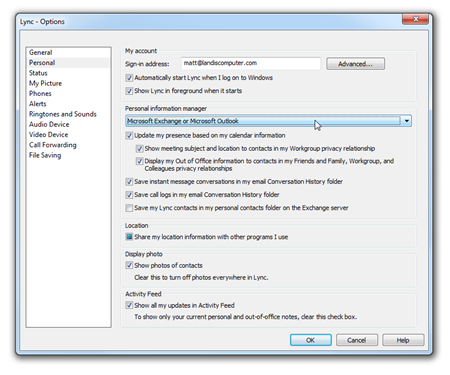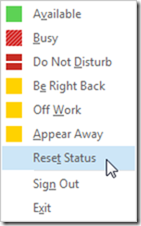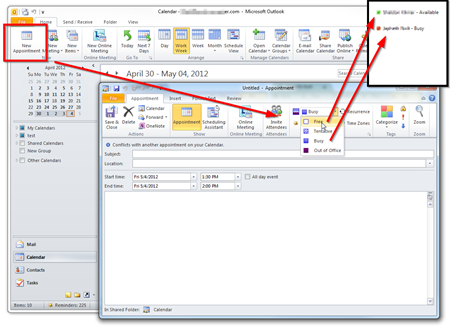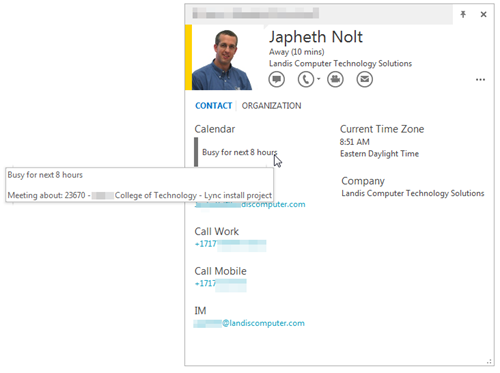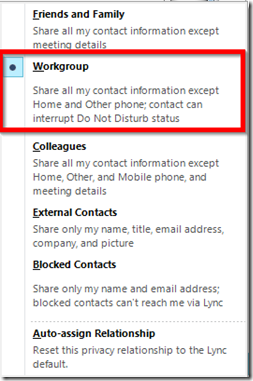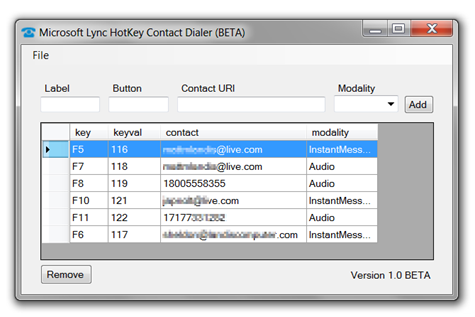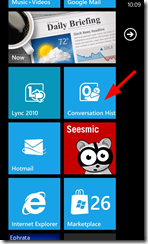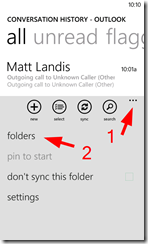While there have been innumerable articles asking the rhetorical question “Is the desk phone dead?” it seems the front is somewhat quiet on the subject as two major players, who have major stake in “desk phones” take specific action to end the age.
On May 24, 2012, Polycom, the epitome of the open IP conference and desk phone, didn’t just say “We are now adding software endpoints” but entirely changed their identity to make the point of (and I quote Polycom’s press release) “Polycom’s continuing transformation to a software-led company, driving rapid innovation in UC and video collaboration…”
“Polycom’s continuing transformation to a software-led company…” –-Polycom Press Release May 24, 2012
The Polycom press release goes on to say: "…people around the world will begin seeing the new Polycom brand first-hand through Polycom software that powers mobile video collaboration on a wide range of devices, from tablets, smartphones and laptops to browser-based and social applications.”

If Polycom’s major shift was not enough, Cisco itself, and on the very same day noted in a blog post that “Cisco will no longer invest in the Cisco Cius tablet form factor, and no further enhancements will be made to the current Cius endpoint beyond what’s available today. However, as we evaluate the market further, we will continue to offer Cius in a limited fashion to customers with specific needs or use cases.”
But OJ Winge, Senior Vice President of Cisco's TelePresence Technology Group, made it clear that the failure of the Cius was not an isolated product failure, but linked this failure to Cisco’s need to refocus on “software offerings” by noting: "Cisco will instead "double down" on software offerings like its Jabber and WebEx products for more popular tablets and smartphones supporting a variety of operating systems, the blog states. Cisco unveiled a version of Jabber for the iPad at the Enterprise Connect conference earlier this year."
Barry O'Sullivan, Senior Vice President and GM of the Collaboration Technology Group Cisco, noted during the briefing at Cisco on Thursday afternoon that "Our strategy for the future is all about software…"
"Our strategy for the future is all about software…" Barry O'Sullivan, Cisco Senior VP and GM of the Collaboration Technology Group

What makes the failure of the Cisco Cius particularly poignant (especially for companies aspiring to build purpose built hardware devices) is that the Cisco Cius is a well designed and state of the art, purpose built, HD, video device. If the Cisco Cius cannot make it in this brave new world of BYOD and software based UC clients, what can?
What is interesting is that even with the “software” endpoint there is still need for “hardware” between the PC/Mobile and the user, but increasingly this can easily be a USB/bluetooth headset, Shifting the “desktop hardware” to vendors like Plantronics, Jabra, Seinhauser, Logitech and others.

UPDATED 6/2/2012: Just yesterday I was chatting with a Mitel New Partner onboarding person.
I was chatting with Mitel about what the requirements are for new partners and I got an interesting answer: They are looking for VMWare partners. (or a considerable volume of sales, but VMWare Partner seemed #1). That is right, not telephony or communication/UC experience, but partners that have experience with VMWare virtualization. My double take was apparently noticeable and these were the next words: “Mitel is becoming a software company…”
“Mitel is becoming a software company…”
I also notice that Mitel home page has depictions of tablets, mobile phone and headsets, but the desk phone is no where in site on it homepage at www.mitel.com (which, not surprisingly is exactly the same for Polycom and Cisco.)

Polycom and Cisco seem to wholeheartedly agree with each other, (and almost word for word) that the future of UC endpoints is in software.
…Which really is not news, and even slightly ironic, if you have been listening to Microsoft for that last 5 plus years…
Sources:
http://www.polycom.com/company/news_room/press_releases/2012/20120524.html
http://blogs.cisco.com/collaboration/empowering-choice-in-collaboration/
PS- I expect there will be a niche market for traditional form factor desk phones that will be around for some time.