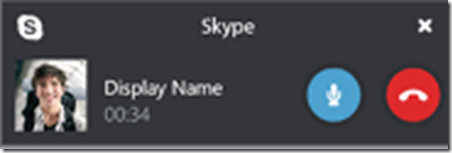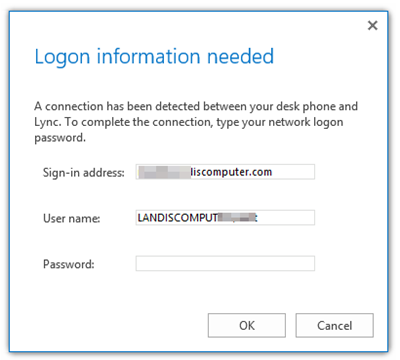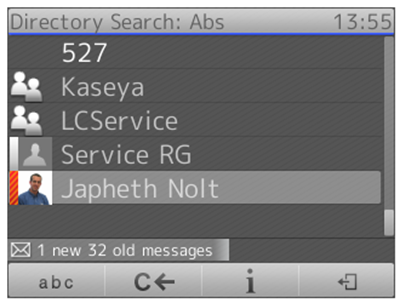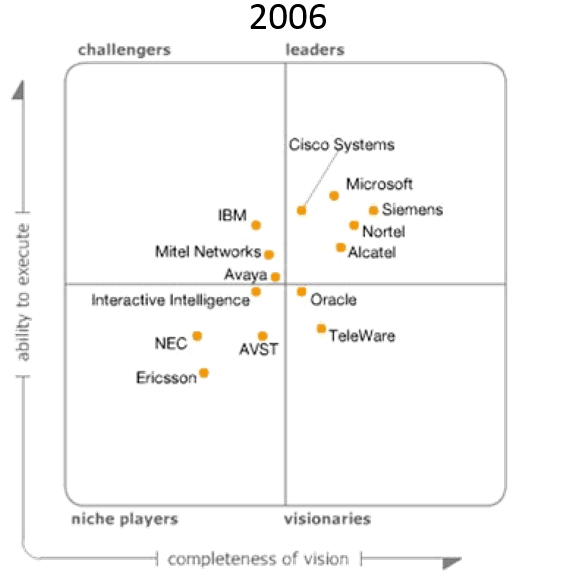Above, new white on blue logo (from rebranding video below) Below, more typical blue on white logo.

Note: detailed look at Skype for Business client click here
According to Gurdeep Sing Pall on blogs.skype.com, Lync will get a new name in the first half of 2015 and it is…Skype for Business. To quote Gurdeep:
“In the first half of 2015, the next version of Lync will become Skype for Business with a new client experience, new server release, and updates to the service in Office 365. We believe that Skype for Business will again transform the way people communicate by giving organizations reach to hundreds of millions of Skype users outside the walls of their business.”
Checkout the Microsoft marketing new name introduction video below:
Frequently Asked Questions
Q. Is Lync Server (on-premises) name changing as well?
A. Yes, Lync Server (on premises) is getting the name change to Skype for Business as well as Office 365 version. This is a name change only, and all the server components behind Skype for Business are Lync. So Lync enterprise grade UC product with a new name that is Skype for Business. Think of Skype for Business as the name of the next version of Lync.
Q. When will the name change occur?
A. First half of 2015. This will also coincide with the next release of Lync. So the next release of Lync will be Skype for Business.
Q. Will Skype for Business (previously known as Lync Server) Have New Server Requirements?
A. Skype for Business server will have the same requirements as Lync Server, according to “Microsoft officials”. click here
Q. How do I refer to a Lync/Skype for Business to Skype Audio/Video Call Now?
A. How about: “Skype for Business to Skype call”? (yes, I know…)
Q. Are Lync and Skype becoming one product?
A. No. Lync, soon to be known as “Skype for Business” and Skype to entirely distinct products. Skype for Business is an enterprise class UC solution and Skype is a consumer product for individuals. If you want use Skype for Business you will need the Skype for Business (formerly known as Lync) PC client or mobile clients. If you want to use Skype (consumer) you will need to install the Skype (consumer) PC or mobile clients.
Q. How do I identify Skype for Business clients versus Skype (for consumer) on Marketplaces?
A. It appears that Skype for Business will have outline scheme as opposed to Skype (for consumer) solid. See Google Play (click here) or iPhone (click here) .We will see more going forward. (see illustration below)

The Lync, er, Skype for Business Client Get’s a new Look
According to photos appearing on the same blog article we can see that the Lync client appears to be getting a new look as well. (as shown above.) It appears to follow the Skype theme to some degree while maintaining cohesion with existing Lync client layout. There is the Skype color in the top half of the client and Skype avatar placeholder, new Contact/History/Phone/Meeting icons and other similar layout to existing Lync client. (Note: See my detailed review of Skype for Business client click here)
![sfb2[2] sfb2[2]](https://blogger.googleusercontent.com/img/b/R29vZ2xl/AVvXsEigckfco6-uY9V98jCRAnTRXTmp7iDjUVk_RIVB_koZvJf6z_bUhS9-9ad_cYeS466gsMGh_PH6OaAv62sW-siE62RhG_bQFqU4unHMjDi8gRWFWBfKRR1UtQ35RSod7udZN6ySJeTvtCOQ/?imgmax=800)
Skype for Business will get a new floating “call monitor” window.
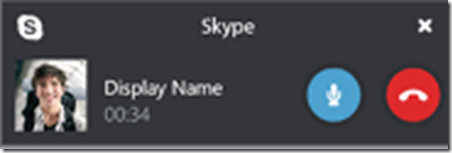
New Skype for Business Conversation window.

My Video Comparison of Lync vs Skype for Business Client Use Interface
What Are Some New Features Coming in the Next Version of Lync? (to be known as Skype for Business)
Here is the list that Microsoft or media has mentioned (See a detailed review of Skype for Business client click here)
- A new Skype-like look and theme (Gurdeep)
- transferring a call is now less clicks (Gurdeep)
- Call Monitor floating window (photo, Gurdeep)
- Skype for Business (aka Lync) to Skype (consumer) Video calling and Skype User Directory (Gurdeep)
- Search for Skype ID’s and Add from Skype for Business server/on premises
- Lookup & Connect with Skype users based on Skype ID and NO dependency on Microsoft Account (MaryJo/Gurdeep)
- Native interop between Skype for Business on-premises & other video conferencing systems (MaryJo click here)
Short Social Media & Twitter Hashtag?
Will it be #SkypeforBusiness? #Skype4B? #S4B? #SFB? It looks like Skype is leading with #SkypeforBusines (see below), which is longer than the very twitter economical #Lync, but unlikely to be unambiguous like shorter abbreviations. (it appears that community feedback is favoring #skype4b as a compromise between recognition and economy click here)

Personal Thoughts on Lync and Skype for Business
As a Lync MVP who talks and writes about Lync daily there is no secret that there is a community that has developed an attachment to the Lync brand. In a tweet earlier today, Gurdeep Pall expressed this pretty well with: “Welcome to Skype for Business. Long Live Lync in our heart!”

Having said that it is impossible to ignore the huge brand awareness around the Skype name—it is pretty much a verb for internet audio and video calling. In fact, when family, friends and church folks ask me what I do, I had already (before knowledge of rebranding) been using the clarification “Lync is like Skype for business.” So I would say it is a very natural name, apart from anything Microsoft may be trying to accomplish.
Of course there is work ahead for everyone that has an investment in the Lync brand. There will likely be some confusion to be cleared up around Skype for Business and Skype (for Consumer) that MVP’s will address. The eco system will need to rebrand. But remember one clear thing: Skype for Business is exactly the same enterprise class UC solution that was Lync. And it is only going to get better.
Gurdeep Sing Pall’s Article:
http://blogs.skype.com/2014/11/11/introducing-skype-for-business/
http://blogs.office.com/2014/11/11/introducing-skype-business/
Mary Joe Foley:
http://www.zdnet.com/microsoft-rebrands-lync-as-skype-for-business-readies-2015-releases-7000035665/
Microsoft Marketing Rebranding Video:
https://www.youtube.com/watch?v=LUetykHsxqQ




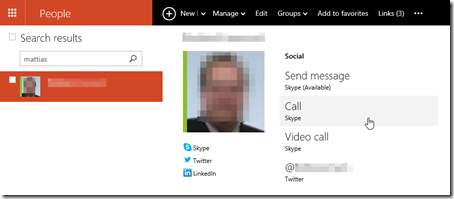
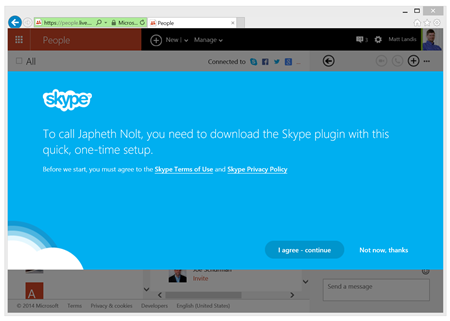


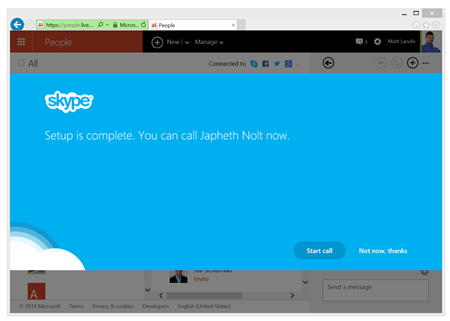
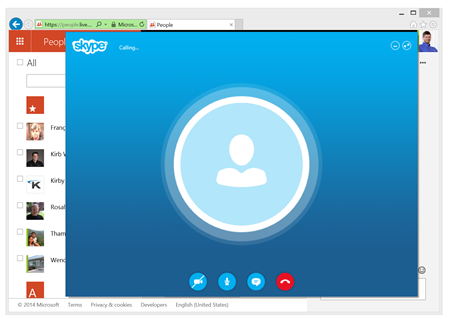




![sfb2[2] sfb2[2]](https://blogger.googleusercontent.com/img/b/R29vZ2xl/AVvXsEigckfco6-uY9V98jCRAnTRXTmp7iDjUVk_RIVB_koZvJf6z_bUhS9-9ad_cYeS466gsMGh_PH6OaAv62sW-siE62RhG_bQFqU4unHMjDi8gRWFWBfKRR1UtQ35RSod7udZN6ySJeTvtCOQ/?imgmax=800)