Skype has recently noted that Skype for Web will soon be available www.skype.com and to “look out for access to Skype for Web on Skype.com in the coming weeks”.
At this time the Skype for Web is not available at Skype.com but in the mean time you can take a look at the existing Skype for Outlook.com plugin available in OneDrive.com immediately. (NOTE: The existing Skype web plugin on OneDrive.com may have nothing to do with the plugin used in the Skype for Web app.)
To see the Skype plug being used on Onedrive, Login to OneDrive.com and click on People, and find a Skype user that is online.
Find someone online and media capable and click on video or audio call button and the Skype plugin download process will being.
Or search for a Skype enabled user in People Search and click Call (Skype)
Skype Plugin download prompt at which we will click “Run” (Note that the plugin is 6.28MB in size.)
Run plugin prompt
Downloading
Skype download plugin setup complete.
The Skype plugin UI while making an audio call. Looks very similar to Skype UI.
There is also an Instant Message panel by pressing the IM button.
The conversation panel disappears after the call ends in the OneDrive | People web app, but we still don’t know how this will work in the Skype for Web app.
That’s all for now. We’ll keep looking for Skype for Web on www.skype.com.
http://blogs.skype.com/2014/11/14/please-welcome-skype-for-web-beta/
Skype for Outlook.com Plugin
http://www.skype.com/en/offers/outlook/
Skype for Outlook FAQ
https://support.skype.com/en/faq/FA12316/what-is-the-skype-web-plugin-and-how-do-i-install-it-in-outlook-com




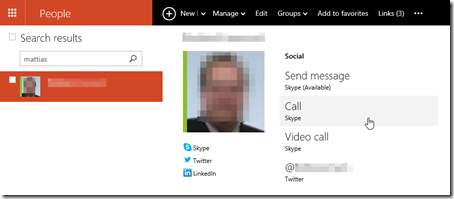
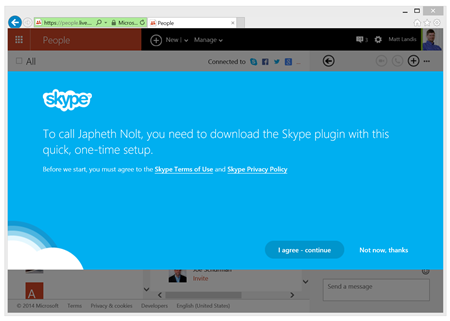


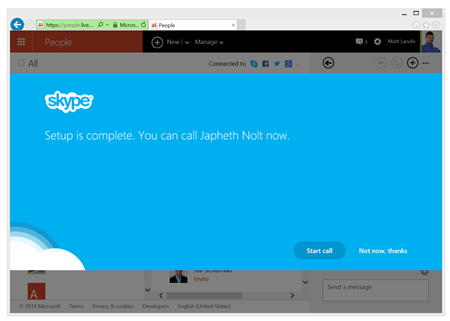
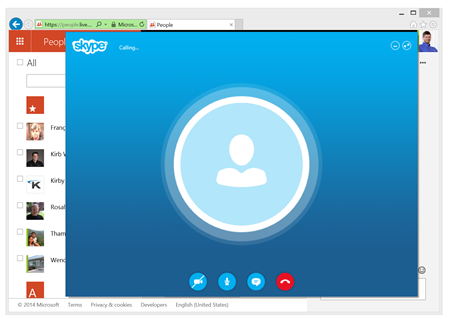

No comments:
Post a Comment
Note: Only a member of this blog may post a comment.