What is safe transfer?
According to: http://technet.microsoft.com/en-us/library/gg425721(v=ocs.14).aspx
“…With Safe Transfer enabled, transfers reappear in the incoming area with a Failed Transfer notification when they do not reach their intended recipient.”
Safe Transfer is NOT an attended transfer. You could think of it as a subset of blind transfer that is never redirected and comes back to the person that transferred the call if it is not connected with a live person. Or another way to think about it is there are three types of transfer:
- Blind (Direct?) Transfer
- Blind Safe Transfer
- Consultative Transfer (see click here)
- Conference and drop off (not technically a transfer, but a way to stick with Caller through whole process)
So on Technet this functionality is called “Safe Transfer”, In the Lync 2010 Attendant this is called “return a call to me if recipient does not respond”, in the SIP INVITE this is called “Ms-Sensitivity: private-no-diversion” and finally, to keep us really confused, in the Lync2010/2013 SDK this is called “TransferOptions.DisallowRedirection”. Cool?
Where Would I need this “esoteric” Safe Transfer feature?
The “Safe Transfer” feature is needed in high quality customer service scenarios where you have a live operator or receptionist that is first touch/live answer and handling high volume, high value calls, in which the caller cannot get an unexpected experience, like getting dumped to voicemail when they were expecting to talk to a specific, live person.
Some companies may not understand the value of this feature, but it is typically used in scenarios where voice is the primarily communication method and each call must be handled precisely, or it could result in large dollar damages if not.
Which Clients and Devices Support Safe Transfer"?
- Lync 2010 Attendant
- snom 3xx, 7xx and 8xx
- Lync 2010/2013 client has no UI to do safe transfer, but via the SDK you can.
Safe transfer is NOT supported by
- Lync Phone Editon “Aries”
- Lync 2010 or 2013 User Interface (via Lync SDK it *is* available)
How do I Safe Transfer Using Supported Clients and Devices?
Using Safe Transfer on Lync Attendant 2010
With the Lync 2010 Attendant you can configure the call transfer to work in either enable or disable safe transfer mode. (you cannot select safe or not at time of transfer)
To do this go to: Change Options | Options
Check “Return a transferred call to me if the recipient does not respond”
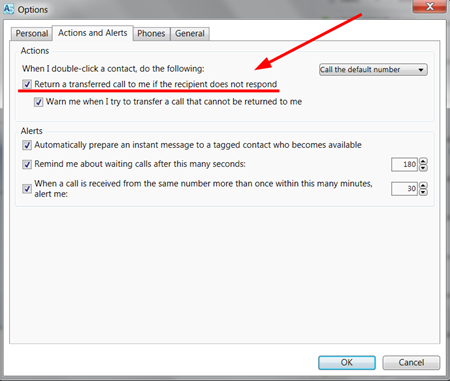
The thing to note about the Lync 2010 Attendant “Safe Transfer” setting is that ALL calls will be “safe transferred” when this setting it set. You cannot select type of transfer at time of transfer.
The Lync 2010 Attendant has a Group Policy that allows you to force “safe transfer” setting. You can see how to configure this Lync Policy here:
http://technet.microsoft.com/en-us/library/gg425721(v=ocs.14).aspx
Using Safe Transfer on a snom IP Desk Phone
How do you do a safe transfer with a snom UC Edition phone?
- Establish Call, then Press the Transfer Button, dial extension# you want to transfer to. Now to complete the transfer as Safe Transfer you press the right context sensitive soft-key (labeled “Safe Transfer”) under the screen to “Safe Transfer” this call.
- If the person you transferred to does not answer, the call will come back to you. If you are on the phone it will come back to you as a call on hold. (how handy) [Note: 2/2014 as of today there is a bug and the call comes back on speakerphone. this bug is known and is planned to be addressed]
snom actually has a feature that the Lync 2010 Attendant does not: the ability to decide at the time of the transfer if you want it to be a normal transfer or a Safe Transfer.
snom UC Edition safe transfer demo’d in below video:
snom and safe transfer:
http://windowspbx.blogspot.com/2012/08/5-tricks-using-snom-uc-edition-intercom.html
Safe Transfer in the Lync 2010 or Lync 2013 SDK
While “safe transfer” is not exposed to the Lync 2010 or Lync 2013 client user interface, you can access this functionality via the Lync Client SDK. The code to start a standard transfer is noted below:
avModality.BeginTransfer(contactDialog.Contact, TransferOptions.None, transferCallback, null)
To initiate a safe transfer you would replace TransferOptions.None with TransferOptions.DisallowRedirection, as shown below:
avModality.BeginTransfer(contactDialog.Contact, TransferOptions.DisallowRedirection, transferCallback, null)
To recap:
- TransferOptions.None (normal transfer)
- TransferOptions.DisallowRedirection (safe transfer)
How Does a “Safe Transfer” Look in SIP Traffic?
There will be an additional line in the SIP INVITE that looks like this:
Ms-Sensitivity: private-no-diversion
Safe Transfer Bug and Idiosyncrasies to Watch Out For
There seems to a bug in Safe Transfer related to Music on Hold. When the call fails to connect to the party transferred to and the caller is sent back to the Attendant/Phone that transferred them, the caller, instead of getting the MOH of the Attendant/Phone (default behavior) the caller gets dead air. (there are actually 2 scenarios: if caller is a Lync client they get their own “no music on hold defined” file (kerchung, every 30 secs) EVEN if they have MOH file defined. If the call comes from PSTN or SIP Trunk they get dead silence.)
On top of this “dead air” the caller is typically getting while waiting for attendant to pick them up again, the Attendant has NO AUDIO indication that a call came back to them. Just a silent visual in the Attendant. This combination is very likely to lead to a caller hanging up---which is critical, because Safe Transfer was used in the first place because this call was considered high value and to not be dropped. (this issue has been submitted to Microsoft)
Safe Transfer Bug:
http://lync.ideascale.com/a/dtd/Safe-Transfer-Does-Not-Present-Correct-MOH-on-Bounce-Back/373736-16285
Conclusion
My view is that Safe Transfer is a great feature and needed to fill out Microsoft Lync voice features and handle high value calls precisely. Make sure you understand it and you will be more prepared to expertly roll out your Lync Voice deployment.
<end>
Other Notes: (attended vs not attended)
http://msdn.microsoft.com/en-us/library/office/hh364913(v=office.14).aspx




lync phone edition (aries) 4.0.7577.4366 does not do safe transfer even via the lync 2013 client sdk
ReplyDeletethere is also consultative transfer.
ReplyDelete