I wondered around in the “pineapple fields” a bit trying to get all these PIC pieces together so I thought I’d compile them here. Open your Lync users to millions of Skype users via Live Messenger PIC!
Since Skype to Lync federation is already working at the IM/P level and will get audio around the June 2013 time frame, you will want to start getting your Lync Server 2013 Live Messenger PIC provisioned to take advantage of this.
Here is a summary of the steps to enabled PIC:
- Make sure you Lync Edge server is working ship-shape
- House Clean Your Live Messenger ID’s (aka Microsoft Account or MSA, formerly know as Live ID): Make sure none are using your Lync domain
- House Clean Your Live Messenger Contact list: remove any Live Messenger contacts that you just changed the domain name in above step.
- Provision your Lync domain for Live Messenger (aka Skype) PIC
- Configure Live Messenger (aka Skype) PIC Federation in Lync Server Control Panel
- Test
NOTE: For the purposes of this blog we will use the names Live Messenger and Microsoft Account. Live Messenger might also be know to some users as WLM or Windows Live Messenger. Microsoft Account might also be know to some users as Windows Live ID or Live ID. There is some ambiguity as to whether everything we reference as Live Messenger will be be changed to Skype in the future, but at this time the labels are still Live Messenger.
Make Sure Your Lync Edge Server Is Working Ship Shape
Make sure your Lync Edge server is working “ship shape” before even trying to federate to Live Messenger. Here is a TechNet article on some tests you can do to ensure your edge server is working correctly.
Make Sure NO Live Messenger Usernames Are Using Your Lync Domain Name
Before getting starting this PIC Registration process, make sure you have no users who’s Live Messenger usernames that are using your Lync domain. To fix these usernames, have the users login to their Microsoft Account to change the username domain to something other than the Lync domain.
- For example if your Lync Server is at “house.com” you need to change any Live Messenger usernames that have “vanity” domain ending in “@house.com” to something else. (preferably to a default Microsoft Account domain like "@live.com")
- REMEMBER: you can only change your Microsoft Account username once every 6 months—so you will want to be VERY CAREFUL and get it right the first time! Proceed with caution.
- To change a Microsoft Account username, login with the Microsoft Account that needs the username changed and go to: https://account.live.com/summarypage.aspx and click on “Rename account”
NOTE: Currently Microsoft Account users are noting that MSA usernames cannot be changed (as shown below) It appears changing usernames caused some issues and Microsoft is looking into the issue. Microsoft has no ETA on at this time. Click Here
UPDATE: This feature has been enabled once again.
Live Messenger Users Whose Usernames Have Changed Will Want to Notify Others Who Have Them On Their Contact List to Remove Them and Add Them Again Using New Username
To avoid issues later, (the issue: those who don’t remove and re-add see this contact’s presence as offline) I recommend that you have Live Messenger users whose username’s have been change, to notify others who have them on their contact list (whether Lync, Live Messenger, Skype or other IM clients) to remove them and add them again with their new Live Messenger username.
Provision Live Messenger PIC Federation for Your Lync Domain With Microsoft
Get Microsoft Live Messenger (Skype?) PIC provisioning started with Microsoft by heading over to http://pic.lync.com
- Microsoft says it could take 30 days: My experience was 7hrs later Live Messenger was provisioned. Microsoft Lync PIC provisioning team noted that AIM typically takes a bit longer.
The PIC provisioning website looks something like below:
Do your Live Messenger PIC Federation Configuration in the Lync Server 2013 Control Panel
Under Federation and External Access | Access Edge Configuration | Enable federation and public IM connectivity (shown below)
Create an External Access Policy to enable access to External Skype users.
Add Live Messenger SIP Federated Partner (or just edit if already there)
Configure settings as you like, shown below:
Set Lync to NOT Force Encryption
A final step to enable Live Messenger PIC you need set Lync to not force encryption. Do this by following these instructions.
Test By Adding a Live Messenger (Skype?) User In Your Lync Client
To add Live Messenger clients to your Lync contact list add them to Lync just like Lync clients!
- Note: If the Live Messenger username you want to add is using a vanity Live Messenger username domain, enter the contact like this: live-messenger-username(live-messenger-username-vanity-domain)@msn.com. For example: john.martin@xyz.com would be john.martin(xyz.com)@msn.com.
Next. (NOTE: the green check does not mean that there is a Live Messenger contact like this, just that the contact is proper form.)
Below is what the Skype side will see:
Some other Lync <-> Skype articles you might have interest in:
- How Do I Enable Lync <-> Skype Federation from Skype Side? Click Here
- How Much Will Lync <-> Skype Federation Cost? Click Here
- How Does Lync <-> Skype Federation Work Under the Hood? Click Here
- Nov 2012: Lync <-> Skype IM/P Has Started Working: Click Here
- Feb 2013: Lync <-> Skype Voice Has Started Working for Some: Click Here
Sources:
http://technet.microsoft.com/en-us/library/ff945947.aspx


![image_thumb[27] image_thumb[27]](https://blogger.googleusercontent.com/img/b/R29vZ2xl/AVvXsEh9sr6su1hyqmjhaKja3Emz3MRZ5ch1kTtvJy61R7K_n2aNbDkYkp4nu9Cyx3MxOWhxtXz0_tLRcxHd1G9QpjlHxsJXVrlWyni-GWMZMg7O6JKG49t07INV_ZnmJZ3VTu3AHmGP7k-8GGTD/?imgmax=800)




![image_thumb[4] image_thumb[4]](https://blogger.googleusercontent.com/img/b/R29vZ2xl/AVvXsEhhmGHIjyj32Ao1R-VVRH7IP_ul7g7LyWsQYyfrcveFiXBit4I5FTOF86ucggOSFY1_AyPUSiUHY0z_Q3LFla6qCLpkXxoj2dKY9tOqNKhwmUYE33E8urQpQEZJKG3dHxYut_frZf7fhfif/?imgmax=800)
![image_thumb[6] image_thumb[6]](https://blogger.googleusercontent.com/img/b/R29vZ2xl/AVvXsEgOHmw_K3vVQeHrE5XACTsED8TnRitr-93JAlCghRTP3K_k4b3_Ic6ro2IsvfwrHiihCE0yjJ-myvPrfqKIgD4VgGHDmEH1ksfU0OivF3tNN8QsLoEJXi7AlYaCHsBCkKmcITgR-Yuag8Ht/?imgmax=800)

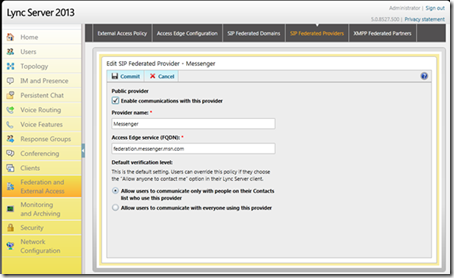




Renaming live account not available: The email address associated with your Microsoft account can't be changed. At least for me :)
ReplyDeleteI'm having the same issue. Microsoft says they will reinstate the option soon, but they've been saying that since December. So, hurry up and wait.
Delete@tadas @daryl thanks for that feedback. I will collect a little information and see if i can get an answer from microsoft...
DeleteHi Matt,
ReplyDeleteI have setup the federation between our Lync server and Skype. However I am not able to see the status of the skype contact but I am able to send messages from Lync to Skype but not from Skype to Lync.
Port 5061 & 443 is open Outbound and inbound from our Edge server and also between the Front End and the edge server.
Any ideas?
Thank you! Once I reinstalled the Stylish add-on, it worked great! visit more info Windows live mail support also Call +1-800-231-4635 (Toll Free).
ReplyDeletereally nice data and info , so i am feeling good to see , after reading your article , feeling much happay and solve provlem that i have :) Adobe Photoshop Cs6 Serial Number i appreciate you
ReplyDeleteThank you for giving me this informative information and i am really appreciate to you to do this like the Skype Help Call +1-800-231-4635 USA (Toll Free).
ReplyDeleteThis program is amazing. Thanks visit- Skype Support and Call +1-800-231-4635 USA (Toll Free).
ReplyDeleteyou nice to and my name is removewat
ReplyDeleteWALEED HASHMI Wow! This blog looks exactly like my old one!
ReplyDeleteIt’s on a entirely different topic but it has pretty much the same page layout and design.
Outstanding choice of colors!
Great Effort Admin, Your blog is so nice especially this post is very important for every user who want to connect each another, But Proper Windows system is compulsory for it. anyway you are doing well, carry on.
ReplyDelete