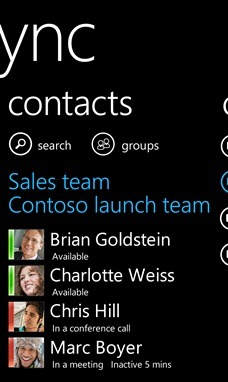3CX Adds Call Center Features to Its Windows PBX
By
Matt Landis
__on
5/31/2011 01:36:00 PM
It looks like 3CX Phone System is getting Call Center Features such as Barge In, Listen In, Whisper In, Call Queues, SLA alerts, and Call back. They have a very cool, Silverlight based client that gives easy access to the features as shown in the photo above. 3CX has gone the route of having a seperate licensing fee for call center features.
Read the whole article and video here:
http://www.3cx.com/blog/releases/3cx-call-center-released/
Deskphone Maker Asks: What is Future of Deskphone? My Thoughts
By
Matt Landis
__on
5/31/2011 10:41:00 AM
snom is asking channel partners and customers "What is future of deskphone?". It is no secret that snom has a serious vested interest in this question. My guess this is some what of a rhetorical question when Microsoft and others are highly promoting "software" as opposed to hardware. But, it might be noted as well that snom has the intellectual property (but perhaps not the company history, focus and culture?) to pivot to software based endpoints. (IP: snom has a complete SIP and LYNC/OCS stack to make soft client if desired; actually they already have the softphone)
What are my thoughts on the future of deskphones?
Deskphone
A plain old phone call is still (at the moment) the standard, lowest common denominator that almost everyone has. Old and young, rich or poor--it is a protocol all can work on. This is also the choice of companies that have a work force that does not "live" in front of a PC or even have access to one. These companies have no other choice. Since they don't have a "terminal" the phone provides a single use "terminal". Is it correct to say this is one of the most expensive forms of communication (as as alternative to a well managed web portal, Instant Message, email--since both people need to basically drop all else and be there at the appointed time and it is almost impossible to automate?) I see the plunging cost of Android-based tablet PC form factor could possibly challenge purpose built deskphones...
Below is what Gurdeep Pall of Microsoft UC said about hardware endpoint maker Polycom on June 6, 2011 at the Polycom "UC Vision Webcast":
What is the long term outlook for the Polycom Microsoft Lync relationship, how critical will Polycom be to Microsoft Lync in the next three to five years?Mobile Device
>> Gudeep: As I said earlier, the industry is going through a rapid transformation to this new way of working, new way of communicating and collaborating, and in this, with Lync, we are really focused on the software platform that enables that. And for customers to really get the value out of the UC solutions, they need to have -- they need to have other PCs like the room systems from Polycom, the variety of devices that Polycom and Microsoft work on together. So we really -- it's like two hands for clapping, you can't really clap with one hand. That's how I see the Polycom and the Microsoft partnership. So it's really not a few years, I see this as an enduring partnership, which is really going to deliver lots for our customers.
It is very telling what happens when the "phone system" is down. Guess what happens? Yes, your right, there is always a "highly available, self-healing, disaster recovery plan" that employees throw into place with no technical difficulty at all: mobile phones. What happens when a serious problem developes in the workplace or home? (Think fire, 9/11, earthquake, etc) People call the mobile device of trusted people. Since mobile operators have no vested interest in tightly integrating the PBX or UC solution and mobile phones, UC/PBX vendors are going to need to do it before the operators find a way to make a business PBX/UC solution using cell phones as endpoints.
I spend more time on email than I do on the phone. How does this tie in?
Presence/IM
This is an incredibly effecient way to communicate with vendors and customers.
Conclusion:
The deskphone will likely be around for some time. But growing companies need more than just a deskphone. Alternate modalities of communication: IM, email, mobility, Presence, desktop sharing and more needs to be seamlessly integrated to the deskphone experience of the future. It seems to me the handset makers have the biggest vested interest in "getting this right".
-Seamless integration of deskphone and PC is absolutely essential for "information worker" type businesses
-Smooth end user experience of this integration is not optional
-Features such as IM, mobility, presence and desktop sharing integrated into this experience is essential
snom m9 Kit With 1 Handset Now Sold at Lower Entry Price
By
Matt Landis
__on
5/27/2011 05:46:00 AM
Just talked to our Distributor and it looks like there is now a m9 kit with 1 handset. Previously there was only snom m9 Kit that included 2 snom m9 devices. Now there is even a lower entry priced kit with 1 m9 handset with base. Check with us or your vendor.
Moving Soft-PBX From Atom Appliance to Proliant ML350 Hyper-V VM:
By
Matt Landis
__on
5/26/2011 11:32:00 AM
Yesterday we had an HP Atom based PBX appliance develope hardware problems. (hardrive or controller) Our pre planned disaster recovery plan was to restore a nightly Windows Image backup of the Windows7 appliance into a Hyper-V VM on an HP Proliant ML350 server.
The restore went without a hitch! (After realizing that the target VM needs to be bigger than the source image backup--my fault entirely) It took roughly 1.5hours to restore a 160GB Windows7 image into a Hyper-V VM. And the virtual machine booted and the restored Windows OS ran perfectly. In fact the snom ONE Blue Windows based PBX came up fully activated and ready to roll. This makes using snom ONE in a senario where you need a hot spare a very nice solution.
One thing that was unexpected was the fact that snom ONE pbx runs MUCH FASTER as a Hyper-V Virtual OS than on dedicated Atom hardware. It was immediately noticable on the web interface of snom ONE. In fact I'm starting to wonder: If Hyper-V is already in place, is there a need for a dedicated appliance?
As always, I'd like to hear your input.
Jitsi (aka SIP Communicator) Makes Strides: Video, IM, Desktop Sharing & Conferece
By
Matt Landis
__on
5/24/2011 05:44:00 AM
Last night I spent a little time revisiting SIP Communicator (now renamed Jitsi). This is a multiplatform, opensource SIP client. I'm impressed at the progress it has made since my last visit! I did only the most basic tests but it seems to work! And it has some impressive features:
- Video Calls (263/264)
- SIP Instant Message
- Desktop Sharing
- Voice Conference
- Multiplatform IM Support (Gmail/Yahoo/Etc)
http://www.jitsi.org/index.php/Main/HomePage
http://www.jitsi.org/index.php/Development/Roadmap
When Is snom OCS Edition a Good Fit for OCS/Lync?
By
Matt Landis
__on
5/23/2011 06:26:00 AM
What senario is the snom 3xx or 8xx OCS/Lync phone an option to consider?
- A very low cost handset needed for OCS/Lync (snom 300)
- A very simple, traditional phone form factor (snom 300)
- Use with your SIP based PBX now and OCS/Lync in the future
- Use with SIP and OCS/Lync registration at the same time (simulaneously)
- SIP BLF and OCS/Lync Presence on the same phone
- Currently snom is certified for OCS R2 not Lync (works with Lync since it is backward OCS R2 compatible)
- Depends on opensource Snomtastic to provision and a Windows client to manage passwords
- New kid on block so not as "hardened" as Lync Phone Edition firmware (?)
- Some Lync features are not supported
Mike Storella, snom COO, talks about how Microsoft UC is affecting snom sales here.
Below is a video I did a bit ago on snom OCS firmware on the snom 3xx series:
Windows Phone Mango Watch Page Updated With Another Leaked Feature: Outlook Tasks #WP7
By
Matt Landis
__on
5/21/2011 04:23:00 PM
My #WP7 Mango Watch Page Updated with another leaked feature: Outlook Tasks on Windows Phone:
Check it out here:
http://bit.ly/kDNiRR
Check it out here:
http://bit.ly/kDNiRR
Finally: Search snom ONE Support Resources With Ease
By
Matt Landis
__on
5/21/2011 07:30:00 AM
Try to search snom ONE forum only to be stymied by the 3 character limitation? Wish you could search all support docs at one place? Our snom ONE Search will do just that!
This will search all the support resources that I know of and if you want more please just note them in the comments.
http://windowspbx.blogspot.com/p/snom-one-search.html
My Experience in the Field With Various SIP PSTN Gateways: SIP PSTN Gateway Review
By
Matt Landis
__on
5/17/2011 12:58:00 PM
After spending several years supporting SMB PBX's I want to share some of my experience and observations with some SIP PSTN gateways. This is not scientific but just an "experience dump". Also this is not a comprehensive list, just ones that we came across in our consulting--there are more. If you differ please don't say I'm unfair--just comment with your input as this is community! I'd love to hear your experiences in the comments and I'll adjust if I've been to harsh or lenient. ;-) Also, they are in alphabetical order--to avoid favortism. (but hey! this is a blog so I can have an opinion. I'll list it at the end.) Here we go!
AudioCodes MP 124D (MP-11x)
This unit is probably the one most used in Lync Labs to test PSTN connectivity. Actually Drago Totev has written a very detailed HowTo integrate this unit to Lync Server 2010.
Official Site: http://www.audiocodes.com/products/mediapack-1xx
Indicators for each FXO port, power, fail, ready and uplink.
Even the lowly MP-11x series has a power supply inside the unit.
Pros:
Audiocodes is very active in the Lync world
Nice web GUI
Offers the only fax over https device which is incredibly reliable
Cons:
We've experience trouble getting audio levels nice (just us?)
Grandstream GXW-4024 (GXW-410x)
This unit is the low cost king.
Official Site: Click Here
Note the RJ11 as well as 50 pin telco connector. Power has an external transformer. LAN port has indicators which are nice.
Once again the Gs gateway has an indicator for power, ready, LAN and one for each port. Nice.
Rackmount included if a bent peice of metal.
Pros:
Easy to use Web GUI
RJ11 ports as well as 25telco pin adapter
Indicator lights for each port
Cheap (if that is a pro ;-)
Cons:
Runs hot
external transformer
Needs rebooted "regularly" to address anomallies
Ports tend to die regularly (every several months)
Patton SmartNode 4900 (SN 411x)
Patton seems to use a similar firmware on all their pstn units which they seem to have fairly hardened.
Official Site: http://www.patton.com/products/pe_products.asp?category=364
All the indicators once again on the SN-411x. This unit is very plastic with no curves to take the edge off that fact. ;-) That is a serial console port there in the front that should not be used under normal conditions.
Patton SN-411x does not have an internal power supply and has a top port density of 8. (one shown has 4)
This unit screams "plastic" and doesn't even sport wall mounts although thankfully it has little rubber feet. ;-) This is one of those units that looks awlful BUT performs like a TANK! We never touch these units after they are installed.
Pros:
Units run like a tank day in and day out
Patton support will help you config and troubleshoot the units and they have very knowledgeable techs available
Dual power supply option for high density units
Cons:
Complicated web GUI (figure on using cmd line or config files)
High density PSTN devices do not have RJ11 ports, only 25pin telco
No indicator light per port
Sangoma A200 (variants)
This unit is being embedded in solutions found from other vendors such as snom, HP? (not announced but see this speculation) and likely other vendors and solutions.
Official Site: http://sangoma.com/products/hardware_products/analog_telephony/a200.html
Pros:
Sell a single PC with all ports inside the unit for a nice package
Cons:
because of form factor no LEDs for inidividual ports
Ports seems to "blow out" more easily than some other units?
May require a PC reboot reset "stuck/hung" ports
My pick? Our choices are always biased I'm sure but I like the Patton units. Rock solid day in and day out performance. Patton support has also been stellar.
AudioCodes MP 124D (MP-11x)
This unit is probably the one most used in Lync Labs to test PSTN connectivity. Actually Drago Totev has written a very detailed HowTo integrate this unit to Lync Server 2010.
Official Site: http://www.audiocodes.com/products/mediapack-1xx
Indicators for each FXO port, power, fail, ready and uplink.
Even the lowly MP-11x series has a power supply inside the unit.
It is plastic (like most in this class) and you can hang it on the wall if needed.
Audiocodes is very active in the Lync world
Nice web GUI
Offers the only fax over https device which is incredibly reliable
Cons:
We've experience trouble getting audio levels nice (just us?)
Grandstream GXW-4024 (GXW-410x)
This unit is the low cost king.
Official Site: Click Here
Note the RJ11 as well as 50 pin telco connector. Power has an external transformer. LAN port has indicators which are nice.
Once again the Gs gateway has an indicator for power, ready, LAN and one for each port. Nice.
Rackmount included if a bent peice of metal.
Pros:
Easy to use Web GUI
RJ11 ports as well as 25telco pin adapter
Indicator lights for each port
Cheap (if that is a pro ;-)
Cons:
Runs hot
external transformer
Needs rebooted "regularly" to address anomallies
Ports tend to die regularly (every several months)
Patton SmartNode 4900 (SN 411x)
Patton seems to use a similar firmware on all their pstn units which they seem to have fairly hardened.
Official Site: http://www.patton.com/products/pe_products.asp?category=364
All the indicators once again on the SN-411x. This unit is very plastic with no curves to take the edge off that fact. ;-) That is a serial console port there in the front that should not be used under normal conditions.
Patton SN-411x does not have an internal power supply and has a top port density of 8. (one shown has 4)
This unit screams "plastic" and doesn't even sport wall mounts although thankfully it has little rubber feet. ;-) This is one of those units that looks awlful BUT performs like a TANK! We never touch these units after they are installed.
Pros:
Units run like a tank day in and day out
Patton support will help you config and troubleshoot the units and they have very knowledgeable techs available
Dual power supply option for high density units
Cons:
Complicated web GUI (figure on using cmd line or config files)
High density PSTN devices do not have RJ11 ports, only 25pin telco
No indicator light per port
Sangoma A200 (variants)
This unit is being embedded in solutions found from other vendors such as snom, HP? (not announced but see this speculation) and likely other vendors and solutions.
Official Site: http://sangoma.com/products/hardware_products/analog_telephony/a200.html
Pros:
Sell a single PC with all ports inside the unit for a nice package
Cons:
because of form factor no LEDs for inidividual ports
Ports seems to "blow out" more easily than some other units?
May require a PC reboot reset "stuck/hung" ports
My pick? Our choices are always biased I'm sure but I like the Patton units. Rock solid day in and day out performance. Patton support has also been stellar.
I Interupt My Work To Bring You This Astonishing News: SIP Client Blink Pro Gets...DialPad!
By
Matt Landis
__on
5/17/2011 11:04:00 AM
It is with complete astonishment that I bring this news that Blink Pro now has a dial pad. ;-) I thought that a dialpad was on the level of using a rotary phone or...skype. ;-)
To check out one the most interesting (free--some versions) SIP clients I know goto:
Lync Windows Phone Client Previewed for First Time at MS Tech Ed 2011 (Screen shots)
By
Matt Landis
__on
5/16/2011 06:50:00 AM
Some screen first shots of Windows Phone Lync client shown at Microsoft Tech Ed 2011. Presenter noted this client will be available free on the Marketplace. Free?
Crowd seems energized by Windows Phone new features!
PS- Here is better pick from Neowin:
For Windows Phone fans you may also want to see my Windows Phone "Mango" complete feature list:
TrainSignal and Adam Jacobs Join to Provide Zero Cost Microsoft Lync Install Video Training: Enjoy!
By
Matt Landis
__on
5/13/2011 10:58:00 AM
A good Lync install video to follow the good blog article on the same subject. I recommend if you are looking to install Lync Server for the first time to watch this.
No sign up or anything, just enjoy courtesy of Adam and TrainSignal:
http://www.trainsignaltraining.com/videos/install-lync-server-2010
3CX Phone System Version 10 Released: Silverlight Based User Client
By
Matt Landis
__on
5/11/2011 10:03:00 AM
3CX Phone System has recieve a lot of upgrades in version 10 and you can see them at the link below:
http://www.3cx.com/blog/releases/unified-communications-new-3cx-version-10/
I think a notable upgrade is the Silverlight based MyPhone which bring UC features to Windows and Mac:
http://www.3cx.com/blog/myphone/monitoring/
What Could Microsoft Do With Skype? #lync #skype
By
Matt Landis
__on
5/10/2011 08:25:00 AM
What will Microsoft do with Skype?
Skype users show up in Windows Phone People Hub?
Lync Online Skype federation?
Office 365 Lync Skype Federation of IM/Presence/Voice/Video/App?
Office 365/Lync Online PSTN Connectivity?
Skype client was already slated for Windows Phone for later 2011
Links:
http://www.microsoft.com/Presspass/press/2011/may11/05-10CorpNewsPR.mspx
User Photos: snom "Social" Element on Phones & PBX
By
Matt Landis
__on
5/10/2011 05:30:00 AM
Just playing with snom user photos. It appears that user photo feature works with 370, 821 and 870. All users regardless of phone handset can have a picture attached to extension so when they call one of these extensions a photo of the user will show.
The photo is also display when a user logs into their own user portal. In coming releases of 4.2 the user picture can also be displayed in the admin extension list as well. I understand this is a configurable item to display in the extension list.
snom notes that for pictures to display on snom 370 (greyscale) take the below precautions:
For snom 370, make sure the color depth of the picture is 5-bit (i.e. 32 colors; preferably grey scale for better results and less loss of detail), otherwise it will not work. I attached a test picture that should work.
Below is a link to a sample photo that works well (displayed above):
http://forum.snomone.com/index.php?/topic/2678-upload-image/page__view__findpost__p__20258
PS-Note: Mr. Koala works out of our conference room and does a great job. If his picture wouldn't show up you'd never know who's working for you! ;-)
Cisco UC320: Nifty Little Phone System--But What About It is Unified Communication?
By
Matt Landis
__on
5/09/2011 12:27:00 PM
I've been reading and looking at the Cisco UC320 phone system. It looks like an interesting, very low cost phone system for small businesses. (limited to 24 extensions) It even looks like it could be a possible replacement for small VARS that were doing (the now defunct) Microsoft Response Point.
The question I have is: What about the Cisco UC320 is "Unified Communication"?
Does it do video? Instant Message? Surely just voicemail to email does not bestow the "UC" desgination?
I'd love to hear your input in the comments below.
PS-I noticed in the forums someone said this 3rd party add on works with it:
http://www.uctrlit.com/CallCtrl/
Windows Phone 7.5 "Mango": The Release That Will Start to Kill iPhone & Android
By
Matt Landis
__on
5/09/2011 06:21:00 AM
It appears that Windows Phone will cross the line to not only being on par with iPhone and Android but will start to cross the line to overtaking these platforms (?) with the "Mango"/ 7.5 release of Windows Phone. Someone has mentioned that it appears like a "dam has broken" related to new features coming with this release.
I wrote one my most read blog articles about what I like and dislike about Windows Phone 7 here and I need to say that it appears that the "Mango" timeframe update will not only cover all my concerns, but also go beyond.
"Mango" Watch Feature List:
-Multitasking/ App switching
-HTML5/ IE9
-Twitter integration into People Hubs
-Live Messenger integration into People Hubs
-Skydrive integration to Word, Excel and Powerpoint (OneNote currently)
-Bing Image Search
-East Asian Languague Support
-Microsoft Lync Client (wahooooo!!)
-Turn by Turn GPS Directions with voice guidiance
-Voice to Text: sms dictation.
-Bing Audio: (Shazam built into Bing?)
-Bing Vision: Image scanner that detects barcodes, Microsoft Tags, QR codes, CDs, DVDs, Book and even text using OCR!
-And with all the hoopla I can't forget to mention Skype is coming as well.
-Visual Voicemail (Source)
-Channel SMS Through Live Messenger or Skype Automatically if available (Source)
-WP7 Can act as a USB drive (Source) (unofficial)
-Facebook chat, AOL chat, Live Mesenger chat integrated into WP7 messenging (Source)
-Group Messenging: create a group that works with SMS or email (Source)
-More Power Saving Settings (Source)
-Native Check-in's (Facebook) (Source)
-WIFI Hotspot support (Source)
-Camera shutter sound control (Source)
-Smart DJ (Zune HD feature (Source)
-Half-way support for Private App distribution (Source)
05/21/11-Microsoft Outlook Tasks on WP7 (according to twitter user WindowsPhone8)
Sources:
http://www.wpcentral.com/turn-by-turn-directions-voice-text-bing-audio-vision-all-coming-wp7-mango
http://www.wpcentral.com/windows-live-messenger-bing-image-search-also-windows-phone-7-51?utm_source=wpc&utm_medium=twitter
http://www.liveside.net/2011/05/09/more-windows-phone-7-5-mango-consumer-features-revealed-messenger-in-people-hub-confirmed/
Excellent pictures of Bing Audio, Speech to Text:
http://www.everythingwm.com/mango-to-offer-shazam-like-feature-turn-by-turn-voice-navigation-and-more/2011/05/09/
IP Phone With DECT Handset (That is handset, not headset)
By
Matt Landis
__on
5/06/2011 03:37:00 AM
A client I talked to yesterday pointed out this Mitel IP phone that includes a DECT handset. Seems like an interesting idea. I am kind of wondering if the handset is oddly heavy and bulky considering it needs to have a battery, dect radio and all in it? Does the handset charge when setting in the phone?
I'd like to hear your input if you use one of these.
Here is a link:
http://www.ipphones.co.uk/products.php?product=Mitel-Cordless-Handset-(with-DECT-Module)
I'd like to hear your input if you use one of these.
Here is a link:
http://www.ipphones.co.uk/products.php?product=Mitel-Cordless-Handset-(with-DECT-Module)
Who Will Be the Next Vendor to Bring a DECT Lync Phone to Market?
By
Matt Landis
__on
5/05/2011 07:04:00 PM
snom has released their m9 DECT unit a little while ago and it continues to mature. This unit is not officially Lync certified yet (I would guess snom wants to see it on this list) but it does register to Lync and work. (my review of m9 Lync features) This unit is unusual even for snom in that it is the first snom device to ship with a Lync interoperable firmware installed from factory.
It looks like Polycom KIRK is working on something to act as a Lync endpoint as well. I can't quite determine if it is going to be native Lync or need some gateway in between? Polycom's Jim Kander says the KIRK units are linked up to "Microsoft Integration OCS" in the video below. What exactly does that mean?
According to comments here the polycom units may show up in the not to distant future.
Here is a link I found saying Polycom will be Lync compliant:
http://blog.voipon.co.uk/microsoft-lync-server-2010-compatibility-with-polycom-kirk/
(but still no Polycom or Microsoft links?)
Did I hear some more vendors may join the DECT/Lync fray?
If you have any input I'd like to hear about it.
I Have No Idea for What--But Nifty Little Camera: Looxcie
By
Matt Landis
__on
5/05/2011 06:33:00 PM
It just seems you should be able to use this for something! Maybe bring a freind along to an event they want to be at but can't? (using the live streaming feature--but won't this KILL battery?) The other thing is you can catch all those events you said you wish you had a camera--but at what terrible geekiness of a cost? ;-)
Another nifty feature is that it can catch the previous 30 seconds, so you can even press the camera button AFTER you just saw something. This thing has to have a place it's needed. ;-)
http://www.looxcie.com/cam/
See You At The Snom Training in MA on May 18 & 19, 2011
By
Matt Landis
__on
5/02/2011 11:49:00 AM
Want to talk shop and swap stories about SIP, Windows phone systems, snom ONE, snom deskphones, Lync 2010 and any other industry developements? Be at the snom Training in Woburn, MA on May 18 and 19, 2011!
To join this valuable but very low cost event email Michael.Duguay@snom.com.
Event Description:
"This hands-on class will be taught by one of our snom experts, Kevin Moroz. You will experience first-hand why snom ONE and snom phones can be a tremendous solution for your customers. You will see how easy the system is to deploy, and you will also gain valuable troubleshooting tips. Upon completion of the class, you will be snom certified and will be positioned to receive leads that will help you grow your business."
But the networking and story swaps are the best. ;-) See you there!
PS-At the moment I do not plan to be presenting.
3CX Continues Path Towards Skype by Achieving Skype Connect Certified Status
By
Matt Landis
__on
5/02/2011 10:44:00 AM
I noticed over the weekend that the Windows phone system, 3CX, has achieved "Skype Connected Certified" status. This means that 3CX is joining an array of other PBX's in this program: Avaya, cisco, Grandstream, ShoreTel, SIPXECS among others. In the past the 3CX skype gateway was a separate installation--but using Skype Connect Skype appears to take care of the skype to SIP gateway.
It seems that Windows PBX vendors are aligning themselves with unified communication providers to ensure their relevancy into the future. snom has moved the direction of aligning with Microsoft's UC solution. snom has released How-To's on how to integrate their snom ONE Windows PBX (Linux & Mac as well) to OCS/Lync and desk phones can interop with Lync Server. (While they currently work with Lync as some level, they are currently only OCS 2007 R2 approved by Microsoft.)
FreeSwitch, an open source phone switch that also has a Windows port, has taken the route of integrating with everyone. Here is the document by prolific Lync blogger, Drago Totev, on how to integrate FreeSwitch to Lync. And, here is how to get Skype connectivity.
While Skype's SIP connectivity option is conceivably possible with any standard SIP PBX it appears some vendors have displayed more of an interest in developing a relation with Skype than others.
Read more from 3CX Blog:
http://www.3cx.com/blog/news/3cx-phone-system-gets-skype-connect-certified/
Subscribe to:
Comments (Atom)