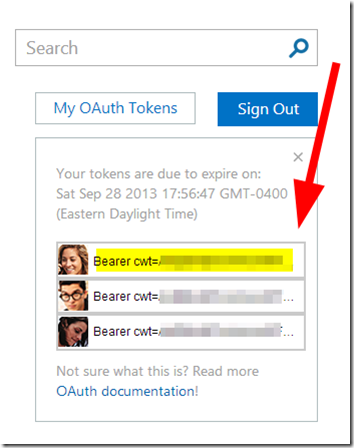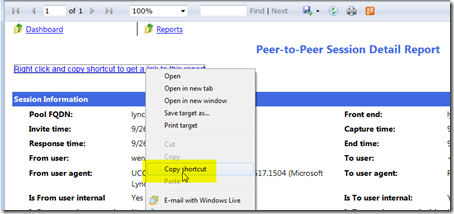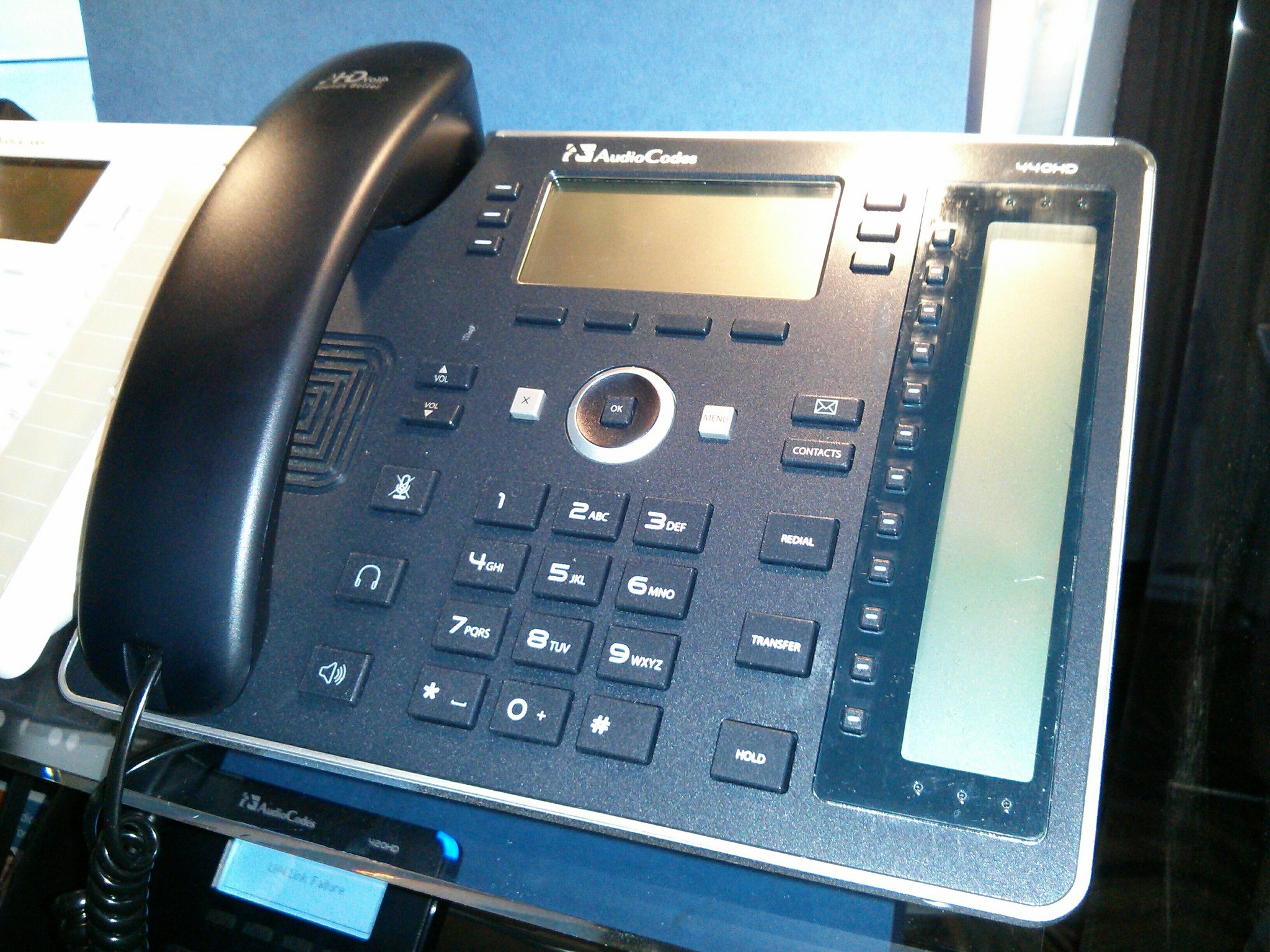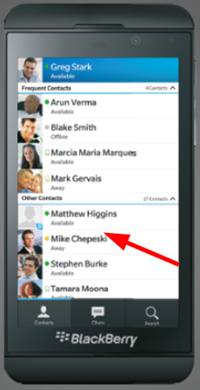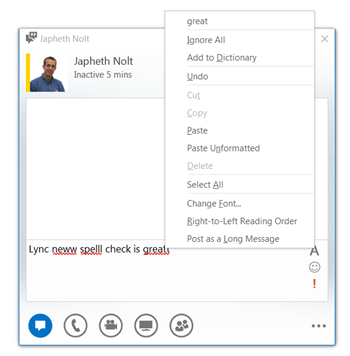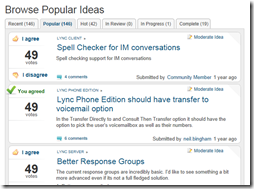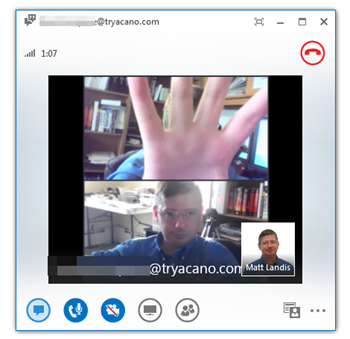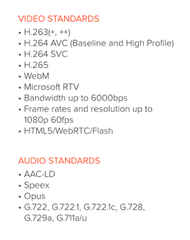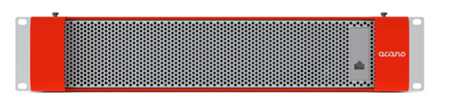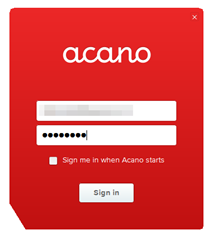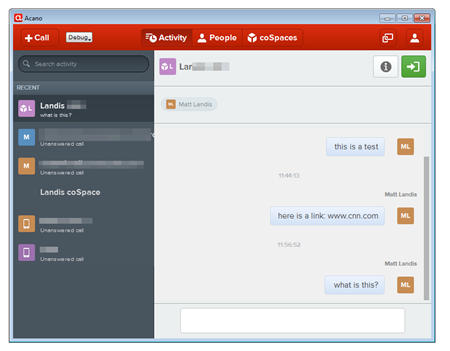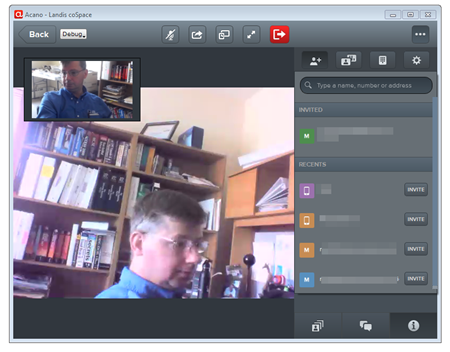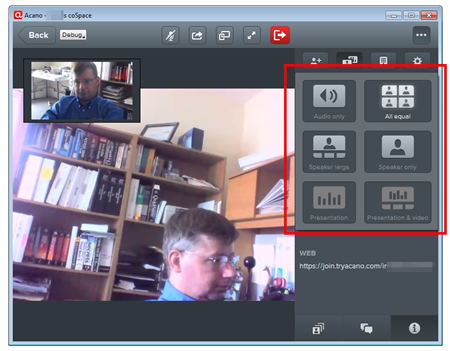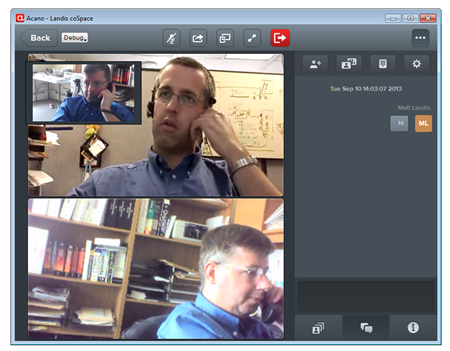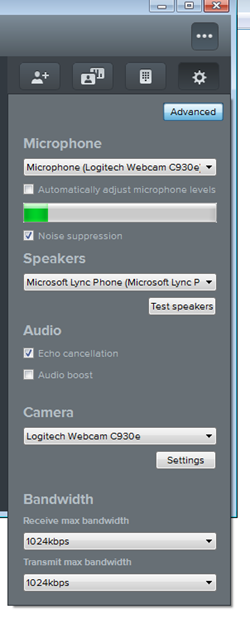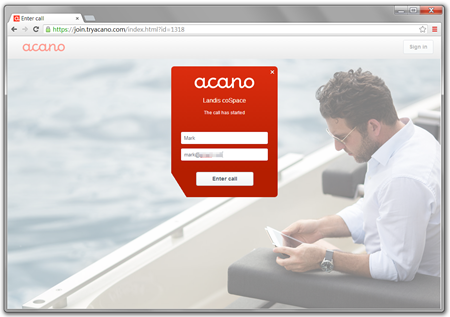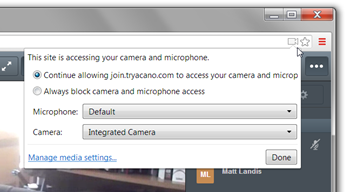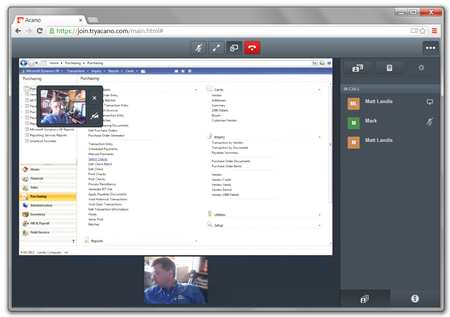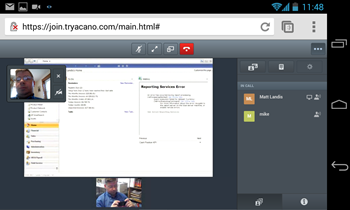I was glad to have a call with Acano CTO Mark Blake to get a briefing on their new Acano product. Blake noted that Acano the company has a strong Cisco/Tandberg DNA and their focus is on large enterprises (10k-100k).
Short term goals of Acano is to bridge popular video devices (by transcoding Cisco/Lync/std. SIP) and longer term is to bring a richer collaboration experience with WebRTC and HD voice. (Matt’s Note: Microsoft has noted they will support webRTC “…as soon as the standard is ratified…”)
I was provided with a hosted demo account (note: Acano is not planning to sell Acano directly as a hosted solution but will depend on partners to provide this service) which is what I will use for my comments/review below.
How does Acano fit into the UC mix?
It seems to be webex/goto meeting with a focus on video and being vendor agnostic. It bridges most coming video/audio equipment: Lync, Cisco Telepresence, Cisco Call Manaager, Cisco VCS, webRTC (Chrome), Windows and iPad/iPhone.
How does it supplement Microsoft Lync?
- any webRTC device can join audio/video/content – no app
- focus on multiple mobile devices (move calls between, audio on one, video another, content on another)
- CoSpace is a kind of persistent meeting (IM remains)
- Many Popular Video Endpoints can join a meeting
- Cisco Video
- webRTC (Chrome at this time)
- Lync (Lync client or any Lync video device)
- Standard SIP video endpoints (VVX 500/600 w/videocam)
CoSpace, CoSpace, CoSpace…What is it?
From what I can tell it is a marketing name for a persistent meeting that saves Instant Message. (at the moment video and content sharing does not seem to be saved.)
Lync and Acano CoSpaces
Lync users can natively join coSpaces by just calling the unique CoSpace URI. Below you can see 2 other non-Lync Acano CoSpace (Meeting) participants being delivered to the Lync 2013 client.
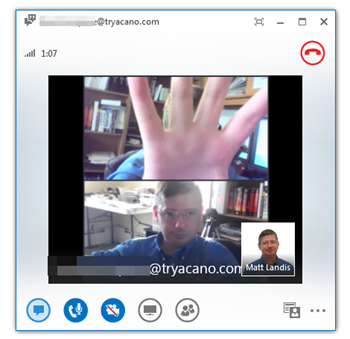
What Technology is it using behind the scenes?
For signaling it appears to be using Jingle. It supports quite a few video and audio codec standards natively including RTVideo (Lync 2010), H263, H264, H265.
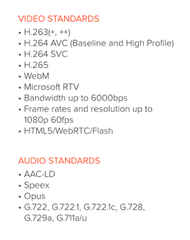
How is it sold?
As a server you install on premises or in an Amazon virtual machine with a per user per month charge. Acano server appears to have Core servers and Edge servers. (reminiscent of Lync) The core supports approximately 2,500 users per 2U server. Acano will depend on partners to provide hosted versions of Acano to smaller organizations.
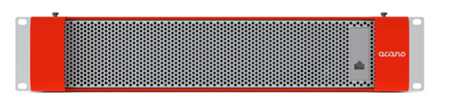
What Clients Are Available?
- windows
- iphone
- ipad
- anything that can do WebRTC (chrome).
What is coming in the future according to Acano?
- Recording
- Social media integration
- Lync presence
- Android App
My First Impression Using Acano
~17MB AcanoClient download
Initial Windows client logon
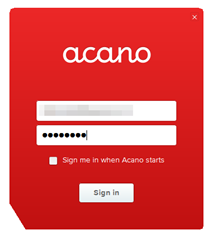
Acano Windows client initial screen
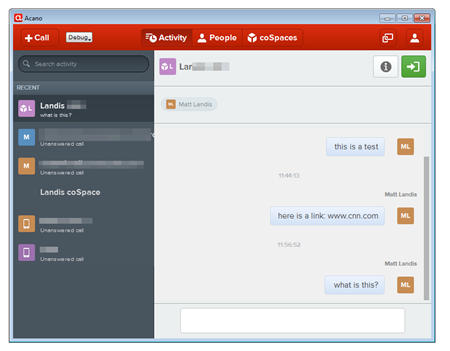
CoSpace video Meeting
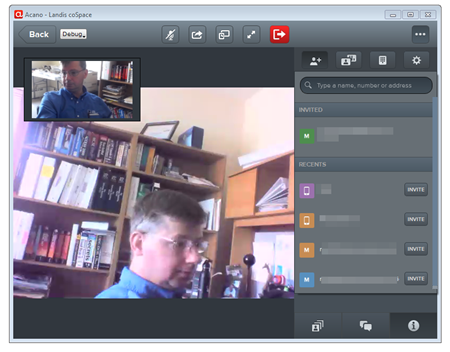
Different conference layouts
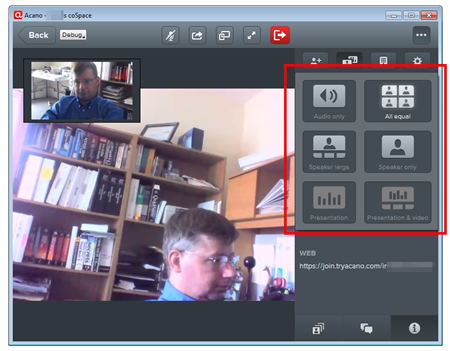
Instant Message panel: In CoSpaces IM is persistent.
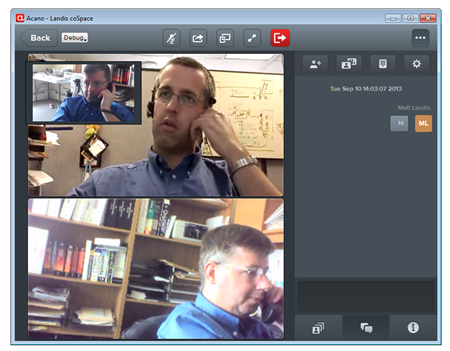
Audio settings
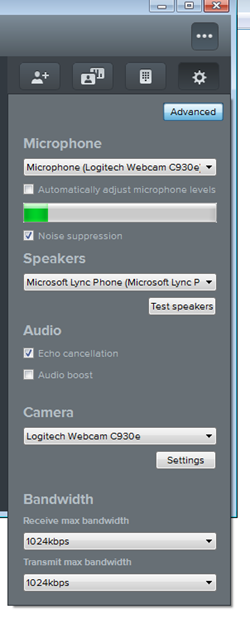
Joining a CoSpace as a guest from Chrome via WebRTC
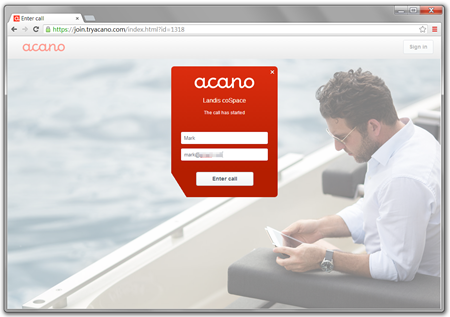
changing Webcam/Mic from Chrome
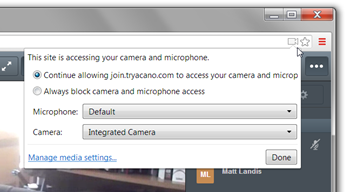
In a session

In a session with Shared Desktop/App
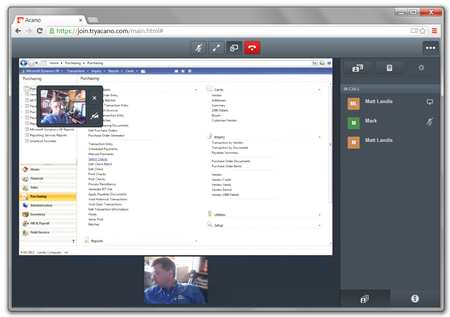
I noticed anonymous webRTC user appears not to have:
Joining CoSpace from Android w/Chrome basically similar to desktop: video

with side panel expanded…

with app sharing
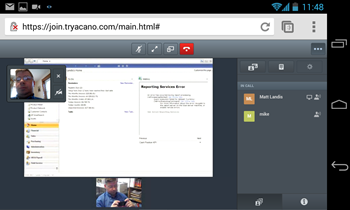
Summary
Acano CoSpaces really could be a meeting solution replacement for Webex/GotoMeeting that does audio/video/desktop streaming that supports popular video endpoints and UC vendors. Acano does PSTN breakout as well.
Because of my focus I have considerable interest in how Acano fits into a Lync Server or Office 365 environment. One way I could see Acano being used is have a handful of Acano accounts for meetings that need to support a wider amount of endpoints and UC vendors. Another way would be as a more behind the scenes gateway to accommodate existing internal high video room systems in an otherwise largely Lync environment. You could think of Acano as a (video/audio transcoding) bridge between Lync, Cisco, SIP Video endpoints & WebRTC.
Acano graphically demonstrates the power of WebRTC in a UC meeting scenario: The meeting join experience on a PC with Chrome installed is very smooth and I was even able to join a meeting from Chrome on an Android phone. Ease of use: With Acano login credentials I was pretty much able to hit the ground running-if your familiar with any of the web meeting tools out there this will be familiar.