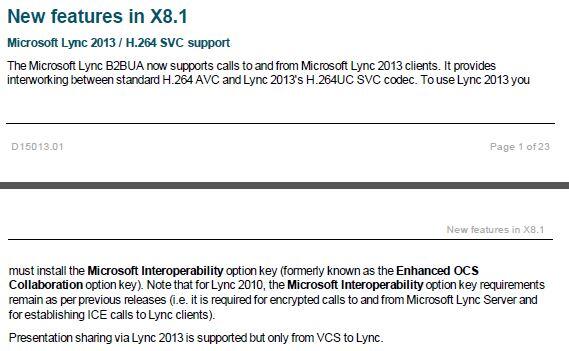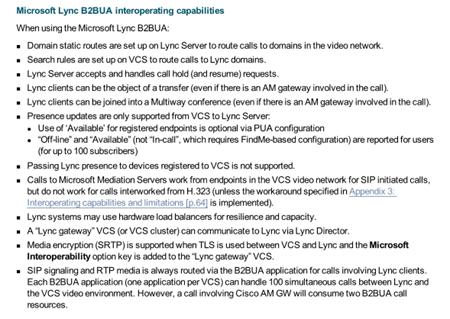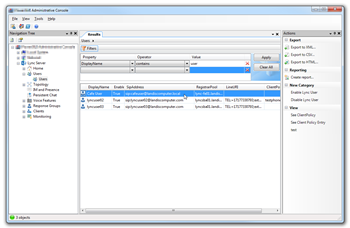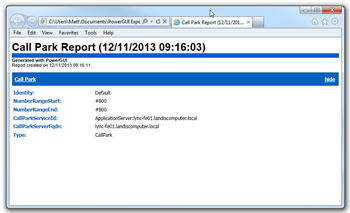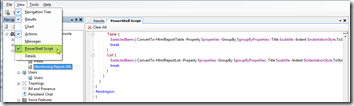On Christmas Eve December 24 1968 the Apollo 8 crew was orbiting the moon and transmitted the below historic broadcast to earth. I thought the “dark and foreboding moon” comment is interesting:
I hope everyone on earth can see what we mean when we say it is very foreboding…horizon…a very dark and unappetizing looking place…
I’ve always been fascinated and awed by the universe and when I get a bit of time here and there I like to put in some amateur astronomer time. This year I took my first freehand photos (below – Using Meade STX-125 telescope and freehand Nexus camera!)

So, in the words of Apollo 8 crew:
Good Night, Good Luck, Merry Christmas and God Bless All Of You, All of You on the Good Earth!
Some Other interesting links:
How Apollo 8 Almost Missed Earth Rise Photo: click here
Is the universe all there is? click here