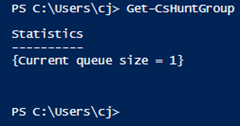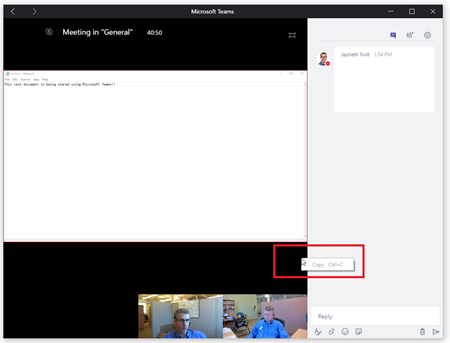Today Microsoft has released the roadmap to help organizations plan when they can move to Microsoft Teams. A summary of all the information looks something like:
- Q2 2018 will bring current Skype for Business Online Phone System (aka Cloud PBX) feature parity to Microsoft Teams.
- Interop Calling between SfB <-> Teams
But peruse in detail the features you need to move to Microsoft Teams yourself below.
Article on Microsoft Tech Community: https://techcommunity.microsoft.com/t5/Microsoft-Teams-Blog/Roadmap-for-Skype-for-Business-capabilities-coming-to-Microsoft/ba-p/119636
Download the PDF:
https://skypeandteams.blob.core.windows.net/artefacts/Skype%20for%20Business%20to%20Teams%20Capabilities%20Roadmap.pdf
Messaging Roadmap
Meetings Roadmap
Calling Roadmap
If you are interested in Teams, you may want to attend tomorrows AMA:
https://techcommunity.microsoft.com/t5/Microsoft-Teams-AMA/Announcing-a-Microsoft-Teams-AMA/m-p/117032?utm_source=t.co&utm_medium=referral#M1007