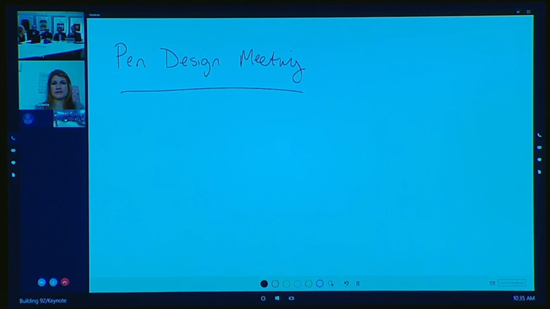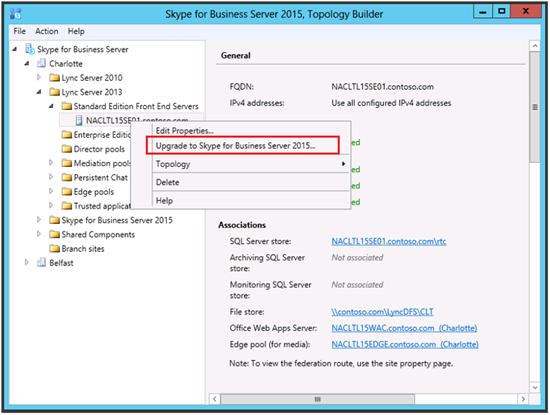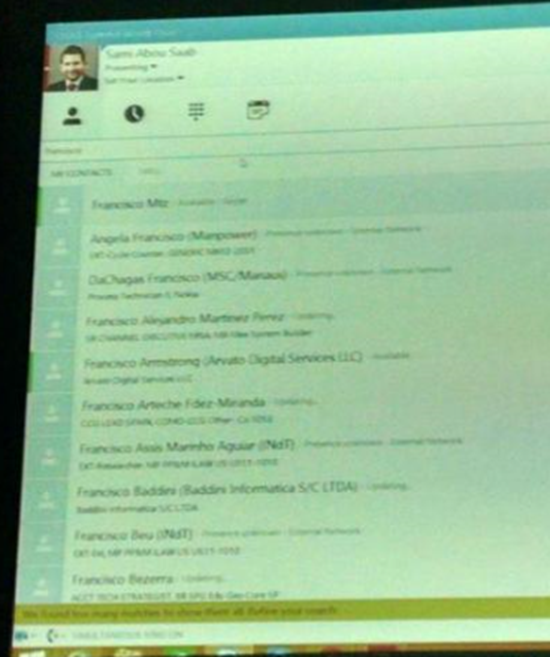The Jabra Evolve 80 is a high end Lync-optimized wired stereo headset that has made me realize I can still be wowed by great, well-designed Lync hardware. A couple things combined to make the Evolve catch your attention:
- Right off, just good looking with quality build and red/silver accents
- ANC (Active Noise Cancellation)
- Easily convert to analogue headset
- Microphone boom folds up out of the way “listen mode”
I won’t repeat the specs you can get many other places including Jabra’s official website, but we’ll just look at a few unique features that set the Jabra Evolve 80 apart.
A view of the Evolve with headset boom in talk mode

Microphone boom nicely stows up and out of the way for your ebook/music listen commute

ANC on/off slider is a white lighted button that let you know when ANC is on. There is a battery in the headset, which adds some weight but means ANC works even when the USB controller is unplugged. Can be charge by being plugged into a PC by USB or note the mini USB charger on the right. (with its own red LED, unlit in this picture)

The battery charging LED lit as the unit is plugged into a PC via USB.

On the left and right a nice, large, red Busylight to clearly indicate when you are on the phone. You can also press the button on the USB controller to turn on the Busylight when ever you want. Also, you can turn it OFF during a call.

The USB controller is fairly straightforward except that the round button in the center is the Busylight control. You can turn the Busylight ON when you are not in a call, or turn it OFF when you ARE in a call. The first Lync Optimized device I’ve seen with this feature.

The Evolve 80 can be a work horse business headset and be instantly transformed to a standard jack headphone by unplugging from the controller. Very nice feature.

On the right side there is a button to “Listen-in” which digitally pipes outside sounds to your ears. (the digital version of lifting ear muff). With ANC on white noise drops dramatically.

Some note the Evolve 80 has a little weight (batteries?) and my scale say 11.1 oz. I did not notice them to be to weighty and they do feel very solid.

Just another look at the build quality, which is very good.

Another look

Conclusion: Jabra has one nice Lync optimized headset on their hands!
http://www.jabra.com/Products/PC_Headsets/Jabra_EVOLVE__Series