snom is readying their snom UC Edition 8.8.3.x firmware release that brings some interesting new features to their phones which includes:
- Lync Server based conference
- Callback on Busy (CoB)
- On busy forward to target number
- Automatic Busy Redialing
- Conference Roster
- Boss/Admin Stay in Conference
- Ad-hoc Conference from Contact Group
- Contact Search with AD images (color phones)
- Call Pickup on Ringing (BLF – snom to snom)
In this article we will go over the experience to install and pair BTOE,
Installing BTOE
There is a 32 and 64bit MSI provided.
Click Accept agreement | Accept Install Folder | Install
After installation the snom BtoeManager will run. For me the driver install failed because it needed to run as Administrator. This was resolve by running BtoeManager as Administrator as shown below:
Next
on phone
on phone
Now pair
Now phone and PC will connect and the Lync device driver will be loaded.
Now Lync 2013 will request credentials for snom phone (which will allow the phone to show Exchange Calendar and upcoming Lync Meetings.)
After you provide the credentials the pairing will complete.
Done! That was efficient and simple!
Lync Pictures in Directory Search
The new snom UC firmware show picture in Directory Search screen. (not in Lync contacts screen). Press the Directory button on the phone and type in a search. Now in the results you will see the lync contact phone as shown below:
Press the “I” softkey to see the AD card
More modern looking presence
NOTE: Photos are shown during a search, but not in Lync contact cards.
Conference
Currently adhoc meetings can be launched only from a pre-made Lync group.
Very basic roster on phone…
You can scroll between the users using the right and left softkeys (in photo above you see the right softkey)
What the Lync client looks like during a meeting initiated from the phone.
At the moment it doesn’t seem like you can adhoc add a new contact from the phone.
What happens if someone starts showing video? the call is transferred/moved off the snom phone to a headset.
Lync Meeting Notification and Join From snom Phone
The snom phone will indicate upcoming meeting (lower left of main scren of phone) that can be joined by clicking. (photo to come later)
Busy on Busy
On snom phone: Menu | 2-Call Features | 3-Incoming Calls | 2-Call Waiting |
And you now have the following “Call Waiting” options:
- On = incoming call will ring normally
- Visual Only = will receive silent, visual indication of incoming call
- Ringer = will receive notice of incoming call with double beep
- Off = calls will be sent to voicemail
Summary
A nice set of new features and many will greatly appreciate the addition of BTOE.









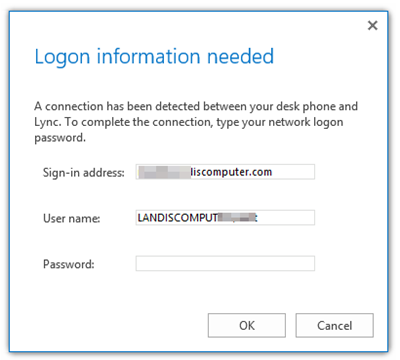

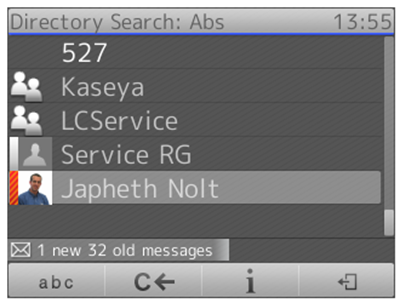




Hi Matt,
ReplyDeleteDid you experience any issues with Lync not accepting your credentials? Every time I type my password it pops back up saying login information incorrect. I have tried DOMAIN\username and user@domain.com variations.
Where can I download the BToE Manager?
ReplyDelete@Tim, I'm experiencing the same problem. Have you ever solved it?
ReplyDeleteHey buddy, can I also use and install this software at meeting room that I hired for my next business meeting. This deal means a lot to me and that is why I was trying to make everything perfect.
ReplyDelete