The Skype for Business app for iOS is now here.
The app sports the same new home screen as the previously released Android app which puts Search Contacts, Upcoming Meeting and Recent conversations forefront as compared to the older app that had search and contact list in the focus.
In call control buttons are nice and big, which means finger friendly and very reminiscent of the Skype consumer app. Microsoft must be thinking users will not be frequently browsing the contact list or dialing via the dialpad as navigation to those screens have smaller buttons.
New Features:
- Simultaneously view content and speaker video
- Full screen video
- Skype for Business look
- ADAL based authentication / multi-factor authentication
iOS gets some features I’ve notice are not on Android (Preview)
- Ability to switch on a conversation to delete it
- Emoticons
Some screenshots: active call
Changing Presence: 3 taps: My picture | Status | Presence
Get the App:
https://itunes.apple.com/us/app/lync-2013-for-iphone/id605841731?mt=8
Manual/Training Doc:
http://www.microsoft.com/en-us/download/details.aspx?id=49123
Office Blog about iOS Skype4B App
https://blogs.office.com/2015/10/14/skype-for-business-ios-app-now-available/



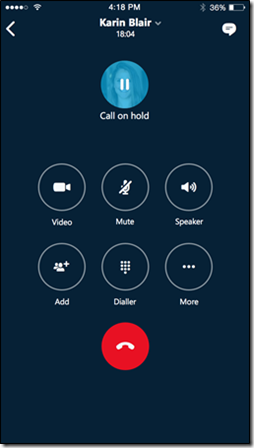
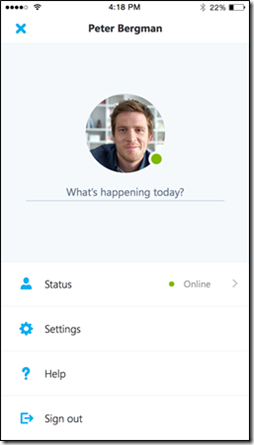
No comments:
Post a Comment
Note: Only a member of this blog may post a comment.