Have you ever found yourself wishing for the “good ole’ days” when a button press on a desk phone could dial a specific contact? There are a couple aspects of “legacy” buttons that hard to improve on:
- There is no need to determine context: pressing the button always dials the contact
- They have a physical location, and things don’t (usually) get on top of them
- One press does the job
There are a couple downsides to buttons like: there are never enough, it can be hard to find the desired contact in rows and rows of buttons…and more I’m sure, but today we will give the steps to bring back 1 Click (or 1 button press) shortcuts for dialing or IM'ing common contacts or phone numbers.
The overview of what we are going to do is: Create a simple Windows desktop shortcut that points to TEL: or SIP: url to start a conversation with a specific contact with one shortcut keypress.
First, right click anywhere on your desktop and then click New | Shortcut.
Type in SIP: or TEL: followed by the contact you want to initiate a conversation with.
- SIP: Will start a conversation with a SIP URI
- TEL: Will dial a telephone number
NOTE: Unfortunately to start a voice call with a SIP URI you will need to click “Call”.
Next you can give your shortcut a Name/Description. I suggest prefixing it with the Keyboard hotkey shortcut you are planning to use. (this will be configured in a later step)
Now you have a shortcut. Click on it will start a conversation with this contact. SIP: will start an IM and TEL: will start a voice call.
Now we can further enhance our shortcut by adding a Shortcut Key and unique Icon.
Now you have a shortcut that will start and IM or initiate a Voice call using the assigned Shortcut key any where in Windows. Of course you can drag this shortcut onto the taskbar so it is visible and any other tricks you can think of that Windows shortcuts can do.
Another Way to make 1 Key Shortcuts:
Lync HotKey Contact Dialer App on TechNet: Click Here
(Note: One benefit of the Hotkey Contact Dialer is that you can have true 1 button to start a voice call)
More Lync User QuickTips: http://windowspbx.blogspot.com/search/label/LyncUserTip




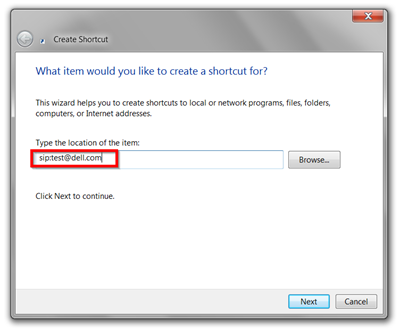


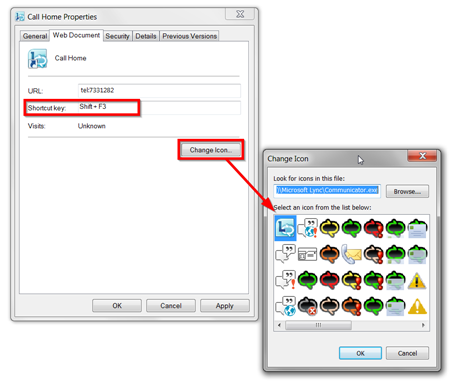
With Lync 2010, this shortcut brings up the call window but I still have to click a button in that window to call. This is for a tel: entry, not sip:.
ReplyDelete