Lync 2013 Mobile has been updated and brings some interesting updates: iPhone/iPad get iOS 7 UI update which ironically makes the UI in i-Devices look much more like Windows Phone. WindowsPhone Lync client get even more integrated into the WP environment via Voice Commands.
Lync 2013 for iPhone
Lync 2013 for iPhone has been update on Jan 22, 2014 to give it a full iOS7 make over.
Ironically it look much more like Windows Phone 8.x version of Lync now.
Other new features:
- View shared PowerPoint presentation during a Lync Meeting
iPad:
Some social feedback on the new iOS Lync UI:
Lync 2013 Mobile 5.3 Update Integrates Lync Experience More Deeply into Windows Phone With Voice Commands
The upgrades to Lync 2013 for Windows Phone:
- View shared PowerPoint presentation during a Lync Meeting (screen/content sharing was implemented before already)
- Voice Commands
I have long noted that for UC mobile app user take up to happen UC needs to be baked into the mobile experience. It appears that Microsoft is taking more steps in this direction with v5.3 of Lync with Voice Commands. Voice Commands means you can press and hold Windows button and say (for example) “Join Next Meeting”.
Lync for Windows Phone now includes Voice Commands:
Here is the list of Current Voice Commands:
- join next meeting
- join current meeting
- show next meeting
- show current meeting
- show my meetings
- show voice mails
- play voicemails
I would be glad see phone number dialing, Lync contact dialing and send IM Voice Commands in the future versions of Lync 2013 Mobile for Windows Phone.
iPhone:
https://itunes.apple.com/us/app/microsoft-lync-2013-for-iphone/id605841731?mt=8
iPad:
https://itunes.apple.com/us/app/lync-2013-for-ipad/id605608899?mt=8
WindowsPhone 8:
http://www.windowsphone.com/en-us/store/app/lync-2013/d85d8a57-0f61-4ff3-a0f4-444e131d8491




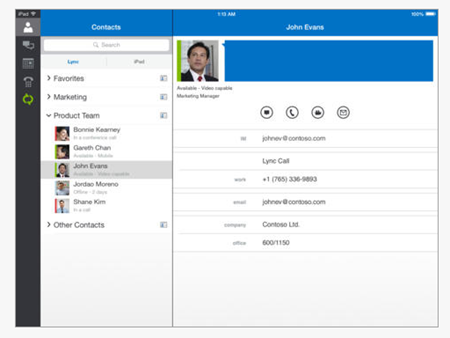




No comments:
Post a Comment
Note: Only a member of this blog may post a comment.