Create Trusted App and Trusted App Endpoint
Open Powershell on the Skype for Business (Lync) Server trusted application server you have previously setup.
You are going to need an unused port number. If you don’t know an unused port number, run “get-csTrustedApplication | ft Identity, port” get to see applications and their associated port numbers that are already in use.
Now run: (replacing red values with your environment specific values)
New-CsTrustedApplication –ApplicationId sefautilserver -Port 5500 -TrustedApplicationPoolFqdn yourPoolFQDN.domain.com
Now we will create an endpoint which you will interact with.
New-CsTrustedApplicationEndpoint -TrustedApplicationPoolFqdn yourPoolFQDN.domain.com –ApplicationId sefautilserver -SipAddress “sip:sefautilserver@domain.com” -DisplayName “SEFAUTIL Server″
Step for Those Using Lync Server 2013
SEFAUTIL Server has been compiled using the latest UCMA SDK which means that we will need to do a small tweak to force UCMA 4 to be use. In the SEFAUTIL Server code folder look for sefautilserver.exe.config and open the file using Notepad. Insert the below code immediately after the close </startup> tag:
<runtime> <assemblyBinding xmlns="urn:schemas-microsoft-com:asm.v1"> <dependentAssembly> <assemblyIdentity name="Microsoft.Rtc.Collaboration" publicKeyToken="31bf3856ad364e35" culture="neutral" /> <bindingRedirect oldVersion="0.0.0.0-6.0.0.0" newVersion="5.0.0.0" /> </dependentAssembly> </assemblyBinding> </runtime>
Install SEFAUTIL Server Application
Download SEFAUTIL Server and run the installer.
Next, (Customer Information) Next, (Destination Folder) Next, (Ready to Install the Program) Next
User Account Control: Yes
Finish
Now Sefautil Server should be running. We can verify using the Task Manager”
NOTE: Now we need to exit PowerShell and restart so the new SEFAUtil Server commandlets become available.
Next you will register your copy of the perpetually free SEFAUtil Server Community Edition by running the below command. The system will use Azure to immediately retrieve your key:
Set-SefautilServerRegistration –Name YourOrgName –EmailAddress YourCorpEmailAddress@YourDomain.com –PhoneNumber YourPhoneNumber –Implement {Press {Tab}
NOTE: If you have been sent a registration key via email: Set-SefautilServerRegistration –RegistrationKey “{key here}”
Below are the new commandlets. See More Details Here.
For more details on using SEFAUTIL Server, Click Here.
For Yammer Community based support forum, Click Here.





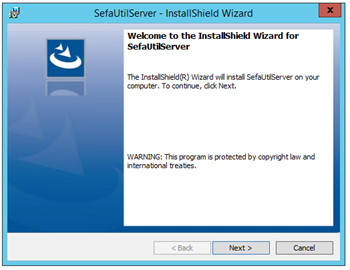





Hi Matt, nice work, definitely better than SEFAutil. I have a small issue though. I installed SEFAutil server on a dedicated application pool (not on our frontend pool) and it works, except when i'm configuring delegation for someone, the admin client is not updated (it did not receive the SIP message instructing it that it has been added as a delegate). I checked with SEFAutil and i have the same problem so i don't think your product is the culprit :-) Do you know what could be the problem? Thanks anyway for sharing with the community.
ReplyDeleteStephen, glad to see SEFAUTIL installed correctly. On the item you note: It appears that UCMA is the culprit, as you note, SEFAUTIL from Microsoft does the same thing. So it appears to be a bug with UCMA platform. See: https://landiscomputer.freshdesk.com/support/solutions/articles/6000118539-users-made-delegates-are-not-notified-in-their-skype-for-business-client
DeleteGreat! good to know MS is the bad guy ;-) I will open a ticket for that, it's probably already done but it will give them a boost to solve that in a timely manner. Thanks for your quick reply.
ReplyDeleteI am also encountering the delegation issue, came here to see is SEFAUTIL Server would help me out but looks to be UCMA. Any news on the ticket you opened Stephen?
ReplyDeleteCant find any sefautilserver.exe.config after the installation. Only a sefautilserverservice.exe.config. But modifying that file with the information above does not seem to work?
ReplyDeleteHi Matt, in setting this up do I need to setup a separate trusted app per pool with sefautil?
ReplyDeleteI am encountering an error running the set-sefautilserverregistration that references no endpoint listening at : //localhost/landistechnologiesLLC/SefaUtilserver.
ReplyDeleteThe SEFAUtilServerService.exe.config has the endpoing as the https://lcregistration.landiscomputer.com/LCRegistration.svc.
This comment has been removed by the author.
DeleteThe sefeautil service will not stay running on my server. Ideas?
ReplyDelete