I have been a Skype for Business fan for a long time, but I have to admit there are quite a few ways that Microsoft Teams is a better experience for a group chat. Here is a partial list of items that make Microsoft Teams a nicer experience.
If you don't join a meeting right away you don't miss the first part of the conversation
All the history is there, just scroll back or search for what you are interested in.
Even if you miss the IM conversation, you can read the conversation later
On a plane while that important conversation is happening? No problem, just logging in later and get the complete chat anyway.
You can easily search for something that was mentioned in the conversation
You can always nicely search for content in a chat and jump directly to that comment.
Give instant Feedback (Like) a specific comment
With Skype for Business if you like something someone said the best option is to fire off a “+1” or something like that. But if someone comments after the comment being “Liked” your response becomes a bit ambigous.
Separate a Conversation into Multiple Threads
In a long chat with a few people in it, invariably several threads will begin. With Microsoft Teams there is the ability to keep these threads together and it is just a better experience.
You can Bookmark a comments in the conversation
Have a comment you want to answer or reference later? Just Bookmark it and easily come right back later without any sweat.
Go to Avatar | Saved to easily navigate back to this specific comment later on.
Add Character to the conversation using Memes
And of course Memes are drop dead easy to add character to any conversation.
And more!
Be glad to hear the items I missed!


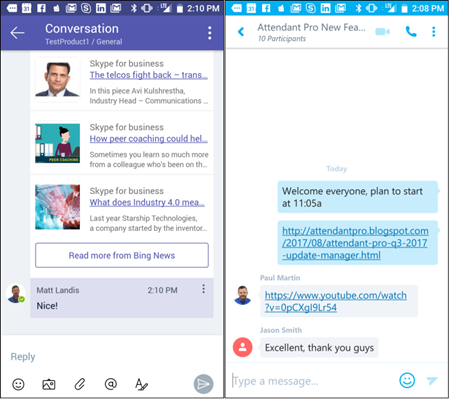
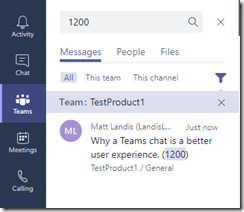




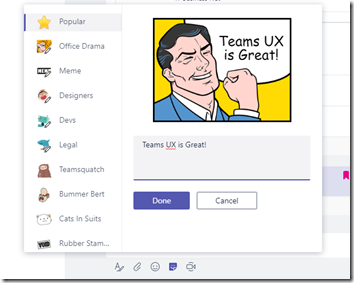
No comments:
Post a Comment
Note: Only a member of this blog may post a comment.