- Get the IP address of the phone either from an IP scanner or using the Teams UI on the phone: Settings | Devices Settings | About. (Note: if clicking on “Device Settings” doesn’t work, try restarting the phone, sometimes it works then.)
- Log into the phone web portal with the IP address
- Enable Local Log if not already and recreate the problem.
- Settings | Configuration | Under local log, click “Export Local Log”
How to Get Local Logs from Yealink Teams Edition Phone
By
Matt Landis
__on
1/08/2019 07:25:00 AM
Subscribe to:
Post Comments (Atom)


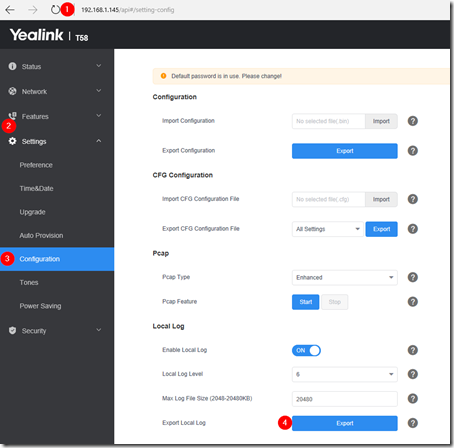
No comments:
Post a Comment
Note: Only a member of this blog may post a comment.