Note: The below solution definitely falls into the experimental category. But the exercise “works” and demonstrates some interesting future possibilities. So, please, don’t harass your IT with it and remember: it’s not an Enterprise solution. So much for disclaimers, onward…
Some have expressed interest in having Voice over VoIP for mobile devices using the new Lync Mobile client. With a little work around this is actually possible.
Overview
The general concept is that we will have the Lync Server call your mobile via a VoIP call instead of through the mobile voice voice network. (thanks, Microsoft for designing Lync Mobile to do call back. Brilliant.)
Prerequisites
- Be Using Lync Server On-Premise with Enterprise Voice enabled for the mobile user in question
- Use Lync Mobile for iPhone or iPad
- (since Lync Android does not “Call Via Work” and currently there is no Skype Voice client for Windows Phone we are left with iOS based devices. Not trying to prefer iOS friends. ;-)
- Have a Skype Account with a “Online Number” enabled (approximately $60/yr)
Steps
- Goto www.skype.com and setup a Skype account and buy an “Online Number”
- a Skype Online Number allows people to voice call you from any mobile or landline phone using a regular phone number.
- You do not pay for any minutes used while people are calling you. The only cost is paying the monthly fee to skype to rent the phone number which is about $6 USD/mo or $60 USD/yr.
- Install Skype on the same mobile device as your Lync Mobile client and make sure you can receive calls on the device by calling your Skype “Online Number” from another phone.
- In Lync Mobile for iPhone/iPad, Go to Options and change the Mobile Number to your Skype “Online Number”.
- Now connect to a Lync Contact using “Call Via Work” or use One-click Meeting Join. Lync should initiate call to you via Skype. First you will see the Lync Mobile message “Answer incoming Call”
After a few seconds (about 10 seconds in my case) you will see the Skype incoming call notification and you can click “Answer”.
- Celebrate, that is it! You should now be able to join Lync conference and make “Call Via Work” calls entirely using VoIP.
Notes
- Any issues that afflict voice calls over 3G/wifi will apply.
- Do NOT complain to IT Helpdesk if voice is choppy
- If your iOS device doesn’t support App Switching, don’t even try this.
- My experience is that Skype on iPad seems to wakeup the device on an incoming call and {usually} works even if Skype is in the background.
- It may be prudent to “wakeup” Skype if you changed wireless networks (WIFI to 3G, for example) or if the iOS device was sleeping.
- This same general concept could be used using any VoIP provider and iOS based softphone. We selected Skype because it is well known, simple to setup and has no charge for incoming minutes other than the “Online Number” cost.
- This same concept could be used by setting up your own on premise infrastructure. Actually the snom ONE IP PBX would make a good starting point and the detailed steps are available here. snom ONE IP PBX could act as the gateway to handle the VoIP leg to the mobile device. Then you would use a standard SIP softphone such as the Bria softphone on the iOS device. Two items would make this solution superior to the Skype solution:
- Since you can totally turn off voicemail in the snom ONE IP PBX you don’t have to worry that voicemail will kick in if Lync Mobile user doesn’t answer the Call Back.
- Lync Server and snom ONE IP PBX gateway can be connected using SIP tie trunk, avoiding the need to “waste” a PSTN trunk when doing a voice call.
Acknowledgements: Concept arrived at separately by @itommyclarke and myself. But he beat me to testing it. So, hat tip. See his great Lync blog content please: click here



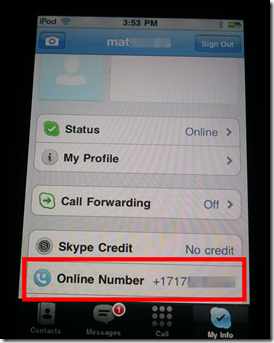


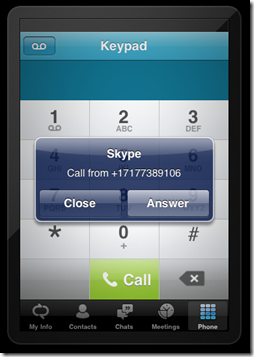
Use this cell phone is great that everyone on earth to do. In addition, you will find even in very small, and mobile phone pocket. The phone is very common. And cell phone, you can easily keep with everyone by phone, SMS contacts, web surfing, listening to music, and more fun.
ReplyDeletevoip for small business
Another option is to get a free CallCentric or Google number which you can also setup on any free SIP app like Media5 or 3CX.
ReplyDeleteI'm using this already.