** This article is in progress and may be updated. **
Looks like Android is #2 to be released after Windows Phone with iOS versions still coming. According to a Technet article released earlier this week, Lync Mobile for Android will have a few less features than Windows Phone, iPhone and iPad in the area of Telephony Support. To see the complete list of features click here. (especially telephony support section, as shown below)
Looks like Microsoft has designed a very nice and clean interface for the Android version of Lync Mobile. Just like on Lync for WindowsPhone, on login you may need to type username for successful login. My Android toting colleagues are reporting the Android Lync Mobile client UI is a smooth and pleasant experience. Also, Lync notifications are received even if the Lync Mobile app is not running since Lync utilizes Android “Background Data” feature.
Get it here:
https://market.android.com/details?id=com.microsoft.office.lync
See screenshots below.
Settings
Contacts List
Contact Card
Instant Message
Dialer screen. (Lync for Android does not call as work but will call #’s directly)
Handling multiple chats screen
Android device Sync Settings
screen
screen





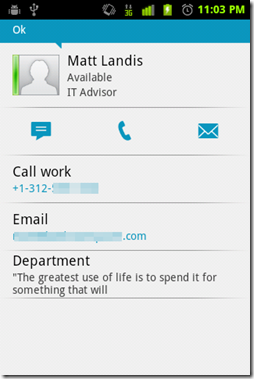





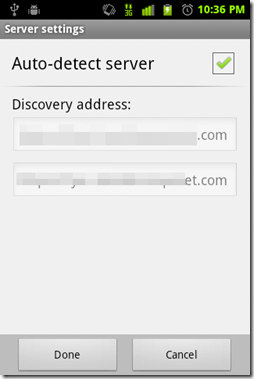
Not available outside of the US or just in my country (Serbia).
ReplyDeleteNot nice...
I have problems with Lync on my Samsung Galaxy Tablet 10.1. It won't connect to the server. Al other devices can connect, but on the tablet it wont work. I've seen many complaint on the internet of people having the same problem. Problem is that there is no option menu for configuring the server settings ... any suggestioins would be helpfull!
ReplyDelete@Randy, i would suggest posting this question on the lync official forums: http://social.technet.microsoft.com/Forums/en-US/category/ocs
ReplyDelete