Some features in Microsoft Lync 2010 route you to webpage user interface (like Response Group logging in and out), and by default will prompt you for your credentials (as shown below). If you add this LyncWeb URL to the Local Intranet this will save you this inconvenience.
The first step to fixing this is to open Internet Options. (shown below using IE9. Earlier versions of IE you can go to the File menu: Tools | Internet Options.)
Click on “Security” tab, “Local Intranet” and then click “Sites”.
click “Advanced”
Now you will add the URL that will be under “Add this website to the zone:”
Now close all browsers and test: You should NOT be prompted for credentials now!
For Lync Administrators: This same issue shows up on server Lync admin console, so this is a tip for you as well. And, Maybe you want to run a workstation policy to add the Lync Web URL to Local Intranet for your users?
Requirements for this Tip: Domain Joined PC logging into Domain with same credentials as Lync
See the whole Lync User Tips Series:
http://windowspbx.blogspot.com/search/label/LyncUserTip
Credits: Exchange MVP @patrichard suggested this tip a long long time ago and I finally got around to it. For some good Powershell and Exchange content see: http://www.ehloworld.com/





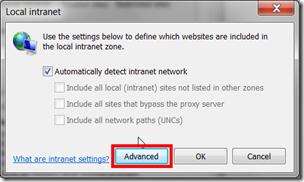
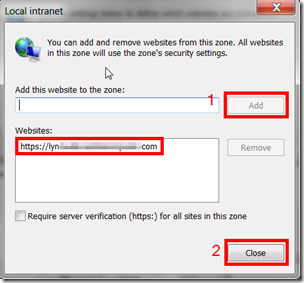
No comments:
Post a Comment
Note: Only a member of this blog may post a comment.