I don’t have much to say about this tip: Just go out to TechNet Gallery and get the Lync Select Dial app. This nifty tool will dial any number or SIP URI you select. Just make a selection and press F8. That’ it!
Lync Select Dial is a small tray app that dials whatever you select.
This means your can quickly dial from all browsers, CRM, ERP, Spreadsheets, Line of business apps and any app you can select a phone number from.
Hey, I just “select and dialed” from DOS! (right click | Edit | Mark | select with mouse | {ENTER} | F8)
Using Lync Select Dial in Chrome!
Lync Select Dialing from Excel.. (I found doing ctrl+c selects a cell in Excel)
You get the idea, one key press to dial from anywhere.
Get the app here:
http://gallery.technet.microsoft.com/Lync-Copy-Dial-Just-Select-3c426244
More Lync User QuickTips: http://windowspbx.blogspot.com/search/label/LyncUserTip





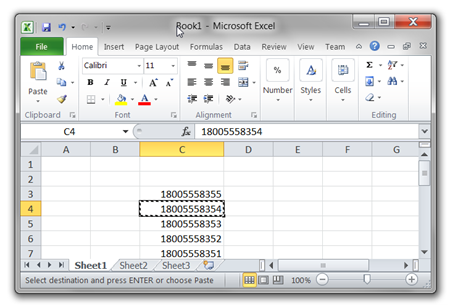
Would be great to have the possibility select own shortcut. As it doesn't work with windows 8. W8 has looots of shortcuts as I can see :)
ReplyDelete@Tadas, yes, i know we need to work on this. do you have suggestion for hotkey that works good on win7 and win8? i'm listening...
DeleteIs it possible to configure our own shortcut? From registry or from a config file?
ReplyDeleteWow, that sounds convenient!
ReplyDeletethats the feedback we're getting. ;-)
DeleteDoes this work in Windows 8 with Lync 2013?
ReplyDeleteIt didn't seem to work for me.
Did you get working in Win8? F9 is the zoom feature for me?
DeleteLove the idea. Sadly it copies and uses explorer to look up the number. If I'm the "nut behind the button" here please do let me know as it's one of the tools I've been looking for (using Lync 2013 on Win 7 laptop)
ReplyDeleteCan I automate the Lync Call with calling the EXE form another program, instead manually press a Hotkey. Eg:
ReplyDelete"Lync Select Dial 2013_v2.exe" /dial:1800555123
or
Copy the Phone Number into Clipboard
"Lync Select Dial 2013_v2.exe" /clipboard
If you want to automate by calling an EXE, you can just call the lync executable directly: "lync.exe tel:18005551212"
ReplyDeleteFantastic .exe. Works perfectly! Thanks MATT!
ReplyDeleteThis comment has been removed by the author.
ReplyDeleteGreat tool that works perfect. Only point I have: Maybe make the hotkey configurable. For me, F8 is used in an important tool. Maybe F10.
ReplyDelete