The Logitech Webcam c930e is a business webcam that is certified for Microsoft Lync and Skype and first cam to bring 1080p UVC 1.5 H264 HD video encoding.
Logitech c930e CPU Performance
The c930e is the first webcam to have UVC 1.5 H264 capability so I was very eager to test it out and see what the benefits are. UVC 1.5 H264 webcams can offload video encoding from the PC CPU to CPU in webcam.
While this new capability has interesting possibilities, there are several real life factors that may limit who benefits from this:
- UVC 1.5 H264 CPU offloading is only enabled on PC’s Windows 8 and higher.
- Tests seems to indicate achieving 1920x1080 video requires 1920x1200 display resolution requires on both sides
- 1920x1080 video appears require at least i7 Processor
Here are some of my Lync 2013 CPU Utilization on Win8 PC’s:
| Max Resolution | CPU usage | Camera | |
| Intel i3 2 Cores 3.3G | 1280x720x26fps | 15% | c930e |
| Intel i3 2 Cores 3.3G | 1289x720x25fps | 23% | LifeCam Cinema |
| Intel i5 4 Cores 3.2G | 1280x720x26fps | 15% | c930e |
| Intel i5 4 Cores 3.2G | 1280x720x26fps | 15% | LifeCam Cinema |
| Intel i7 | 1920x1080x |
| C930e |
Jeff Schertz notes on i5 Duo 70% CPU for 720p stream w/o C930e and 20% when using c930e.
http://forums.logitech.com/t5/Video-Chat-Applications-Non/C930e-with-Lync-2013/td-p/1051973
c930e H264 Built-in Encoding, How Does This Help?
What does have H264 encoding built-in the webcam help? My original perception was that UVC 1.5 would enable PC’s that otherwise could not handle HD video to do so. My readjusted perception after working with the c930e (and I suspect this will be the case with all UVC 1.5 cameras) is that the requirements to achieve HD, and especially 1920x1080 HD, require some attention to PC specifications and likely an i7 PC. Take a look at this post to determine what HD video your PC is capable of.
Video Quality Comparison
As soon as you fire up the c930e you will notice it delivers brilliant, natural colors and crystal clear video without tweaking. This is powered by a true 3MP optical resolution that can do up to 1080p at 30fps. (dependent on PC)
Below is a quick video using the c930e
HD 1280x720x38fps Video Comparison
Logitech C930e
Microsoft LifeCam Cinema
Thinkpad 520w Integrated Camera
Stereo Microphone
Considering other interesting features on the c930e, it might get lost on users that this webcam has built-in stereo speakers.
The c930e is fitted with stereo microphones.
Below is a MP3 demonstrating that indeed the c930e does have stereo microphones:
https://dl.dropboxusercontent.com/u/5080904/c930e-audiotest.mp3
Can Lync take advantage of stereo audio? I never paid much attention before, but yes, Lync can take advantage of stereo audio just make sure the below:
Fit and Finish
Logitech seems to have put thought each aspect of the c930e’s fit and finish: From the overall device weight/balance, to various rubberized surfaces that make it feel good in the hand, to an excellent (one of the best?) monitor mounting brackets that includes just the right stiffness in the hinges, rubberized grips and weight so it mounts on your monitor very nicely. The included removable privacy shade is no exception to this nice fit and finish.
- Feels quality
- Carl Zeiss
Get a view of the standard camera mounting and various “rubberized” surfaces that make the c930e feel great as you handle it.
Front view: there is a clear plastic protecting the lense and encompassing the silver area.
Notice the various adjustable rubber grips that make the c930e mount firmly on your monitor.
The back of the c930e.
Physical Privacy Shade
Considering webRTC and NSA developments recently I suspect hardware privacy shades will become only more important in addressing concerns. (I’m taking no political positions here, just noting facts. :-)

The mechanical privacy shutter is not a quick after thought but a quality built accessory that can be removed but is included with the c930e. If you notice (below) the shutter hinge is not “cheesy” creased plastic, but a metal pin designed to last and operate smoothly for business environments.
Privacy shade hinge and in open position
NOTE: Interestingly the c930e nicely covers the integrated camera on my Thinkpad W520. Not sure if this is designed, but nice unintentional security feature if not.
Software and Drivers
The c930e requires no drivers or software to be installed to use the device which makes for very quick, no-hassle setup. If you want additional control of the camera you can install the Logitech Camera Settings application (LogiCamSettings.exe) available free on Logitech’s website. The download is just a couple of MB’s and installs a shortcut on the desktop (not windows menu)
The Webcam Control tab controls digital Zooming, Autofocus and Macro/Landscape settings. The digital zoom setting is especially useful to have c930e on top of monitor or laptop and yet frame you nicely. (There is a Tilt/Pan control which works but only when the c930e is zoomed in)
Advanced settings tab allows image quality tweaks
Device Info
Video First Impression Review
Summary & Observations
The Logitech c930e is the very first Lync Optimized UVC 1.5 H264 encoding camera on the market. While some new gadgets have tech specs without good design the c930e includes both and is physically one nicely designed unit. You should make yourself aware of PC spec’s required to do Super HD video and encoding offloading, but if you do you could see 40% CPU savings around encoding video. The optics and video quality is brilliant and crisp and the overall design, monitor mount and privacy shade is business quality.
<end>
Official Logitech WebPage:
http://www.logitech.com/en-us/product/webcam-c930e-business
http://logitech-en-amr.custhelp.com/app/answers/detail/a_id/39606
Other resolutions:
Lync 2013 and Windows 7/i5 4 CPU –16% Partial Screen (sending 424x240, receive 960x540), FullScreen 30% (sending 1280x720 15fps, receive 960x540)
Lync 2013 and Windows 8/i3 CPU – 9% Partial Screen (sending 424x240, receive 960x540), FullScreen 18% (sending 1280x720 15fps, receive 960x540)
not 1920x1080 but actually 1280x720 @ 15fps?
http://forums.logitech.com/t5/Video-Chat-Applications-Non/C930e-with-Lync-2013/td-p/1051973
More on c930e (see comments)
http://blog.schertz.name/2013/05/hd-video-lync-2013/
Skype Video Requirements:
https://support.skype.com/en/faq/FA597/what-do-i-need-to-make-a-video-call









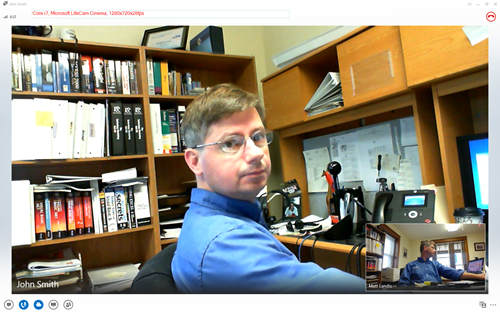










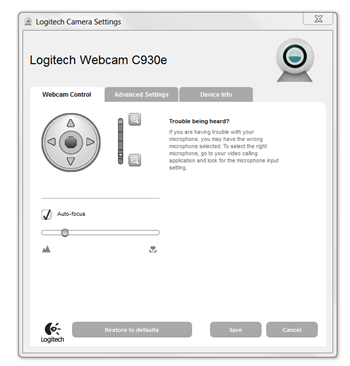



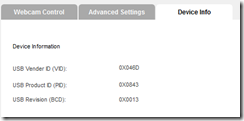

Yes your are wright and thanks for post a good topic . your post is
ReplyDeletetop most in realated post of First Impression Review of Logitech Webcam C930e: 1st of New Generation of UVC 1.5 H.264 WebCams
The most asked question about this is if it is possible to record videos with it like the c920. No one has a solid answer yet, but people say to use third party programs and most of those don't even work properly.
ReplyDeletehave you (or anybody!) been able to stream live video & audio to a public source (like youtube, justin.tv, etc) with a good framerate & resolution?
ReplyDeleteI have yet to find any software that will do more than 11 frames per second or so, and Logitech tech support appears to be non-existent for the c930e
I wouldn't recommend buying this camera, unless people are willing to wait, possibly forever, for a firmware update to fix these issues...
This comment has been removed by the author.
DeleteGreat article, very well written, and brilliantly funny :) keep it up! Visit More Info :- Skype support
ReplyDelete