Setting up DSCP on the Lync Server and Lync client is done via group policy
Elan Shudnow has an excellent article on this so I won’t redo his work. Take a look here:
http://www.shudnow.net/2013/03/03/enabling-qos-for-lync-server-2013-and-various-clients-part/
LPE Edition
It will get its DSCP tagging values directly from Lync Server via the Device Configuration | Voice Quality of Service value:
snom UC Edition
NOTE: Still checking if snom UC Edition gets DSCP value from Lync Device policy. If you know, welcome your comment.
By default snom UC Edition devices are set to DSCP 40 (which matches Lync Server defaults). To change the DSCP value (or look what it is) log into snom web UI: (NOTE: the below snom device has been changed to DSCP 46 using snom TOS value of 184)
Here is a chart to cross reference snom TOS value and standard DSCP dec values:
http://wiki.snom.com/FAQ/What_does_the_TOS_value_160_mean
Audiocodes 4xxHD Series
Voice Over IP | Signaling Protocols | QOS Parameter
Testing that the DSCP Tag is indeed in place:
Install Wireshark on the PC (to see traffic from Server) and/or Server.
Now expand the “Differentiated Services Field” under “Internet Protocol Version 4” and check the value pointed out in the picture below.



![clip_image001[5] clip_image001[5]](https://blogger.googleusercontent.com/img/b/R29vZ2xl/AVvXsEh4Ta2R6AGRUDTVxwhtFwJ9Wc2rHFrZAnAG8UA_7ce3h0AFNg2uAEUJ5c2pIT8umq5rHx2qmUZ0hrkOCJR1pw4mUWpQB5DRHSK33VRQOKW49NiUjy_B5-PLnOzbShHk7ZSbf8UwXuAofbYk/?imgmax=800)

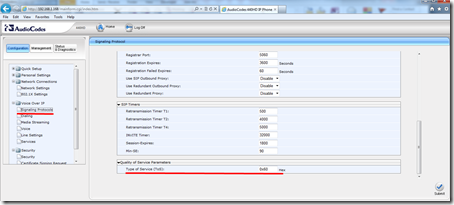
![clip_image001[7] clip_image001[7]](https://blogger.googleusercontent.com/img/b/R29vZ2xl/AVvXsEgyn7XheMzra_9yhjyE2TpsSAkO3OiFskAmeEtIDKIU6om4-TWwP8R6wD7RgYBq1jebtI0387w3hBlFUhm_nIpEF0ZQd5cero0dRwYdmMX6ouLSSHUAya5qy_lKYiDuX_aTK9ki7tKeO2v5/?imgmax=800)
No comments:
Post a Comment
Note: Only a member of this blog may post a comment.