Polycom has just release video demo’s of its new UC Software 5.0 which appear to bring a lot of big, new features to their Lync Qualified devices. Below are the demo’s with some of my commentary below.
Most of the demos are done on the VVX500/600 form factor (touch screen, not BLF buttons) I’d be very interested to see how some of the features work on the VVX3xx/4xx as I suspect they will be the “bread & butter” of future Polycom voice implementations.
At the moment the UC Software 5.0 does not appear to be listed on Polycom Support. Click Here.
UPDATE 9/6/13: Jeff Schertz notes with tweet: “It’s out” (UCS 5.0.0). You can get the updates here.
New UCS 5.0.0 Lync Features and My Commentary
Boss/Admin
My notes:
- Since there are not hard line buttons on vvx500/600 the Boss has to press and hold to pickup a call the admin took for him
Devices Update
Device Update Notes:
- The graphical Reboot, Cancel Details is excellent
- Ability to set reboot delay time is a nice touch
Directory Search
My Directory Search Notes:
- I don’t see the Lync note in the contact details screen
- Can only work number be called?
Better Together over Ethernet
Better Together over Ethernet Notes:
- This feature is one of the most anticipated features on Lync Qualified devices
- Interesting to see a Polycom Better Together app is required
- from the video it is not clear if this app is just for pairing or required at all times
- See my in-depth article on Better Together over Ethernet Pairing: Click Here
- In the youtube description it is noted that the VVX can act as an Audio Playback Mode (emulates a USB audio device)
- This means we could expect escalate to video to work (this was less clear before)
Call Park
My Notes
- Interesting to note this is not one touch on VVX 500/600
- More | Park
UCS 5.0.0 Downloads
UCS 5.0.0 Firmware: Click Here
UCS 5.0.0 Release Notes: Click Here
Step By Step Upgrade Installation Guide
http://d1it.wordpress.com/2013/09/06/polycom-btoe-1/
To see all of PolycomVideo channel: click here.
To get updates for you phone click here.








Hi Matt, great post. Just an FYI audio streaming over BToE is coming in a subsequent update. I've asked that the YouTube description be updated.
ReplyDelete- Adam
Thanks!will edit to reflect.
DeleteHi Matt, If I've already provisioned the VVX phone to a Cloud PBX service, could I still use the VVX polycom phone as the USB CX100 polycom phone? In other words as a USB audio device and make phone calls from the Lync Client?
ReplyDeleteHi Matt, If I've already provisioned the VVX phone to a Cloud PBX service, could I still use the VVX polycom phone as the USB CX100 polycom phone? In other words as a USB audio device and make phone calls from the Lync Client?
ReplyDeleteNo, the VVX and LPE do not act like a usb phone. (only scenario they do is if you bump a call to video, then they do)
Delete