The Steps
- Get your www.ucwa.lync.com OAuth token
- Install a web server
- Copy UCWA Sample code
1-Get OAuth Tokens from UCWA.lync.com
Goto http://ucwa.lync.com
Sign In with you Microsoft Account.
Agree with EULA
Copy one of the tokens (anyone of them)
A token will look something like:
2-Setup a HTTP server at http://localhost
Install IIS or the even simpler USBWebServer will work.
Download and unzip in a folder
http://www.usbwebserver.net/en/download.php
Double click usbwebserver.exe to run web server
Change port to 80 and click save (this is the port that will work with GotUC.net domain)
3-Copy UCWA Sample and Login
Dowload and unzip “UCWA Helper Libraries” from https://ucwa.lync.com/code and copy the extracted files/folders into usbwebserver Root folder.
Now browse to http://localhost on your machine and you should see the UCWA Code sample web page (below)
Click on sign in on “The developer sandbox”
Now fill in the sign in info:
- Domain = gotuc.net
- Token = {the token you copied above}
It will chug a bit and then show a blank screen when you are logged in
Now Click on any task and play! “Me Dashboard” > Get Presence
That’s all! Start Coding!




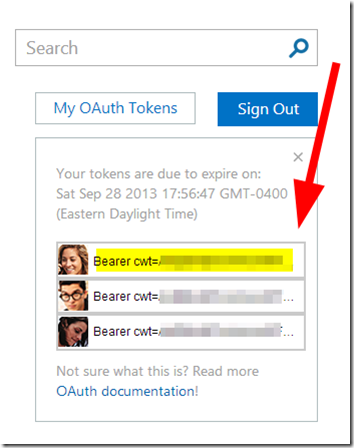









No comments:
Post a Comment
Note: Only a member of this blog may post a comment.