NOTE: This started as an experiment to centralize Lync powershell but after a while it started to look like an almost Lync Control Panel replacement. Not quite ready for release but will update this blog article when it is.
Been working on an extensible Lync Server Control Panel in my elusive spare time. The effort is entirely PowerShell driven so any of the great Lync community PowerShell functions can be entirely integrated.
Navigation
This is entirely configurable or use it as it is.
Users
This screen is similar to Lync users pane. Since it is extensible you can add your own “Actions” on the right side. Filter and add/remove columns to your heart’s content and without knowledge of Powershell.
Drill Down Example
Voice Features
Tom Arbuthnot’s excellent Get Number Assignment” is integrated directly into the “Voice Features” section of the control panel. The beauty is that any Poweshell can be added to the control panel.
Global Functionality
View/Edit Lync Object Form
Output from any area of the control panel can be reported on:
End user can easily see the Powershell that was run for the results:
Add or remove any available object from output windows
Very sophisticated filters can be made, even if you don’t know Powershell
useful context sensitive community content and functions
Notes:



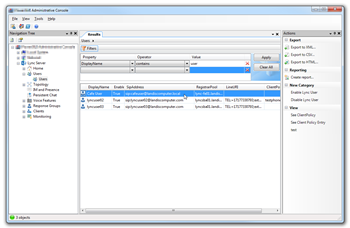


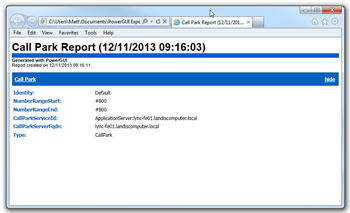
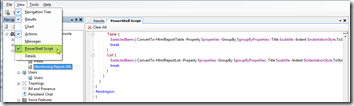



cant wait to test. this looks awesome
ReplyDeleteAwesome. I've blogged about this today - the blog post will get published next week (Its in my publish queue).
ReplyDeleteWhere can we get this tool?
ReplyDeletenot quite ready for release. will likley release on technet gallery when ready.
DeleteThis tool is excellent, but I have some questions:
ReplyDelete- Can this tool manage the common area phones?
- Is there a way to configure the group pickup through this tool?
- Do you have any plan to integrate it with the SEFAUTIL tool?
>can tool manage CAP?
DeleteIt could if we would integrate mAdCap.ps1 script:
https://greiginsydney.com/madcap-ps1-a-gui-for-lync-analog-devices-common-area-phones/
>group pickup and SEFAUTIL?
there is no way to do this without the SEFAUTIL tool installed/configured at the moment so it cannot be done in pure PS.
There is a PS gui wrapper here:
http://johanveldhuis.nl/en/sefautil-gui/
There is a lot of demand for SEFAUTIL functionality to be converted into pure powershell by msft and you can vote to do this here:
http://lync.ideascale.com/a/dtd/Convert-sefautil-exe-to-standard-shell-cmdlets/505902-16285
Awesome Matt!
ReplyDeleteYou think my "get-assignednumber" and "search-lineURI" scripts on the gallery should/could be incorporated? I'm looking for a way to GUI-fy them ;)
And of course, @stalehansen 's "unnasigned number script" is also a candidate for the tool.
If you think I can be of any assistance, PM me at @lawedo anytime!
See you at Vegas?
Really cool!! I do find the Lync control panel a bit limiting. I have been building a lot of automation using PowerShell but without the GUI. Looking froward to seeing the released version. Maybe some of my stuff could be useful if integrated in to the tool.
ReplyDeleteExcellent work! Looks so much more user friendly than LCP.
ReplyDeleteAny ETA for release? Is this compatible with Lync Hosting Pack?